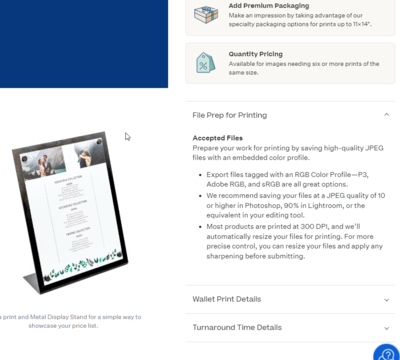Jon Tyler
Premium Member-
Posts
1,056 -
Joined
-
Last visited
-
Days Won
1
Member Information
-
Main editing computer
PC laptop
-
Editing software
Photoshop
-
Monitor Calibrator
Spyder
-
Cameras, lenses and other photographic equipment
Canon T3i, Canon 18-55mm kit lens, Canon 75-300mm, Canon 50mm, Sigma 150-500mm, Canon R6ii, 24-105 f/4 L USM
Recent Profile Visitors
6,689 profile views
Jon Tyler's Achievements
-
Real Estate Photography/Editing
Jon Tyler replied to Jon Tyler's topic in Miscellaneous questions or problems
So, then maybe bracketing the shot (+1/-1 stop along with the normal shot), then if I had to composite, I should have pixels to recover from possibly blown out areas? This seems like it would be a little more practical than carrying all the extra equipment. Then I have a little bit of insurance for any possible clipped pixels, in either direction, no? -
Hey, this is going to seem sort of like a photography question, but I think it is more of an editing question. I also checked about asking this in Kim's group, but it appears there is no button available to ask a question. In Real Estate photography, I have seen mentioned the term "flambient." It has to do with compositing a few pictures of areas with a flash along with the ambient light of the room so as to get good exposure of the outside view of the windows. I have seen and tried this a little bit on a couple of occasions, and I see how it is supposed to work. The question I have is if I am shooting in RAW, and do my proper editing per the RAW class, should I not be able to tease all the available pixels into view without making all the extra images to composite? Then bring everything "to life" in the Levels editing? For reference, here is a YouTube link to the flambient process that I have seen in the past:
-
I was scrolling through my Facebook feed today after seeing this post this morning. I saw this image... https://fb.watch/cuGePbvoK6/
-
Sorry about the confusion regarding resolution. I was thinking dimensions. I will re-export these files with your instructions. Thanks, and I will remove the purple flower.
-
I am not seeing any direction on their website for resolution. Only that it be printed at 100% Quality in Photoshop. (From their website) I just order the size in ROES as a 5x7 print.
-
Ok, here are the ones I am prepared to print. These have only been done with RAW processing, per the flowchart you provided in class. They were exported as JPG to 2048 on the long edge, and I think 80% quality to upload here. The prints to be sent off are done at full original resolution at 100% quality JPG with sRGB profile.
-
Now, my next question regarding the test prints... May I upload my selection of prints to make sure I have covered all the bases you mention in the prep article? These are images that I had edited, some a while ago, before I took the RAW class, and I have re-edited them, from a clean CR2 file (no XMP). I have 11 files ready to submit for printing. I will be printing more than six because there is a minimum order amount ($16) at WHCC, who I already have an account with.
-
Lustre coating is an option for the photo prints and adds $1.10 to each image, if selected. If it is not absolutely necessary, it will save me some money.
-
Is it necessary to add the Lustre coating to the prints? Or only do Lustre if I am adding a coating?
-
I am preparing to order my test prints in advance of receiving my calibration tool. Is there a recommended size to print for comparison? Obviously, they don't need to be poster size, but didn't know if there was a preferred size to use. Also, what type of finish should I apply? I have the option of "Lustre Paper" or "Deep Matte Paper". I assume Glossy and Metallic would never be an option for this type of comparison.
-
Hi, I was going back to one of my previous edits and trying out the new workflow to see how it comes out differently. One of the things I realized is that on my original edit in ACR, I used the Geometry tab and applied the "Auto" perspective corrections. I see that this tab is not included in your RAW workflow. Is that because there is some cropping that usually takes place with that action? I know I have seen you say before that cropping is not to be done until the last step in the editing process, so I assume that is why it is not included. Is that accurate?