-
Posts
808 -
Joined
-
Last visited
-
Days Won
5
Posts posted by Christina Keddie
-
-
Can you post some 100% crops, please, so we can see the noise clearly?
http://www.damiensymonds.net/2013/09/grabbing-700x700px-100-crop.html
-
 1
1
-
-
Try this (the solution to problem 2): http://www.damiensymonds.net/2015/09/black-boxes-and-other-weird-behaviour.html
-
 1
1
-
-
Try posting your question -- it's impossible for us to tell you where to put it without knowing what it is, so you may as well just post it in the comments of the slide where you think it makes the most sense. It'll get moved if needed.
-
56 minutes ago, nikki_neste said:
I have a totally off topic subject, I am looking for a spot in the RAW class to ask Damien a question about my RAW editing, but I cannot find it, any idea where to look? When it was all on facebook, Raw questions could only be posted in the RAW class, is it different here? I don't want to get in trouble or go in time out
 haha
haha
Nikki, if you were in the FB Raw class, you've been grandfathered into the Deluxe Raw class here. You can ask general questions about the class as comments on each slide in the class, and if you want to post your own photos for mentoring, go to the Raw Class Posting Area, the subforum right below the Raw Class subforum here on the site. Right here:
-
Can you screenshot the error you're getting?
-
Just now, Leslie Vu said:
ok, I just signed up and paid through PayPal. What should I do next?
Wait until Damien processes your signup. You should get an email with instructions, and the "Classes" section will show up for you here on this site, right below the "Ask Brian" section.
-
Haha, no worries, we're here to help!
-
Leslie, the blue underlined words in Damien's comment are a link.
 Which take you directly to the class he's recommending for you.
Which take you directly to the class he's recommending for you.
-
Boy, can he!!

http://www.damiensymonds.net/act_web.html
It takes a little bit of time to set up, but this action has saved me hours and hours and hours of work!
-
 1
1
-
-
Right here. In the Windows & PC Hardware Forum.

-
(Also, no need to start new threads for the same question. I've taken the liberty of merging your two threads to keep everything in one place.)
-
Have you scrolled down in this subforum yet? About 4 threads down is one asking exactly this question and getting a very detailed response from Brian.

-
 2
2
-
-
Dull and desaturated? Are you 100% sure that your files have sRGB embedded? Go through every single step of this troubleshooter to make sure.
-
*Did* you read the links? There are, unfortunately, a million types of CMYK profiles. You need to know precisely which one they print in.
-
(Psst: don't forget the 100% crops.
 )
)
-
You never ever ever crop your master file. You create disposable JPGs for every single output use (showing to a client, posting online, prepping a specific print size, etc.), which you crop and resize for the specific output use, but you never ever crop a pixel off of your master PSD file.
More reading: http://www.damiensymonds.net/2010/02/trash-those-jpegs.html
-
Can you post a screenshot of your entire screen with the clone tool doing this, including the options bar? I'm guessing you've got your clone tool accidentally set to show overlay.
-
 1
1
-
-
Did you follow ALL of the troubleshooting steps precisely? Including the one that said that you should have only *one* file open in ACR when you click the blue link at the bottom to make the change?
-
 1
1
-
-
The farther you put your subjects from that pink casty backdrop, the cleaner the light will be on them.
 Right now, you've got her so close to the pink backdrop, and your light is hitting the backdrop and casting pink all over her and the floor.
Right now, you've got her so close to the pink backdrop, and your light is hitting the backdrop and casting pink all over her and the floor.
More neutral-toned backdrops, and greater light differential between the subject and the backdrop (read up on the inverse square law if you're not already familiar with it and how it controls falloff), and you'll be pretty much all of the way there towards the look you're going for.
-
2775x3785 is 10.5MP (million pixels), so as long as the focus is good and the image quality is high, you can safely resize this photo as large as you'd need.
Here's an explanation of the math: http://www.damiensymonds.net/2014/03/how-aggressively-can-i-crop.html
-
 1
1
-
-
And by "Apple menu," Damien means the menu that says "Photoshop."
 This one right here:
This one right here:
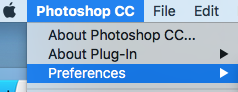
-
 1
1
-
-
6GB out of 120?? Holy crap. I'm surprised your computer hasn't literally exploded.
 You have *got* to move stuff off your hard drive, and it's got to be more than just your LR catalogs. These files tend to be mere MBs, as they're just maintaining the sequences of edits you've made on your files.
You have *got* to move stuff off your hard drive, and it's got to be more than just your LR catalogs. These files tend to be mere MBs, as they're just maintaining the sequences of edits you've made on your files.
To find out the size of your .lrcat files, click this option in your Finder window:
And if the Size column isn't showing in that view, right-click on the column titles (Name, Kind, etc.) and click on Size to get it to show up.
-
Hi Danielle,
Can you start by giving us some more info? First, fill this out for us: http://www.damiensymonds.net/thread1.html
And then can you let us know how many LR catalogs you've created in your current version of LR, and how large they are in MB? (Search your hard drive for .lrcat files and get info to find out the file size.) Thanks!
-
You've got to show us the photos.
 At least some of them, both so we can see what kind of color change you need to do, and what kind of variance there may be between the images.
At least some of them, both so we can see what kind of color change you need to do, and what kind of variance there may be between the images.



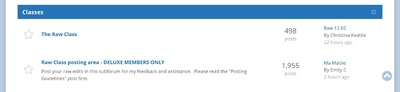
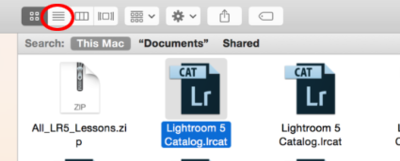
CMYK and dementions
in Output - print, websites, Facebook, email, client disk, etc
Posted
HOW did you convert to CMYK? Sounds like you may have assigned the profile by mistake?