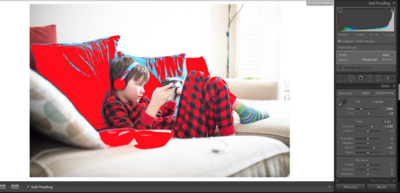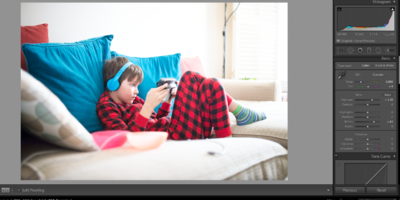DaniGirl
Member-
Posts
30 -
Joined
-
Last visited
Member Information
-
Main editing computer
Mac desktop
-
Editing software
Lightroom with Photoshop
-
Monitor Calibrator
Spyder
-
Cameras, lenses and other photographic equipment
Nikon D750, Nikon and Sigma Art lenses
Recent Profile Visitors
The recent visitors block is disabled and is not being shown to other users.
DaniGirl's Achievements
-
How do I prevent my iMac from going to sleep?
DaniGirl replied to DaniGirl's topic in The Macintosh User Group
Okay, so I think I figured it out. If I slide "turn display off after" all the way to "never" I can't untick the box. But if I pull it back to three hours, I can untick it. So as long as the box is unticked, the computer won't go to sleep even if the monitor is off? -
How do I prevent my iMac from going to sleep?
DaniGirl replied to DaniGirl's topic in The Macintosh User Group
Thanks! But I can't get that top box to untick. Do I have to do something to unlock it? -
I'm doing an initial backup through Backblaze, but it won't run while my iMac is asleep and I can't figure out how to prevent it from going to sleep. I found this post in their help section, but I don't have the top slider in my System Preferences, only the one about display sleep. I searched system preferences on sleep but nothing seemed to come up. I slid the display sleep slider to "never" thinking that would keep it awake, but it did not. Ideas?
-
Dying MacBook - considering my options
DaniGirl replied to DaniGirl's topic in The Macintosh User Group
I ended up with a great deal on a new small MacBook Air and a new subscription to Creative Cloud. Looking for a way to network the MacBook to my iMac eventually, but for now it's exactly what I needed. Thanks for following up! -
Dying MacBook - considering my options
DaniGirl replied to DaniGirl's topic in The Macintosh User Group
Great insight as always Brian - thank you! (Crossing my fingers for a little luck on a Black Friday sale - prices in Canada are usually about 25% higher, too.) At least now I know what to scope out in advance. -
I started editing on a 15" MacBook Pro that I picked up refurbished from Apple in 2012. It's done me well, but after a full motherboard replacement a couple of years ago with days left in my Apple Care, it seems to have crashed again. I'm trying to decide between repair and replacement. If it's the same issue as last time (and the symptoms are similar) it's about $500 in repair costs. I do the bulk of my client work on a desktop iMac, but I need a laptop for casual editing plus all the other things you need a mobile computer for - minutes of PTA meetings, vacation editing, one of the kids is playing FortNite on my iMac, etc. So - would you invest in repairing a six year old MacBook? I don't think I have the disposable funds to invest in a new or even refurb MacBook, so my (graphic designer) husband is lobbying hard for me to get a decent PC laptop and at 1/3 the price of the MacBooks, I'm having trouble finding reasons to disagree. Will I be able to export a Lightroom (sorry Damien) catalogue from a PC laptop to an iMac? Anything else I need to know? Thanks for your insight!
-
Change to softproof functionality from LR4 to LRCC?
DaniGirl replied to DaniGirl's topic in Lightroom questions or problems
Yeah, this may be what finally tips me over. I've actually done your challenge for my own curiousity, a while back. I genuinely like most aspects of LR but this is troubling. So my eyes do not deceive me? That skin should have a clipping warning? -
Change to softproof functionality from LR4 to LRCC?
DaniGirl replied to DaniGirl's topic in Lightroom questions or problems
Destination and gamut warnings turned on (still not highlighting his face - neither does the clipping warning on the histogram) -
Change to softproof functionality from LR4 to LRCC?
DaniGirl replied to DaniGirl's topic in Lightroom questions or problems
Okay, a few files. I didn't adjust anything but the WB and I intentionally cranked the exposure to blow the skin on his face. Softproofing off: Softproofing on but monitor and print gamut warnings off: -
Change to softproof functionality from LR4 to LRCC?
DaniGirl replied to DaniGirl's topic in Lightroom questions or problems
I'm on the wrong computer, but I will when I am on my desktop. Thanks! By on and off, you mean with gamut warnings on and off? -
Change to softproof functionality from LR4 to LRCC?
DaniGirl replied to DaniGirl's topic in Lightroom questions or problems
I do! -
I've been using LR4 for years, and often hit S for softproofing at the beginning and end of each edit. It was excellent for identifying blown out skin, in particular. I've just upgraded to LRCC, and when I hit S for softproofing, even when skin tones are obviously blown, no warnings come on. I poked around in the settings and found two gamut warnings to turn on, but neither seem to have the same functionality of the LR4 softproofing. Does anyone have a way to turn this back on? Thanks to years of editing I'm pretty good at eyeballing blown skin now, but I miss the one-click double check. Ideas?
-
Wow! So is your methodology just experience and trial and error? Also, thank you!
-
-
Ha, yes it is - sorry, I was going quickly and pre-coffee, trying to catch you before you went to bed. There's more or less a full session of them. Probably five to ten that will need the fix. If you can set me on the right direction, I can tweak the rest - I hope. Is that how you go? Just play with the channels until you find the formula.