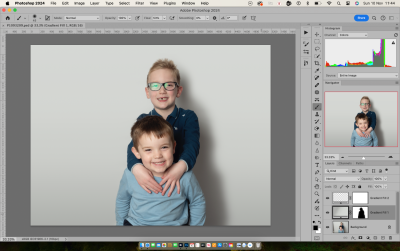Liverbird
Member-
Posts
273 -
Joined
-
Last visited
Everything posted by Liverbird
-
Selecting areas of a photo to create a new photo
Liverbird replied to Liverbird's topic in Help with editing
It was the rectangular selection tool. I will go and take another look and check it all again. Sorry -
B&W conversion action
Liverbird replied to Liverbird's topic in Questions about tutorials and articles
I’ve managed to do it now. I had to download it about 3 times because on the first two when I double clicked it said I didn’t have anything to open it with. Then it went to an .au file then eventually it worked. I have used it and tested it. Thank you -
B&W conversion action
Liverbird replied to Liverbird's topic in Questions about tutorials and articles
The latest version -
Hi Damien I have downloaded the action but my Mac says there are no programs to open it with? Any advice? Thanks
-
Selecting areas of a photo to create a new photo
Liverbird replied to Liverbird's topic in Help with editing
Found it "cropping in the workflow" does this help at all? Do you remember this one? Thanks -
Selecting areas of a photo to create a new photo
Liverbird replied to Liverbird's topic in Help with editing
You were demonstrating how wrong it is to crop photos because you lose information and had a photo of a child (I think yours) where you said if you just want to have the subject as the main part of your image don’t just use the crop tool. Instead use the selection tool. I will try and find it again. However you didn’t say what to do after making the selection. -
Hi Damien I saw recently that you mentioned about using the part of an image that you want and getting rid of the area around the subject for example. I know you mentioned the pixel count and to make sure that it is big enough to use as a useable photo. However once you have made the selection using the rectangular selection tool what do you do with the selected area? Im sorry if this is such a basic question but it saves me cropping photos I imagine?
-
I looked at this because I too have issues with backdrops sometimes and your mailbigfile result is awesome. Do you have a tutorial just on gradients, I have tried to follow your instructions previously but cannot for the life of me get it right. Thanks
-
Hi Damien as I haven’t been using LR at all since doing this challenge last year can I now remove all LR backups from my system? I’m assuming these are merely copies of the files held on my drives?? Correct me if I’m wrong.
-
I thought it matched the brothers one better
-
Ha ha oops sorry, the blue shirt to the green colour of the Xmas shirt. I know I won’t get the pattern so just the colour if possible. So they both have green shirts on
-
-
Hi Damien How do I change the colour of a T-shirt and keep the texture?
-
That's great, thank you. I am not a confident user of gradient layers but will definitely be using them more often now as I see how useful they are.
-
-
Hi Damien using your you tube tutorial I followed the steps however when I added a second gradient layer to fix the right side of the photo I couldn't get it to go light enough then I couldn't get the shadow back in properly. File attached.
-
Sorted it, thanks so much for your help
-
Thank you, silly question but the edit fill only applies to the selected area ie covering the people so if the selection is still active will the Gaussian blur apply to all of the layer or just to the selection or do I delete the selection once I have content aware filled it?
-
That thread relates to expanding the backdrop, I am just trying to get the dark section where the crease is to match the rest. Do I use the same method or would it be fixed better with a gradient tool?
-
Thanks, I have changed to 16bit, read and followed the denoise just going to read the thread info.
-
Ok thanks I will take a look at the step by step. 16bit I changed it to 8 because that’s what you said do in one of your tutorials😳🙈
-
-
Can you please advise the best way to fix my backdrop. I did a shoot and see that the backdrop has a crease and I can't fix it. The issue only appeared after I had put the images through ACR and I corrected the w/b I can't add images as I do not have permission to share so Im at a loss.