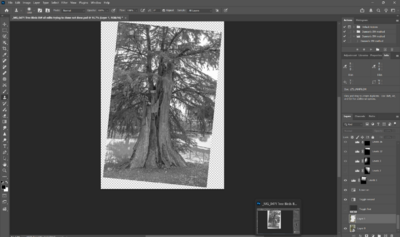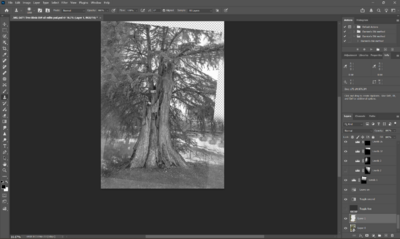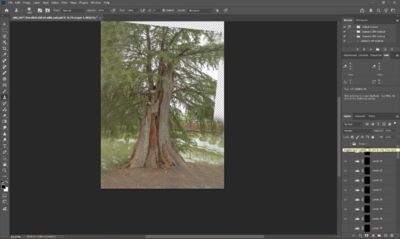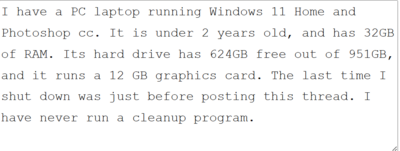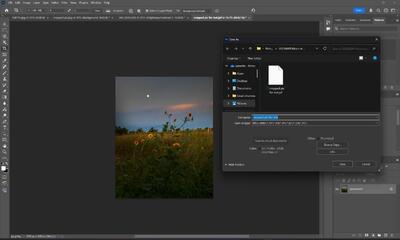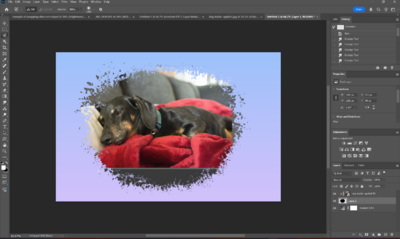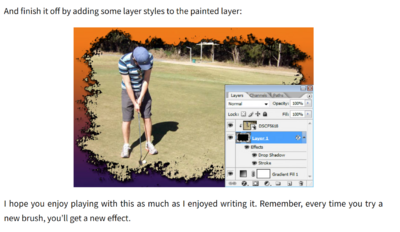Lcrutledge
Member-
Posts
1,018 -
Joined
-
Last visited
Everything posted by Lcrutledge
-
Oh!!! I guess I didn’t. My bad. I have the level showing in my viewfinder now so I don’t end up with this anymore.
-
I did, (you made me, lol) but I didn’t try to clone until after.
-
I'm trying to find a way to clone in detail for this picture so it can crop to a standard size. (it was not straight at all) I've done some cloning, but while it looks ok in color, it looks back in the BW edit (that I already done in class). How can I make this better? I'm doing the cloning after the fact, which I guess could be the problem.
-
I'm going to take pictures at a Dog Walk later this month. My problem is that the humans' legs and other dogs get in the way of a good picture. I could try to get a clean (no people) picture of the area before the walk starts, but it would have to be at THE EXACT ANGLE as the pictures I end up taking, right? How do I get a clean picture of just the dogs I'm focusing on? I saw a picture of a co-photographer at a dog walk many years ago. His beautiful picture of dogs has haunted me. Mine had human legs and knees in it. lol
-
Ok. Thank you!
-
What does your set up at home look like? How tall is your desk? Do you have anything on the wall? My desk is too short to edit on my laptop. I put it on a thick book but then typing on it is awkward. I have the writing tablet which has helped so much with editing. I feel like my set up can be improved but not sure what to invest in yet. thanks.
-
Baseball Plate
Lcrutledge replied to Lcrutledge's topic in Output - print, websites, Facebook, email, client disk, etc
No, it seems to be once I undo all crop and flattening to get back to the layers that I see those blue lines. -
Baseball Plate
Lcrutledge replied to Lcrutledge's topic in Output - print, websites, Facebook, email, client disk, etc
-
Mine just arrived. Thanks!
-
I’ve been using my mouse for all my editing and it’s getting more difficult. Do you recommend using a pad for editing pictures?
-
Yellow Flowers
Lcrutledge replied to Lcrutledge's topic in Photoshop / Elements / Bridge / ACR questions or problems
This has not been edited in RAW yet. I'll just leave it here and move on to other photos. -
Yellow Flowers
Lcrutledge replied to Lcrutledge's topic in Photoshop / Elements / Bridge / ACR questions or problems
-
Yellow Flowers
Lcrutledge replied to Lcrutledge's topic in Photoshop / Elements / Bridge / ACR questions or problems
Not that I can think of. It's been on... -
Saving to JPEG
Lcrutledge replied to Lcrutledge's topic in Photoshop / Elements / Bridge / ACR questions or problems
I'm not sure I knew that. What's the difference? -
Saving to JPEG
Lcrutledge replied to Lcrutledge's topic in Photoshop / Elements / Bridge / ACR questions or problems
PERFECT!! -
Adding effects- From one of your articles
Lcrutledge replied to Lcrutledge's topic in Questions about tutorials and articles
I see it. That's cool. -
Adding effects- From one of your articles
Lcrutledge replied to Lcrutledge's topic in Questions about tutorials and articles
-
Lynnette
Lcrutledge replied to Lcrutledge's topic in Photoshop / Elements / Bridge / ACR questions or problems
It's working! -
Lynnette
Lcrutledge replied to Lcrutledge's topic in Photoshop / Elements / Bridge / ACR questions or problems
Ok. Understood. -
Lynnette
Lcrutledge replied to Lcrutledge's topic in Photoshop / Elements / Bridge / ACR questions or problems
Yes. Your instructions were to go to photoshop and open a raw file. That didn’t work so I asked for help. That’s when I tried to the Bridge to camera Raw to photoshop. im not sure I understand your comment. Did I go through the process correctly?