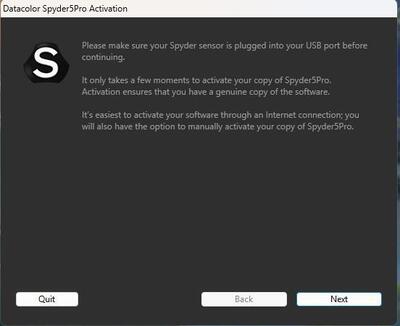Josie Stahl
Member-
Posts
823 -
Joined
-
Last visited
Everything posted by Josie Stahl
-
Calibrating Software
Josie Stahl replied to Josie Stahl's topic in Monitor calibration questions or problems
So, if the video card is the problem, how do we go about deciding what will work? -
Calibrating Software
Josie Stahl replied to Josie Stahl's topic in Monitor calibration questions or problems
Yes. -
Calibrating Software
Josie Stahl replied to Josie Stahl's topic in Monitor calibration questions or problems
No, having only 1 screen connected does not make a difference at all. -
Calibrating Software
Josie Stahl replied to Josie Stahl's topic in Monitor calibration questions or problems
oh goody. not. -
Calibrating Software
Josie Stahl replied to Josie Stahl's topic in Monitor calibration questions or problems
NVIDIA GeForce GTX 1650 Driver is updated. -
Calibrating Software
Josie Stahl replied to Josie Stahl's topic in Monitor calibration questions or problems
Everything looks ok. HDMI connections and extended desktop. Though I do have a projector connected as well, and one screen is duplicated to that. I don't have the option to extend to the projector. -
Calibrating Software
Josie Stahl replied to Josie Stahl's topic in Monitor calibration questions or problems
multi-screen. yes. Both flicker, but one is worse. -
Calibrating Software
Josie Stahl replied to Josie Stahl's topic in Monitor calibration questions or problems
Another question. Man, I'm running into a wall with everythig in this process. Current wall is that when the calibration process runs, the screen flickers in and out of the software and momentarily displays the desktop. I imagine that can't be good for the calibration process. Any idea why it's doing that? -
Calibrating Software
Josie Stahl replied to Josie Stahl's topic in Monitor calibration questions or problems
Problem solved, Damien! Our firewall was blocking the activation. Thanks for your help! -
Calibrating Software
Josie Stahl replied to Josie Stahl's topic in Monitor calibration questions or problems
Is there another way I can activate my software? -
Calibrating Software
Josie Stahl replied to Josie Stahl's topic in Monitor calibration questions or problems
No difference. The Spyder icon pops up in the task bar, though. -
Damien, I just got a new calibrator - Spyder 5 Pro and have software activation issues. I used your instructions (from here: https://www.damiensymonds.net/spyder5pro-calibration-tutorial-desktop-screens/) to install but then step 2 didn't complete as you write that it should. So I tried to open the software and continue the activiation process that way. It gives me the message in the photo. But no matter how often I click on "next," nothing happens. I did restart my computer and try again. Same problem. Now what?
-
Bridge Not Responding
Josie Stahl replied to Josie Stahl's topic in Photoshop / Elements / Bridge / ACR questions or problems
On another note, my husband set up my computer to have my photos on drive E instead of C. Should that cause any issues? -
Bridge Not Responding
Josie Stahl replied to Josie Stahl's topic in Photoshop / Elements / Bridge / ACR questions or problems
Troubleshooting Thingy Number 2 seems to have done the trick for my old version of Bridge. And Bridge 2025 seems to be working, too. But will it quit working when the CC trial expires? -
Bridge Not Responding
Josie Stahl replied to Josie Stahl's topic in Photoshop / Elements / Bridge / ACR questions or problems
Well, that was interesting. I tried a different browser yesterday and was able to get the newest Bridge installed by installing the Creative Cloud free trial. Upon opening Bridge, it stuck on "not responding" for a while, but then opened anyway. I'll be trying it out later today and will look at your link later, too. -
Bridge Not Responding
Josie Stahl replied to Josie Stahl's topic in Photoshop / Elements / Bridge / ACR questions or problems
Actually, the only option I get is "view product details" and when I click on that, it takes me to a page that never loads. -
Bridge Not Responding
Josie Stahl replied to Josie Stahl's topic in Photoshop / Elements / Bridge / ACR questions or problems
I keep trying to access that menu, but it doesn't load. -
Bridge Not Responding
Josie Stahl replied to Josie Stahl's topic in Photoshop / Elements / Bridge / ACR questions or problems
Processor Intel(R) Core(TM) i5-10600 CPU @ 3.30GHz, 3301 Mhz, 6 Core(s), 12 Logical Processor(s) Also can't find information that would tell me what my GPU is. Photoshop and Camera Raw have been running flawlessly. -
Bridge Not Responding
Josie Stahl replied to Josie Stahl's topic in Photoshop / Elements / Bridge / ACR questions or problems
As far as I can understand, it seems like my CPU could be the issue. But that stuff is mostly hogwash to me. -
Bridge Not Responding
Josie Stahl replied to Josie Stahl's topic in Photoshop / Elements / Bridge / ACR questions or problems
It doesn't say specifically what is missing from my computer, but here are the requirements. https://helpx.adobe.com/bridge/system-requirements/2024.html -
Bridge Not Responding
Josie Stahl replied to Josie Stahl's topic in Photoshop / Elements / Bridge / ACR questions or problems
Ok. I've run Glary. Shut down my computer again. Bridge is still not responding. This is what Glary did, if you want to see. -
Hi Damien, In the last few months, Bridge has started "not responding" with almost every single click. I have Bridge V5 at the moment, but I saw on their website that V15 is now available, which it will not let me install because apparently my system doesn't meet the requirements needed. However, I could not find earlier versions on the Adobe website to download. Other than that bit of troubleshooting, I really have no idea what else to do. I have a PC desktop running Microsoft Windows 11 Pro and Photoshop CS6. It is under 2 years old, and has 16.0GB of RAM. Its hard drive has 355GB free out of 464GB, and it runs a NVIDIA GeForce GTX 1650 graphics card. The last time I shut down was more than a week ago, because I'm an idiot. I rarely run a cleanup program.
-
Display Brightness
Josie Stahl replied to Josie Stahl's topic in Monitor calibration questions or problems
Nevermind Damien. I've been trying to solve this problem for days now and suddenly I have my answer as soon as I ask you.- 1 reply
-
- 1
-

-
Hi Damien, my husband installed a new operating system on my computer and now nothing works. But first things first. I am trying to recalibrate my monitor. I used to be able to adjust the brightness and contrast and now the option no longer pops up from the monitors buttons. Is this another case of my bad memory or is it possible for monitor options to become unavailable with new operating systems? I simply cannot find any way to adjust the brightness. Windows 11 Pro Asus VG278Q Gaming Monitor
-
Thank you, Damien!