
Josie Stahl
-
Posts
823 -
Joined
-
Last visited
Posts posted by Josie Stahl
-
-
-
No, having only 1 screen connected does not make a difference at all.

-
7 minutes ago, Damien Symonds said:
That's pretty feeble these days.
oh goody. not.
-
NVIDIA GeForce GTX 1650
Driver is updated.
-
Everything looks ok. HDMI connections and extended desktop. Though I do have a projector connected as well, and one screen is duplicated to that. I don't have the option to extend to the projector.
-
multi-screen. yes. Both flicker, but one is worse.
-
Another question.
Man, I'm running into a wall with everythig in this process. Current wall is that when the calibration process runs, the screen flickers in and out of the software and momentarily displays the desktop. I imagine that can't be good for the calibration process. Any idea why it's doing that? -
Problem solved, Damien! Our firewall was blocking the activation. Thanks for your help!
-
 1
1
-
-
Is there another way I can activate my software?
-
No difference. The Spyder icon pops up in the task bar, though.
-
Damien, I just got a new calibrator - Spyder 5 Pro and have software activation issues. I used your instructions (from here: https://www.damiensymonds.net/spyder5pro-calibration-tutorial-desktop-screens/) to install but then step 2 didn't complete as you write that it should. So I tried to open the software and continue the activiation process that way. It gives me the message in the photo. But no matter how often I click on "next," nothing happens. I did restart my computer and try again. Same problem. Now what?
-
On another note, my husband set up my computer to have my photos on drive E instead of C. Should that cause any issues?
-
Troubleshooting Thingy Number 2 seems to have done the trick for my old version of Bridge.
And Bridge 2025 seems to be working, too. But will it quit working when the CC trial expires?
-
Well, that was interesting. I tried a different browser yesterday and was able to get the newest Bridge installed by installing the Creative Cloud free trial. Upon opening Bridge, it stuck on "not responding" for a while, but then opened anyway. I'll be trying it out later today and will look at your link later, too.
-
Actually, the only option I get is "view product details" and when I click on that, it takes me to a page that never loads.
-
I keep trying to access that menu, but it doesn't load.
-
Processor Intel(R) Core(TM) i5-10600 CPU @ 3.30GHz, 3301 Mhz, 6 Core(s), 12 Logical Processor(s)
Also can't find information that would tell me what my GPU is.
Photoshop and Camera Raw have been running flawlessly.
-
As far as I can understand, it seems like my CPU could be the issue. But that stuff is mostly hogwash to me.
-
It doesn't say specifically what is missing from my computer, but here are the requirements.
https://helpx.adobe.com/bridge/system-requirements/2024.html
-
-
ok. Thanks, Damien.
-
So their purpose is for keeping it updated?
-
Can you tell me whether these programs are crucial for startup:
Adobe CS6 Service Manager
Adobe GC Invoker Utility
Adobe Update Startup Utility
Checking their description doesn't tell me much.
-
Hi Damien,
In the last few months, Bridge has started "not responding" with almost every single click. I have Bridge V5 at the moment, but I saw on their website that V15 is now available, which it will not let me install because apparently my system doesn't meet the requirements needed. However, I could not find earlier versions on the Adobe website to download. Other than that bit of troubleshooting, I really have no idea what else to do.
I have a PC desktop running Microsoft Windows 11 Pro and Photoshop CS6. It is under 2 years old, and has 16.0GB of RAM. Its hard drive has 355GB free out of 464GB, and it runs a NVIDIA GeForce GTX 1650 graphics card. The last time I shut down was more than a week ago, because I'm an idiot. I rarely run a cleanup program.

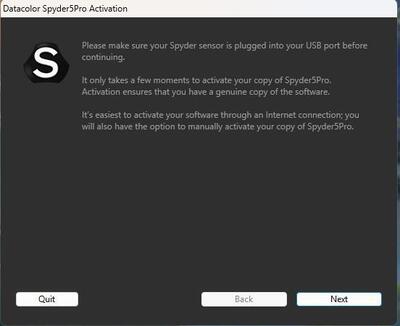

Calibrating Software
in Monitor calibration questions or problems
Posted
So, if the video card is the problem, how do we go about deciding what will work?