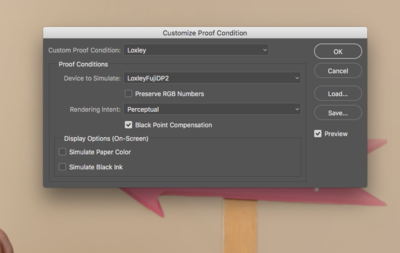Dasha
Member-
Posts
39 -
Joined
-
Last visited
Everything posted by Dasha
-
No worries, thanks for trying ? I just really hope it’s not my HDD ?
-
Not sure. I don’t do anything else when transferring. Plus the old one was on computer for awhile and was grand until I opened it again yesterday.
-
Yes I had to reload them from card. Then it was fine
-
Also, one of them from today was fine first time i took it to acr. Went wrong when I went back to it. So I’m guessing it’s not my card that’s messed up?
-
Ok got it. Will stick to internal No those were in camera raw when it happened. As soon as opened. But tbf the older shot could’ve gone wrong in acr as well today, I just didn’t noticed because I opened a batch and took them straight to ps. Which is when I noticed the problem.
-
I have a Mac desktop running High Sierra and Photoshop Cc. It is over 2 years old, and has 24GB of RAM. Its hard drive has 604GB free out of 999GB. The last time I shut down was earlier today. I run a cleanup program about once a month.
-
HI, I seem to be having some problems with my images corrupting today, getting quite worried my imac is dying! This happened to 3 photos today, one i edited months ago (was fine then) went to crop for print today and bam! Plus 2 more from todays session. Ones from todays session were stored on my external harddrive and edited form there and the old one was on my internal. any advice please?
-
cool thanks! i will try that
-
So sorry for the delay! i just added levels layers, i was only concentrating on colour and her skin flakes before, forgotten about that bit!
-
Yes will do tonight, thanks!
-
Haha ok, blue it is. How do I fix it? Add yellow? Please don't say to go back to raw ? frequency separation took an age and a half ?
-
Hi Damien, I'm having massive issues with this baby from a workshop i done recently, i fixed flaky skin, but i can't her skin tone to look right, she looks so magenta but when i try to fix she comes out too green lol. I took wb off the white blanket, second pic is Soor, first is my attempt at fixing the magenta> any help would be much appreciated. Thanks :0
-
oh wow! cool thanks, i will try tonight
-
Hi Damien, I can't work out how to achieve this effect, Ive played around with levels and saturation but its not looking right. I'd love to do something like this. Any advice please My pic below is SOOR Thanks i advance!
-
hi, thanks for the reply! i weirdly didn't get an email notification like i usually do, but nvm I actually have 70-200 2.8 and used it on the same shoot, it was tack sharp which made me question the sigma even more. Unfortunately i don't get to use it as often, my kids don't like to be so far away from me lol. I will be having a look at that firmware upgrade just incase, and calibrate it to the camera properly to cover all the basis. I'm very happy with my d750 so i think i can live without all the d810 megapixels, especially since i don't do landscapes at all, like ever
-
This is the same lens @f1.4 and I'm happy with focus here. One above was f1.6, should i close up the aperture a bit for distance shots?
-
Hi Brian, I seem to be having issues with my sigma focusing on objects in distance. Portrait and studio i have zero problems but something like this doesn't look right to me? Is it just because she is quite far away? i realise i sound a bit daft here lol but i don't usually shoot people so little with so much background, not sure what to expect. I like counting eyelashes
-
Printer Profile
Dasha replied to Dasha's topic in Output - print, websites, Facebook, email, client disk, etc
ok thanks! I have the bottom 2 turned off per your advice awhile back, ts just the difference seemed quite drastic in this case, i was wondering if something went wrong somewhere i -
Printer Profile
Dasha replied to Dasha's topic in Output - print, websites, Facebook, email, client disk, etc
I just went to double check and they say this: To soft proof: View > Proof Setup > Custom... Device to Simulate: Your downloaded Loxley profile Rendering Intent: Relative Colorimetric Black Point Compensation should be checked Display Options (On-Screen): Simulate Paper Color should be checked (Simulate Black Ink will then automatically check) Click OK However on the accompanying pictures they got perceptual highlighted, that must be why i went for that -
Printer Profile
Dasha replied to Dasha's topic in Output - print, websites, Facebook, email, client disk, etc
-
Printer Profile
Dasha replied to Dasha's topic in Output - print, websites, Facebook, email, client disk, etc
I was talking about the yellow mainly, on the eggs. It's had deeper yellow come through, kinda looks more 3D. 2Secs Damien -
Hi Damien, probably a silly question but whats going on with my colours when i soft proof? I understand there are out of printers gamut colours and blah blah but this looks like there extra colours coming up when i CmdY to printers profile? Its in sRGB Thanks!
-
i replied last night but must've forgotten to click submit! Anyway I've added some more curves and blah blah forget what now and think it looks a bit better. It's getting printed super big for your print sharpening class so cross your fingers for me ??
-
Hi Damien, How can i fix this please? Ive been playing around with it for awhile and the second photo is the best i got, by copying the other side of the mouth, flipping and masking.It doesn't look good PS This photo is awaiting your raw approval/disapproval, so might see it twice tonight, sorry! I just wanted to figure out a way to sort the drool meanwhile and failed lol Thank you!
-
How large can i print this?
Dasha replied to Dasha's topic in Output - print, websites, Facebook, email, client disk, etc
Thanks so much!