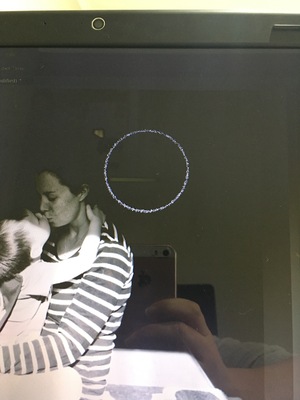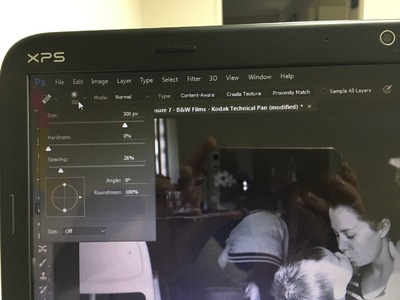Shar Bigham
Member-
Posts
18 -
Joined
-
Last visited
Everything posted by Shar Bigham
-
Wow resizing correctly for my website has made a huge improvement to the photos! I didn't realise they looked so bad! Still changing them over so can't wait for the site to run faster. since resizing smaller to 1050px they now look shit on Facebook though. They are OK on the wall but when you click on one its pixelated.
-
I hear you but if someone wants to steel an image, they will, so I want to use my watermark as advertising. I think watermarks are ugly on an image and distract but I guess I should look at making mine more attractive however in saying that I will never put it anywhere other than a corner of a photo so it can still be cropped off.
-
Hi, I have been using your save for web actions for awhile (thank you) and now I want to make my border higher at the bottom to place my watermark center of bottom border and I am not sure how to do that. I am also having trouble working out my total image size. I opened up a resized photo and edited the border to how I want it and the pixels are 2188 x 1599 including border. Most of my images are in landscape. Many thanks
-
Wacom Intuos Pro
Shar Bigham replied to Shar Bigham's topic in Photoshop / Elements / Bridge / ACR questions or problems
Thank you, that half worked. The curser circle is looking normal now but anything I am doing is not using all of the inside of the curser or is that normal? -
Wacom Intuos Pro
Shar Bigham replied to Shar Bigham's topic in Photoshop / Elements / Bridge / ACR questions or problems
Is this just something that has changed with updates or does it sound abnormal? -
Wacom Intuos Pro
Shar Bigham replied to Shar Bigham's topic in Photoshop / Elements / Bridge / ACR questions or problems
I hadn't tried that, forgot I had a mouse! It looks and does the same with the mouse :-( -
Wacom Intuos Pro
Shar Bigham replied to Shar Bigham's topic in Photoshop / Elements / Bridge / ACR questions or problems
I was planning on adding 2GB more soon but haven't had any issues yet. Havent noticed anything strange elsewhere. Just Photoshop when cloning, dodging or burning or spot healing, painting etc -
Wacom Intuos Pro
Shar Bigham replied to Shar Bigham's topic in Photoshop / Elements / Bridge / ACR questions or problems
Sorry, brain fart. 226GB free of 446GB. -
Hi, I have been having a problem with my tablet when editing. Awhile ago, the edges of the circle curser became ragged like the attached and it only does editing in a very small area in the middle of the cursor. I have a PC laptop running Windows 7 and Photoshop Cc. It is over 2 years old, and has 6GB of RAM. Its hard drive has 227GB free out of 218GB. The last time I shut down was just before posting this thread. I run a cleanup program about once a week. i have the latest tablet software. i have it on 0 hardness and pen pressure doesn't solve it. Is this normal? I'm sure I used to be able to use all area inside the curser circle thank you