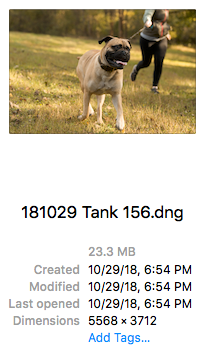-
Posts
752 -
Joined
-
Last visited
-
Days Won
2
Member Information
-
Main editing computer
Mac desktop
-
Editing software
Photoshop
-
Monitor Calibrator
Spyder
-
Cameras, lenses and other photographic equipment
Nikon D5, Nikon D800E, Nikon 70-200mm f/2.8, Nikon 24-70 f/2.8, Nikon 14-24 f/2.8
Recent Profile Visitors
The recent visitors block is disabled and is not being shown to other users.
FidoPhoto's Achievements
-
There's a folder in Bridge that has DNG files and the metadata says they're only 256x171. This is bizarre because I took them with a nice big Nikon. When I look in Finder they're the correct size. Why are they showing up so small in Bridge?? Not all the folders are like this, but all the files in THIS folder are.
-
I don't think I agree. I've used Lightroom, Bridge, Photo Mechanic and Fast Raw Viewer and "best" is subjective. I cull for focus and FRV opens up raw files and zooms in faster than any of the others. It also has a tool you can toggle to highlight what's sharp in the image. Super useful and speedy to cull a couple thousand images.
-
Have you heard of Fast Raw Viewer? It says it has a WYSIWYG histogram and it looks interesting. It's certainly fast at providing a histogram and 1:1 views so you can assess focus. https://www.fastrawviewer.com/
-
-
Is there a way to fix the sticking up collar on camera right? I tried liquify and copying from the other side, but couldn't get it to work, mostly because of the zipper.
-
Of course! I turn them off when I'm not backing up to them and always eject them first. My main EHD is a 4TB G-Drive with Thunderbolt and it's been great. I'll get two new 4 TB G-Drives to replace the ones that have died. I don't need to spend the extra for Thunderbolt, do I?
-
I know EHDs fail. I expect it, but I've had two 3 TB G-Technology drives fail in the last year and I don't think they're more than a year or two old. Is this normal? And what do you recommend I buy as a replacement? I'm pretty sure my old MyBook drives lasted longer than these.
-
I sent my camera out to be cleaned once and it came back dirtier so now I do it myself. I watched a video on KelbyOne a long time ago on how to clean the outside and inside of a camera and I only clean the sensor when there are visible spots so I do it maybe once a year. It wasn't this course, but something similar that they don't seem to have anymore. http://kelbyone.com/course/excell_sensor_cleaning/ I know it's risky, but I do it anyway since I don't know of a better way to get the job done and rocket blowers don't get the spots off. I clean the outside of the camera and my lenses much more often, usually before every shoot or every couple of weeks if I'm shooting a lot. What I use: https://www.bhphotovideo.com/c/product/1165567-REG/photographic_solutions_us3box_ultra_swab_type_3.html https://www.bhphotovideo.com/c/product/127525-REG/Photographic_Solutions_EC_Eclipse_Optic_Lens_Cleaning.html https://www.bhphotovideo.com/c/product/1117520-REG/visibledust_16111549_quasar_plus_7x_sensor.html https://www.bhphotovideo.com/c/product/61515-REG/Visual_Departures_DB1_Dewitt_s_Boar_Bristle_Brush.html and lots of q-tips with lens cleaning solution on them for contacts and crevices (not the sensor!).
-
If anyone else has the same issue, here's the solution that worked for my problem: https://helpx.adobe.com/photoshop/kb/photoshop-menus-turn-white-mac.html
-
It's the Wacom tablet that's causing the problems. They emailed me the latest driver because their website wasn't working right, but there's some incompatibility with with Photoshop. (The internet is nice in that whatever issue you have you can find out exactly how not-alone you are.)
-
After a bit of googling, I reset all the preferences, restarted the iMac in safe mode and now I give up.
-
Okay, my new iMac is up and running, RAM is installed and rendering videos is way faster, as promised. One little glitch though—CS6 is behaving badly. When I hit Q to go into quick mask mode, paint an area and then hit Q again, nothing happens. I have to either use my mouse to click on the icon or go up to the select menu and choose to exit quick mask mode. Same sort of thing with the brush tool and the clone tool. I can use them, but then cmd+z doesn't work, the [ and ] don't work to change the brush size and basically it just refuses to respond to anything except menu commands or icons. Any ideas what might be going on? I've restarted several times and my caps lock is not on. I don't know what else to try.