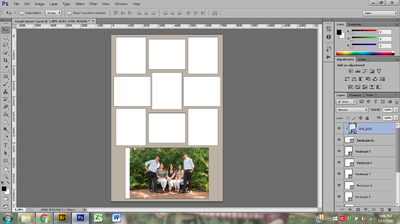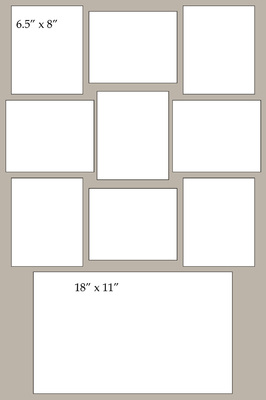Gemma Schaefer
Member-
Posts
137 -
Joined
-
Last visited
Everything posted by Gemma Schaefer
-
f/5 1/200 ISO 250 35mm I know where I went wrong and wont be making that mistake again in a hurry but the full body shots all have this softness. Is it too soft to save? Thanks
-
Looking for a new computer
Gemma Schaefer replied to Gemma Schaefer's topic in The Windows & PC Hardware Forum
Awesome thanks for getting back to me This may be a dumb question...but I will ask anyway! Can I use that laptop with the external monitor or would that not work or be a stupid idea? I was just thinking that way I would have a laptop to take to my IPS sessions but I think it is better to edit on a monitor rather than a laptop screen because you don't have the changing angle etc?! Do you happen to have a link (like a checklist) of what I should be looking for ? Thanks again -
Hi, I hope I am asking this in the right place. I really need a new computer. At the moment I have an HP laptop and it is on its way out. I would probably prefer to stay with PC but wouldn't rule out a mac. I have PS CS6 and I would like to be able to continue to use that (dont know if it makes a difference). I could have a desktop, (although I would probably still need a laptop for IPS sales sessions) so I dont know if I would be better just getting a laptop and an external monitor? I dont have a particular budget in mind because i want to get something decent but would prefer not to completely break the bank. what should I be looking for in terms of memory etc? I have no idea about technology so any advice would be really appreciated. Thanks so much
-
Sorry to respond again but I think I answered the too zoomed in question...ctrl t and free transform them to fit? Being a smart object they should maintain the quality right? I also used ctrl T to do the larger photo at the bottom which made it work but will enlarging it to fit affect the quality? Or no because it is a smart object? Thanks and sorry for my panicky messages ^
-
FIgured I would work on placing other photos while I was waiting for a response. Placed the next one and it is too zoomed in. When I created the collage I made the layout based on the jpeg images I had edited and shown to my client, placing them in the collage as a whole psd file is giving a completely different crop! Any ideas on what I can do, if anything? Can you tell this is my first collage?!
-
-
Oh dear! I am only placing the first one and I have already come across a problem! When I shot the photo I did it lopsided so there was more greenery on one side that the other...by placing it I cant get it to fit in the area I need it to fit in. Is there some way I can make it fit or am I screwed? Attaching a screen shot
-
I completely trust you, your PS skills are off the charts. Just trying to learn and grow and make sure I understand what I am doing so next time I don't bug you with the same questions. Thanks again for your help. If I get stuck on the sharpening side can I take it back to the print sharpening class please?
-
Thanks for your help. I agree that the middle looks uneven, it looked fine with the grids on but as soon as I posted here I thought the same. I am going to start placing my photos in. Just purely out of interest why do you not crop to the correct size and 300 res before placing the images? I would have thought that by placing the whole image and then using the shape to kind of crop to what you want to see you would be lowering the quality of the image, or am I completely confused on resolution? Thanks
-
I have only created the layout, I havent actually put the photos in yet because I wasn't sure whether to crop first then place (and if so should I flatten, crop and save as a jpeg - I think keep it as a psd?) Or whether to just place the whole image the resize it to the shape. Either way I am attaching the layout, it will be a 24 x 36 .
-
Hoping I am posting in the right section since my question is kind of on your storyboard article. I am creating my first collage. I have created a layout, there is one bigger photo that is 11" x 18" and the other photos are 6.5" x 8" (I know they are weird sizes but it's the only way I could get them all to fit). Should I crop the images to 6.5 x 8 300 res and then place the cropped file? Or should I just place the whole image and then use free transform and clip to the shape layer to eliminate the parts I dont want? Also I am thinking about adding a small border to make the photos stand out from the background. I know you have said not to sharpen the borders but when I set up the layout I did each of my shapes on a separate layer (then just read your article on doing them all on one layer - whoops) so if the photo is clipped to a shape all on separate layers how do I not sharpen the border? I have never used layer effects so I may just not be understanding something. Thanks for any help.
-
I deleted some files so now I have 433 GB of 570 GB free. It does seem that photoshop is running better now. I am still having the crop box be in different colors rather than black and I just got a message when I went to use liquify that said " liquify supports hardware acceleration to improve performance. You may want to check the Performance Preferences and verify that "Use Graphics Processor" is enabled. - No idea what that means and if I should do it or if it will mess me up. I looked at the link you said to read above but I am not sure if I should go ahead and follow it since I dont have black boxes appearing and although I had slightly pixelated images at 100% (even though I knew they should have been sharp - that seems to have stopped since I made some room on my hard drive) they werent really grainy. Should I try doing what you had mentioned in the article anyway? Thanks
-
I have a PC laptop running Windows 7 and Photoshop CS6. It is over 2 years old, and has 6GB of RAM. Its hard drive has 53.9GB free out of 570GB. The last time I shut down was just before posting this thread. I rarely run a cleanup program. I last ran a cleanup program a couple of days ago and did virus scans about a month ago. I know I need to free up some hard drive and I have just finished up a huge session so I will take those files off later on today. I didn't get to read the link yet but I will do that later too. Thanks so much for trying to help me out
-
Hi Damien, (or whichever admin responds) I am not quite sure if you can help me or not but I figured it was worth asking. Yesterday I opened photoshop CS6 (I have a PC laptop) and I had an error message. Like a fool I didnt really take note of what it said but it told me there was some kind of a problem and that I could try updating or contacting adobe. Stupidly I just kind of ignored and it and now photoshop is not playing nice. I tried to see if I need to update but it wont let me and I believe I have done the latest (and last) update of CS6. I am not quite sure what is wrong with it but it's random little things like when I use the crop tool there is color in the crop lines instead of just black and white. My patch tool is sometimes creating blue lines instead of black and the marching ants fade in and out. The photos are very slightly pixelated at 100% even though they are photos that I have previously worked on and they were not pixelated at all. My spot healing tool did nothing but then started to work again. I was painting on a mask just fine, moved to another area and then it just started painting white on it even though I was on the mask and it had been working fine moments before. Do you happen to have any idea what I can do to sort it out please? I know its really vague information I'm giving but you know whan something just isnt right.... It't just being really temperamental. Thanks so much for any and all help you can offer. I am not sure how to attach a screen shot Gemma
-
Hi Damien, This is my first time using your forum so I hope I am doing it all right? I am trying to create some double sided postcards (4x6) with information on regarding my referral program. It would just be text no photos. I made the front and back and was quite proud of myself until I uploaded them to print and was told the resolution is too low. I had created a new file as 4 x 6 since that was the size I wanted to print at. I tried again doubling the size (8 x 12 - I figured it would be the right ratio then) and it is still saying the res is too low. What am I doing wrong please? Thanks