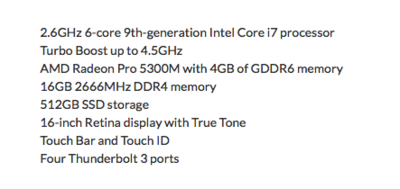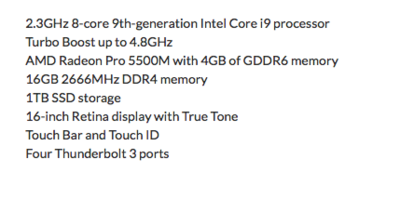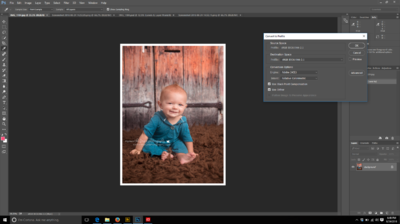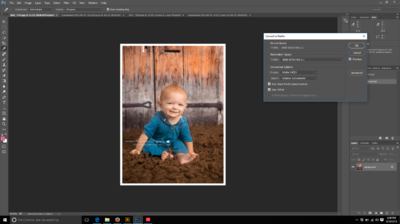samf09
Member-
Posts
30 -
Joined
-
Last visited
Everything posted by samf09
-
I have absolutely no complaints about my current one as fas a speed, etc... if my screen wasn't broken I would happily keep on using it. So with that in mind, do you still think the additional upgrades are necessary (yes I'm being cheap ?). Or is it the type of thing with the faster processor you need to upgrade the other things too?
-
The MacBook I currently have is the 15" 2017. My screen went out and I am looking at if it is better to replace or get a new one. The next two are $2250 and $2600 respectively. I do not know enough to know if these are good upgrades or not, and I would like to not go much above that price point. It is $900 to replace the screen. I use the computer for photo editing in photoshop mostly.
-
ok thank you again! off to research.
-
Thank you!! I recreated your steps and it looks great... however I am not entirely sure how the values were determined. Do you have a tutorial on channel mixer? I had never used it before.
-
Yes!!! Much better. I just didn't want the diaper to be where your eye first goes.
-
-
I guess either blue or more skin tone.
-