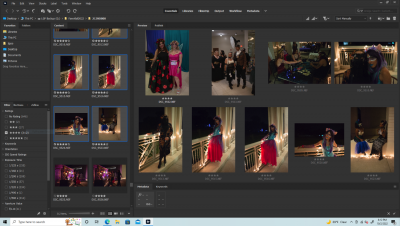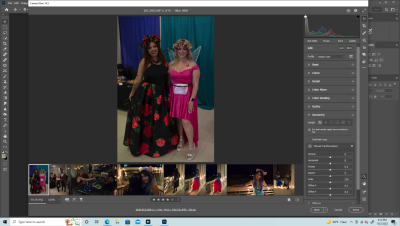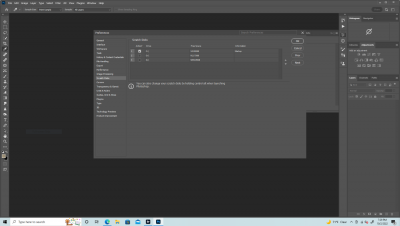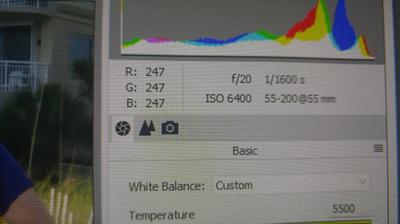Lori G
Member-
Posts
33 -
Joined
-
Last visited
Member Information
-
Main editing computer
PC desktop
-
Editing software
Photoshop
-
Monitor Calibrator
Spyder
-
Cameras, lenses and other photographic equipment
I shoot with a Nikon D7000, with 35mm 1.8, 50mm 1.8, 55-200 4-5.6, 18-105 3.5-4.6 (all Nikon)
Currently running an AlienWare Alpha R2 (Intel i7 quad core, 1tb 7200rpm HD, 256gb SSD, 16gb DDR4, NVIDIA GeForce GTX 960 4gb), connected to a 22" LG IPS monitor, calibrated to a print lab in my city.
I also use a Bamboo Create graphics tablet.
Lori G's Achievements
-
I'm confused what you mean...... For events like this one, I choose 10 files that have similar lighting in Bridge. Like this.... Then send them to ACR to do adjustments. Like this... Do my raw work, then open in PS. Finish up anything in there - look closely at each frame, maybe a levels or curves for pizazz if needed and add watermark. Then Image Processor> save as PSD in one file, and again to save jpegs to another file with resizing and sharpening for specific output. Jpegs are delivered, PSDs are kept. That seems to be the fastest I've found. Is that not right?
-
Hi Damien! It's been a while! Here is my computer health info: I have a PC desktop running Windows 10 Home and Photoshop CC2022. It is 5 years old, and has 16GB of RAM. Its C drive has 124GB free out of 224GB. Its D drive has 912GB free of 931GB. The last time I shut down was earlier today. I run a cleanup program about once a week (I use Glary and Dell Support Assist). Here is my problem: I'm in the middle of a big batch of photos from an event (a masquerade ball, if that matters), and everything has been running as smoothly as it can with only 16gb of ram. I edit 10 files, I save my PSD's, I create my deliverables and save them, I shut down and reboot, I edit 10 more. That's how things work best right now. It's not optimal, but it's what I've got to work with at the moment. I was cruising along when suddenly I got a pop up box that said "I am unable to create a file in this folder. Please check your access rights to this location." I had already saved my PSDs, and my full res jpegs when this occurred. I was using Image Processor to batch resize and save smaller jpegs for web size when this happened. I tried saving as other formats and the same thing happened. I had to shut down and reboot. Once up again, I was able to save my small files in the file I had originally chosen. So far, I've checked my cache (it's on 4) and purged it, checked for updates to PSCC, and read over several articles online about this. But I trust you and want to see if you've encounter this yet and get your advice (other than to buy a larger computer - that's coming in December, hopefully). This is the first time something like this has happened on this machine. It's an AlienWare Alpha R2, and I can't install more RAM (I've already tried that - no slot).
-
Previous student discount, I mean. I can't think straight today, let alone type. And I'm totally joking. I'll see about getting enrolled again.
-
Well.....damn. I totally understand though. I don't suppose I can get the previous discount, since it's glaringly apparent I need a refresher?
-
Hahahaa!!! I'm not partaking! I swear! I must've forgotten something from the class then. Because I *swear* I thought I was doing it right. I let my raw class place expire so someone else could have my spot. Looks like I need a review. Or a kick in the backside. Or something. If all the numbers at the top are reading equal, in that case 247 across the three channels, then it's balanced. Right? And 247 isn't down that much from 255, so it's not blown. What am I forgetting????
-
Sorry for the cruddy cell snap of the screen. I couldn't get the screenshot of my raw screen to show where my WB was correct. Every time I moved the cursor to click the screen cap, it changed. So, I improvised.
-
-
But..... I did process it. WB was corrected, and it didn't need much according to my end. And, it was noisy, so I ran as much NR as I dared in raw. Any more NR and they looked plastic. I only raised the exposure just a tiny bit because of the noise factor. I didn't want to make it worse than it was. What am I missing?
-
Hi D! It's me again. If I don't figure out how to get these sea oats out of this shot, I'm going to go insane. I've got them growing out of the one lady's head, and the other guy's EAR. I've tried cloning. I've tried adding a sky and masking. I've tried copy>pasting that palm tree in the left corner......you name it. I was awake until 5am messing with this damn thing until I was ready to cry. Help me, Obi Wan....you're my only hope.