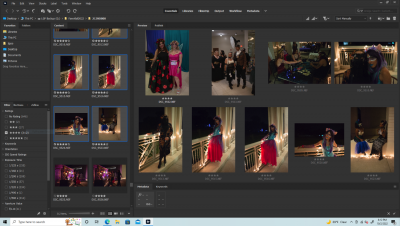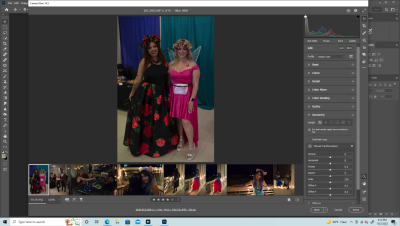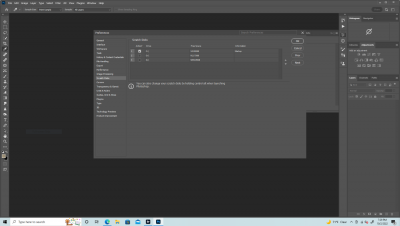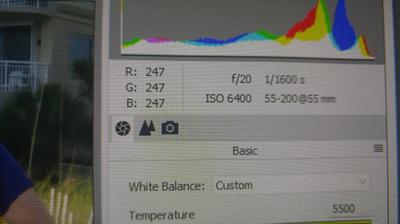Lori G
Member-
Posts
33 -
Joined
-
Last visited
Everything posted by Lori G
-
I'm confused what you mean...... For events like this one, I choose 10 files that have similar lighting in Bridge. Like this.... Then send them to ACR to do adjustments. Like this... Do my raw work, then open in PS. Finish up anything in there - look closely at each frame, maybe a levels or curves for pizazz if needed and add watermark. Then Image Processor> save as PSD in one file, and again to save jpegs to another file with resizing and sharpening for specific output. Jpegs are delivered, PSDs are kept. That seems to be the fastest I've found. Is that not right?
-
Hi Damien! It's been a while! Here is my computer health info: I have a PC desktop running Windows 10 Home and Photoshop CC2022. It is 5 years old, and has 16GB of RAM. Its C drive has 124GB free out of 224GB. Its D drive has 912GB free of 931GB. The last time I shut down was earlier today. I run a cleanup program about once a week (I use Glary and Dell Support Assist). Here is my problem: I'm in the middle of a big batch of photos from an event (a masquerade ball, if that matters), and everything has been running as smoothly as it can with only 16gb of ram. I edit 10 files, I save my PSD's, I create my deliverables and save them, I shut down and reboot, I edit 10 more. That's how things work best right now. It's not optimal, but it's what I've got to work with at the moment. I was cruising along when suddenly I got a pop up box that said "I am unable to create a file in this folder. Please check your access rights to this location." I had already saved my PSDs, and my full res jpegs when this occurred. I was using Image Processor to batch resize and save smaller jpegs for web size when this happened. I tried saving as other formats and the same thing happened. I had to shut down and reboot. Once up again, I was able to save my small files in the file I had originally chosen. So far, I've checked my cache (it's on 4) and purged it, checked for updates to PSCC, and read over several articles online about this. But I trust you and want to see if you've encounter this yet and get your advice (other than to buy a larger computer - that's coming in December, hopefully). This is the first time something like this has happened on this machine. It's an AlienWare Alpha R2, and I can't install more RAM (I've already tried that - no slot).
-
Previous student discount, I mean. I can't think straight today, let alone type. And I'm totally joking. I'll see about getting enrolled again.
-
Well.....damn. I totally understand though. I don't suppose I can get the previous discount, since it's glaringly apparent I need a refresher?
-
Hahahaa!!! I'm not partaking! I swear! I must've forgotten something from the class then. Because I *swear* I thought I was doing it right. I let my raw class place expire so someone else could have my spot. Looks like I need a review. Or a kick in the backside. Or something. If all the numbers at the top are reading equal, in that case 247 across the three channels, then it's balanced. Right? And 247 isn't down that much from 255, so it's not blown. What am I forgetting????
-
Sorry for the cruddy cell snap of the screen. I couldn't get the screenshot of my raw screen to show where my WB was correct. Every time I moved the cursor to click the screen cap, it changed. So, I improvised.
-
-
But..... I did process it. WB was corrected, and it didn't need much according to my end. And, it was noisy, so I ran as much NR as I dared in raw. Any more NR and they looked plastic. I only raised the exposure just a tiny bit because of the noise factor. I didn't want to make it worse than it was. What am I missing?
-
Hi D! It's me again. If I don't figure out how to get these sea oats out of this shot, I'm going to go insane. I've got them growing out of the one lady's head, and the other guy's EAR. I've tried cloning. I've tried adding a sky and masking. I've tried copy>pasting that palm tree in the left corner......you name it. I was awake until 5am messing with this damn thing until I was ready to cry. Help me, Obi Wan....you're my only hope.
-
Hahaha!!! That exact phrase has become my motto when trying something new in PS. "Try it and see! Just be sure to put it on it's own layer first."
-
I'm using PSE14. Does that make any difference as to whether I save as PSD or not?
-
Yeah....looking at them again after stepping away for a while, I'm thinking of just combining H with either I or J like you're saying. Drop the Dad and Baby on to H from either of those two. Not as complicated as it first seemed. So, save both files as PSD and File>Place, just like always. Right? Also, any words of wisdom for removing all the folks on the left of the shot? Just careful cloning and masking? Or cut and paste from the water? Thanks for taking a look at these. I do appreciate what you do. In case nobody's told ya lately.
-
Here ya go! All 11 files of this series with raw edits only. Not my best work, for sure. But, this was at the end of their time, and the kids were DONE. Also, out of all 11 of these, I *still* don't have one of the littlest child looking at me. Darn it. Am I out of my mind for trying this?
-
Sorry for the delay! I fell asleep on the couch snuggling with my kiddo. We woke up about 2am my time. I'll get those raws done and posted in just a sec.
-
Okay. Let me get little my little one finished with bath and bedtime, and I'll post them here. Raw edits only, right?
-
Hi D! Long time since we've spoken! I know I've sent your class info to at least 200 people since I took L&M and Raw. You changed my editing life, mister! Anyhoo.....to my query! I shot a family beach session ~ Mom, Dad, 3 kiddos (ages 1, 3, 8 [autistic]). The ONE thing Mom wanted was a "nice" family shot of everyone looking and smiling. At the same time. In one photo. Well, as you can imagine, that didn't happen quite the way anyone hoped it would. However, I do have 10 shots of the whole family walking toward me that were taken in quick succession. So, the lighting is the same, the background is the same, etc. But, as you can probably guess..... NOBODY is looking at the camera at the same time and nobody has a smile at the same time either. I know that with the knowledge I've learned from you, that I can make magic happen for this Mama who just wants ONE nice family photo in her gallery. Here's the thing ~ I've never done a composite of this magnitude before. The most I've ever done is take 2 files and make 1 finished shot. I always use your File>Place method for my compositing. It's what I know and it works great for me. Is that going to be the best method for doing approximately 4 headswaps to make the family of 5 look "nice"? Or is there another method you'd recommend in this instance, since I'm going to be working with a crap ton of files to get this right? And, would I do each headswap individually? Like, add one head, save. Add the next head, save. Etc. Or, would I just keep adding heads until I'm done? That's going to be a loooottttttaaaa layers. Because I also have to remove some bystanders who were also frolicking in the water, but that's easy peasy. I can add all 10 shots here in this post if you want.....but wow. I got as far as opening them all in ACR last night to take a look, realized what I was up against, looked at the clock and said "Tomorrow is another day." I haven't even done raw edits on them yet. I wanted to get your advice on this challenge first. Thanks, D. I really appreciate this. I've even missed your snark. Just a little bit. LOL!
-
MS OneDrive is making me crazy!!!
Lori G replied to Lori G's topic in The Windows & PC Hardware Forum
HAHAAHA!!! SUCCESS!! I finally figured it out! Only took me all stinking day. I'm a doofus. Never mind. And, I'll be more careful where my files go next time. That was a PitA. Thanks, Brian. -
Hi Brian! I'm running an AlienWare Alpha R2, with 1tb hd and 256 ssd, and use PSE14 to edit. This computer came loaded with all sort of MS software that so far, I've managed to work with. However, the last batch of raws I uploaded went to OneDrive for some crazy reason (I wasn't paying attention?), and now OneDrive says it's out of space and won't let me save more files. Evidently, I get 5gb free, but anymore than that costs money. I already have other cloud space that I use, so I don't need my files going to this blasted thing! I've tried moving the whole folder to my hd, but the route keeps showing the files in OneDrive. This is making me CRAZY!!! I've looked in the Properties box to see if I could change the route to D drive, but I can't figure it out. Help??? Thanks! Lori G.
-
Thank you so much for replying. Sorry I haven't responded. Got bogged down with life stuff and had to put all this install stuff on hold for a bit. But, I'm back! Ha! Anyhoo...... The OS (Win10) came pre-installed on C. I put PSE on C. That's all I want on there. However, when I tried to install my calibrator (SpyderPro4), it went to C also. I've tried to figure out how to change it to D, but must be missing a step somewhere. Any suggestions there? I didn't see the "Custom" option during the Wizard, probably because I had to dL the program from DataColor website. I know I have the DataColor disc somewhere, but haven't been able to lay hands on it yet. Should I stress about having my Spyder on C? Thanks again!