
Rhonda Tjernlund
-
Posts
37 -
Joined
-
Last visited
Posts posted by Rhonda Tjernlund
-
-
no seems to be just that day that i copied after I did the update on my computer. I looked at some old ones and they are fine and I copied some new ones about 5 days later and they are fine as well. But I know I had to update my camera raw so maybe that is why that certain day of pictures was like that. But I still can't go back to that date and see the raw picture in the preview. PSDs and JPEGS show up in the preview.
-
 1
1
-
-
-
YEs I can open in Camera raw and in photohop
-
How do I get my picture to show up in the preview of the Filmstrip mode instead of this NEF paper thing icon? image attached. I can the see the PSD's and Jpeg's but not the Raw's. And I don't see the little symbol on the top right of my content pictures after I have did my camera raw work to them. This all happened after I updated my Mac to OS X El Capitan 10.11.4
-
I have CS6 and the last box was dim as not an option to me but i clicked the other 2. Will this do me any good?
-
I wish I knew not to update. Ug sooooo frustrating!! Nothing happens when I press Command+Option+Shift. How long should I have to hold down those keys? I do have them sorted out in to year folders and then into date folders but it was just easier in the pop up box from Bridge when I imported. I want it back so bad! By the way, do you know how I can get email notifications when I have a reply? Is this an option?
-
Can i uninstall my update? Darn it!!
-
How do you reset Bridge's preferences?
-
Ok, I am copying them now from a card reader. But I would really like the Bridge to pop up and open them all there the i put the card in the reader. Any help with that? I didn't read the link yet so hopefully the info is in there. O great so then I shouldn't have up loaded the El Capitan!!??
But the bad part about doing it this way is that they were all different dates so now I have to go make each date folder and seperate them out?
-
I recently updated my mac to OS X Version 10.11.4 and now when I insert my memory card, the menu box does not pop to import to bridge. How do I get this back?

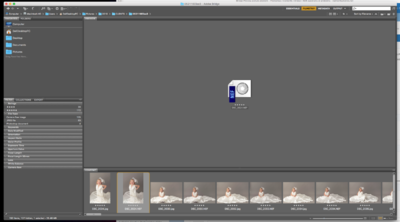

external hard drive help
in The Macintosh User Group
Posted
I bought a My Book external hard drive to back up and use hoping to move my pictures over to free up space on my computer. I don't have much experience using an external hard drive. I think I backed everything up and when I go into where i think I should find my pictures I see this...
What do I need to do?