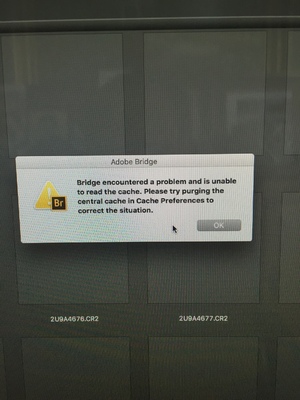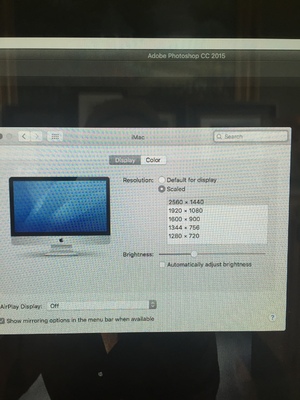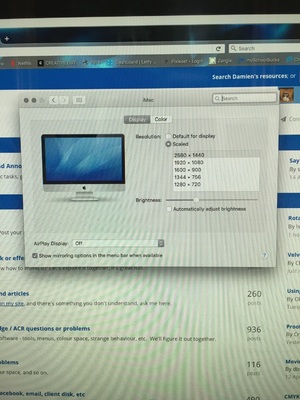-
Posts
32 -
Joined
-
Last visited
Everything posted by ishootfor3
-
I just recently calibrated my IMac with an i1 Display Pro, it was off so bad and that’s why my prints came back awfully dark and didn’t matched nothing like what I see on my monitor. Now that I have calibrated my monitor,..... Do I need to start all over with the images I edited with an un calibrated monitor???
-
I have already corrected the color space on ACR for future edits. Unfortunately I edited images with the wrong color space, Is there a way to change the color space without having to re-edit all the images again?
-
Hi Damien, long time since I've been here. Just today I noticed my mac desktop overheating a lot more than normal. 27inch iMac. It works fine and even though it's very hot I can still edit pictures. But it's beginning to worry me so I just turn it off. I can't hear any fans running so I think the fans are out. Any DIY tips?
-
-

Adobe bridge error
ishootfor3 replied to ishootfor3's topic in Photoshop / Elements / Bridge / ACR questions or problems
Oh i forgot to mention that I do have a 27" mid 2011 model. -

Adobe bridge error
ishootfor3 replied to ishootfor3's topic in Photoshop / Elements / Bridge / ACR questions or problems
You say you'd personally invest in a large thunderbolt EHD, is this a better option, to just add the 16GB of RAM and getting the large Thunderbolt EHD? -

Adobe bridge error
ishootfor3 replied to ishootfor3's topic in Photoshop / Elements / Bridge / ACR questions or problems
I keep all my photos on EHD, I'm comfused when you say to keep 75% free of what? Hard drive space or RAM? -

Adobe bridge error
ishootfor3 replied to ishootfor3's topic in Photoshop / Elements / Bridge / ACR questions or problems
Hi Damien, I'm going to order the crucial 16GB kit from amazon for my mac, can you refer me to a reputable site that can show me how to install this myself? Thanks -

Adobe bridge error
ishootfor3 replied to ishootfor3's topic in Photoshop / Elements / Bridge / ACR questions or problems
OMG damien i was just searching crucial. A friend mentioned them to be very reliable. Now I have to see if they also offer SSD, I was also told to get rid of my HHD and go SSD. -

Adobe bridge error
ishootfor3 replied to ishootfor3's topic in Photoshop / Elements / Bridge / ACR questions or problems
Damien, do you know how much more memory I can add to my mac? -

Adobe bridge error
ishootfor3 replied to ishootfor3's topic in Photoshop / Elements / Bridge / ACR questions or problems
Which version do you recommend the free one or buy?? -

Adobe bridge error
ishootfor3 replied to ishootfor3's topic in Photoshop / Elements / Bridge / ACR questions or problems
I would also love to know what can I upgrade. I bought my Mac back in 2012. -

Adobe bridge error
ishootfor3 replied to ishootfor3's topic in Photoshop / Elements / Bridge / ACR questions or problems
I have a Mac desktop running OS X EL CAPITAN and Photoshop 2015CC. It is over 2 years old, and has 4GB of RAM. Its hard drive has 243.24GB free out of 999.35GB. The last time I shut down was last night. I have never run a cleanup program. -

Adobe bridge error
ishootfor3 replied to ishootfor3's topic in Photoshop / Elements / Bridge / ACR questions or problems
Yes I did both and still getting this error. -
thanks
-
Hello, I wondering what everyone has this set too, do you have it set to default for display or scaled? Mine is set on default but I'm not sure if that's where it's supposed to be . And if it needs to be on scaled, what should be my setting?
-

Bridge acting weird
ishootfor3 replied to ishootfor3's topic in Photoshop / Elements / Bridge / ACR questions or problems
I resolved my issue thanks. -

Bridge acting weird
ishootfor3 replied to ishootfor3's topic in Photoshop / Elements / Bridge / ACR questions or problems
Okay I'm on the website to buy the program and its asking if i want to bundle it with Gemini, do you recommend it? I have never scanned my entire computer for duplicate files to remove them, and thats what this does.