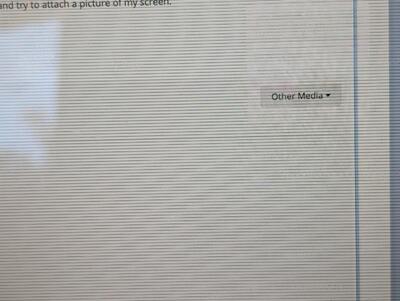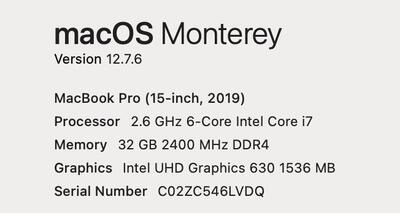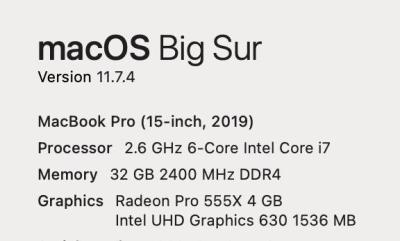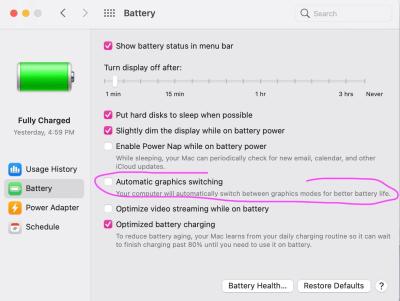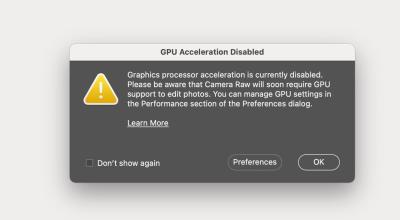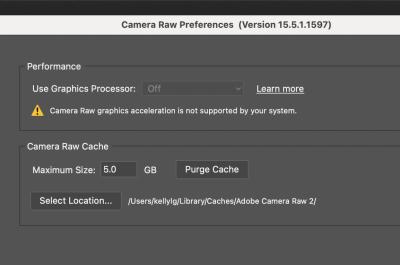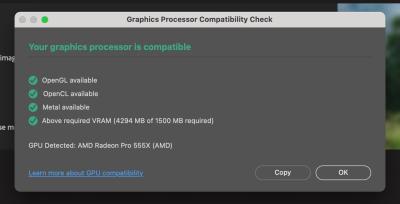-
Posts
151 -
Joined
-
Last visited
Member Information
-
Main editing computer
Mac laptop
-
Editing software
Photoshop
-
Monitor Calibrator
X-Rite
-
Cameras, lenses and other photographic equipment
Nikon d500, Sigma 17-70, Sigma art 18-35, YN speedlights, PLM silver with diffuser, white shoot through umbrella
Recent Profile Visitors
The recent visitors block is disabled and is not being shown to other users.
Kelly Greer's Achievements
-

Black lines on macbook pro screen
Kelly Greer replied to Kelly Greer's topic in The Macintosh User Group
Thank you for sharing your insights, Brian. Always appreciated! I make book covers, too, and my author said, "I can tell you the language I used to generate the title font." and was VERY surprised when I told her that I don't have that option right now. Then was surprised when I told her an upgraded computer was almost $5000. (But, of course, was asking how to get her computer running better maybe a month ago.) Thanks, again! Happy Holidays!! -

Black lines on macbook pro screen
Kelly Greer replied to Kelly Greer's topic in The Macintosh User Group
Happy Holidays! I'm finally ready to pull the trigger on a new Macbook Pro. (sigh) I was going to go with your early 2025 recs, but then saw someone mention going with the M5 chip for a mac mini, and you said yes do that. However, the macbook pros only have M5 chip on a 14" and those seem to have a lot less cores (10 vs 14/32 on the 16" m4 max). So, just clarifying if I should stick with the early 2025 recs you have listed. -

Black lines on macbook pro screen
Kelly Greer replied to Kelly Greer's topic in The Macintosh User Group
That's what I figured. I'll look into them, thank you. At 6 years old, probably better to save my money for a new computer than fix at Apple. -

Black lines on macbook pro screen
Kelly Greer replied to Kelly Greer's topic in The Macintosh User Group
-
Sigh. Do you have any experience with thing black lines appearing on the screen? Then if I move a finder folder or switch apps, the photos leave remains. I followed most of the instructions I found on Google, other than updating to the newest OS. I'm assuming I've got a connection issue? MacBook Pro, 15 inche 2019 (old, I know) and I attached the rest of the "about this mac section." I'll get on my phone and try to attach a picture of my screen.
-

Any problems with Sonoma 14.3
Kelly Greer replied to Michelle Pena's topic in The Macintosh User Group
Nope. I don't even want the new mac features. I'm good. Thanks! -

Any problems with Sonoma 14.3
Kelly Greer replied to Michelle Pena's topic in The Macintosh User Group
I'm on a 2019 Macbook Pro and running Monterey and PS CC 2023 - Already turned off ALL PS updates. Should I stay on Monterey, as well? No more OS upgrading? (I came to ask, and saw this thread.) -
Yup. It's been turned off. I must have done one too many manual updates just on ACR, believing them when it said it was just support for new camera models. I'm happy where I'm at, with my 4 year old computer that cost plenty. Thank you for all of your help.
-
Update: It DID help. Much better.
-
Who didn't restart bridge after install? This girl. All squared away! Now to see if it helps.
-
And I have 350gb free of 1 tb, ran clean my mac this morning, and restarted after.
-
Have done. My computer has been running slow in ACR. I think I need to roll back a version (maybe did one too many updates before I stopped.) I found where to download 14.5 (I'm on 15.5), but installing it did nothing. 15.5 is still coming up. Help?
-
-
Hi 👋 Me again. This error started popping up yesterday. I went and read the posts you have on it. I already turned off auto-updating last month, per our previous conversation. I'm assuming this is just warning me of what we already know for the future? However, should I have Automatic graphics switching turned off? Thanks!
-
That's what I thought. The idea of getting backdrops filled in with one click is tempting, but I'll stay where I am and start saving. Thank you. I am definitely not the 5 image person. 🤣