-
Posts
146 -
Joined
-
Last visited
Posts posted by Kelly Greer
-
-
-
-
This one's rough. I actually have 3 of these photos that have glare like this (what glasses did she buy?!), but 0025 is the best of them, with a 700x700 crop of it. I've attached a couple other photos I have with no glasses/without glare in different lighting and with different head angle.
 And just in case they'll help, I'll include 24 & 26.
And just in case they'll help, I'll include 24 & 26.
-
Yup, Did it all and it's running like a new machine! Woo hoo!!! And thankfully, the tutorial I was doing had a diagram of my screws, because the kids just couldn't leave me alone for 2 minutes, so I had to hide the screws quickly. HA.
-
 1
1
-
-
Ordered a new battery at the same time! HA! And I'm usually near the plug. Thanks for all your help!
-
 1
1
-
-
Found online that it can take 16gb, so I ordered. Thanks for your help!
-
Well - The Apple website says I max out at 8 GB, but Crucial says I max out at 16 -
http://www.crucial.com/usa/en/scanview/722A392631D926C3
https://support.apple.com/en-us/HT201165 - I have a 13 inch late 2011
Thoughts? I'm all about the 16gb - and it's guaranteed by Crucial...
-
You're the best! I'll order the ram and delete more files off the computer now that I have it backed up.

-
Great news! My early or late 2011 model Mac CAN have the memory upgraded! I know I did it on my last one. Will this work out for me at all? (Thank you for your time.)
-
Well, I originally bought a mac because all of my previous windows laptops died within a couple years. These have at least lasted. I'm not sure I remember how to function on Windows to go back....
-
Dang it! You buy a mac because they last forever! I don't WANT to buy a new one! Why is this such an expensive profession?!
Truly, I was going to wipe the mac just because I don't have time to go through all the crap on it that I know I don't need. To free up memory. I had about 20 files on the desktop. I already switched to aliases on it, but had some screen shots hanging out there.
My mac came with lion and upgraded to mavericks. So I definitely should stick with that and not worry about sierra?
Are you selling an iMac? lol
-
I'm sick of my photoshop running slowly. I upgraded to CC last month and it's slower than molasses in January. (actually, my whole computer is bogging down while I use CC.) I'm wasting at least an hour a day waiting for photos to load and for spinning pinwheels. Driving me crazy. I've backed it all up, and I'm going to wipe it and reinstall. However, I just read that Mavericks is the best still for running photoshop. I know when I reinstall it will revert to my original OS and then when I go to upgrade, I'll get Sierra. So. Is this still my best option to wipe and reinstall?
I have a Mac laptop running 10.9.5 and Photoshop cc. It is over 2 years old, and has 4GB of RAM. Its hard drive has 256GB free out of 750GB. The last time I shut down was earlier today. I run a cleanup program about once a month.
(CC runs better when I turn the internet off, but still slow. Every day or so, the whole thing freezes, usually while I'm saving images from Bridge, and I have to hold power down to shut down. Most issues are with Bridge. It's had an error and turned the graphics processor off - figured the upgrade with sierra would make it work again, but just read that Damien says leave it off anyway.)
Thank you!!!
-
That's a thought. Thanks!
-
Thanks! That's great!
-
Ok, feel free to tell me I shouldn't even HAVE 3 open windows in Bridge, but - I usually have 3 open windows. Current session I'm editing, next session I'll be editing (so the thumbnails are ready to be culled without waiting) and my "black & white" folder where the BW conversion images go and then are renamed and moved to the current session folder.
That being said - in CS6 and CC, when I restart the program (or computer), only one window reopens. In CS5 and CS4, it always reopened all of my 3 windows. Is there a setting to adjust this?
It may seem trivial, but anything that saves me a minute is worth it with 2 kids running around making chaos. Thank you for your time.
(and also thank you for teaching me that I don't need to use finder at all! I also figured out that I can move files straight from Bridge into my online gallery! More time saved!)
-
How have I never seen that first video? Mind blown. Thank you, as always!
-
Really? It was just so simple - stick memory card in, lasso first client's session - drag to folder with client's name, repeat for each client, then open in Bridge to edit when it's their turn. DNG converter here I come.

-
Well, to view them in my Mac Finder. I guess I can try the DNG converter. I just can't even see what I'm bringing over from my memory card, and I use them for several sessions at a time. To be separated into folders by client name.
-
So. Upgrade. (I guess I was too specific when I searched the site - apologies).
Thanks!

(Why do cameras break and need replaced and everything needs updated during the busiest season??
 )
)
-
I recently upgraded to a Nikon D7200. I cannot view the preview of the raw files in my Mac's finder. I'm sure it's because I don't have the most recent OS. I'm on 10.9.5 Is there any work around to see the files in finder without upgrading? (And is it also correct that Bridge CS5 cannot "preview" them either? I've been using CS6, but it started acting up, so I went back to CS5 and....) Thanks so much!













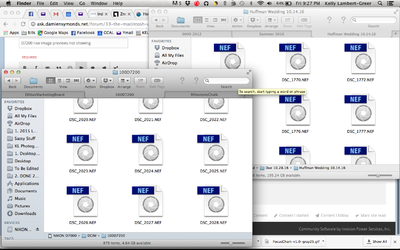
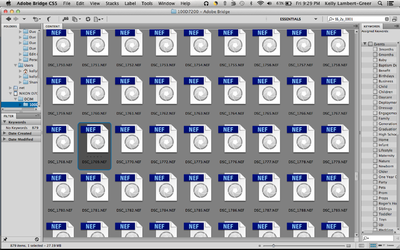
Glasses Glare
in Help with editing
Posted
Passable? Maybe needs some burning (your method) on the edges?