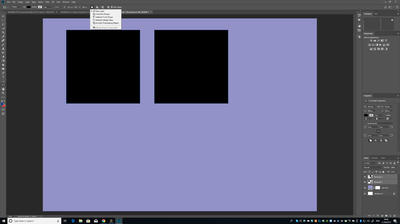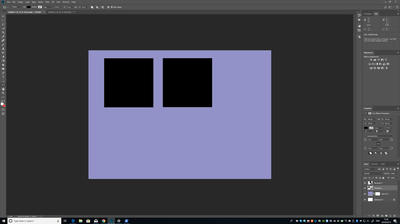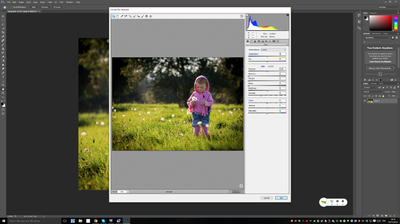Jennymt
Member-
Posts
426 -
Joined
-
Last visited
Everything posted by Jennymt
-
I have a question but not quite sure where to post it? I've been exploring the actions I purchased from Sarah Cornish. She frequently uses a brightness/contrast to add a 'pop' layer. Is just bumping contrast to the right in this way 'bad'? Seems to be counter productive if I have adjusted contrast in RAW processing. That being said, I'm trying to emulate a moody/high contrast style so.... what are your thoughts? I presume I should be adding the contrast I'd like more selectively as per Levels class? Sorry if this is a silly question.
-
Thanks, I'll work on scoping out a location at the right time of day and then take it from there. I've bought all of her actions (before I realised you could help, and it seems right somehow to contribute since I am effectively trying to copy her style!) so I'll have a go with them and then perhaps post here for some pointers?
-
I guess I am cheating slightly here but can you possibly give me an idea of how to achieve this painterly / creamy' texture of this Sarah Cornish image? There are plenty of rolling hills and fields near to our new home so if this is something I could achieve with the gear I have it may be worth scoping out a better location. I took an example shot when I was at the wind farm this morning (below) glamorously modeled by my tripod I appreciate that light, depth of field etc plays a huge role but I'd like to know whether I should be 'just' working towards achieving this effect in camera (i.e. shooting at the right time of day for long shadows and interesting skies, backlit grass to capture details etc etc) - or whether the glowy grass and landscape is more the result of creative post processing? Sarah Cornish does run a creative workshop that I will happily pay for next time it is available but that won't be until next year at the earliest...
-
Thanks D, appreciate your time. I have another image I'd like to edit in the style of Sarah Cornish (colour this time, it's mainly her colour work I like). I'm going to post it in class for levels and skin work before posting here.
-
Love the file name Going to stick to my guns though, I do like a little bit of matte (promise to use it sparingly). However I don't like the edit. It's not in keeping with the emotion of the image is it, I prefer the edit we did in the class. Thank's for showing me how it can be done though. I also liked the levels layer you used to darken the edges, I'm going to add that to my arsenal of tricks. I tend to use gradients, didn't occur to me to do it with levels - really quick. Question(s): Thinking aloud here..... So I noticed that you've moved the black slider heavily to the right to 'crush' those blacks (not sure of terminology here). So that means that you're making more of the darker pixels become pure black? When you add matte effect you're essentially making pure black......less black? Sorry, I know I'm probably being dumb. I'm just trying to get it clear in my head - so I can understand how it effects printing. I like the look of matte in some images but I don't want to 'ruin' my image by being careful not to clip any areas - and then intentionally clipping to creative effect....or is that the point. It's okay to break the rules once you know them? So sorry for the long winded post!
-
Not really - I guess that's the point, Sarah's b&w images have a greater tonal range which is why I like them so much. Can I use Instagram links? If so, this is the style of image that I could potentially imitate (minus the glorious mountains). I like the texture in the grass and the wild natural feel. Perhaps my image could have worked better if my daughter had been wearing white to focus the viewers eye...
-
Of course not! I'd love to see what you do
-
I'd really like to emulate the emotion and 'feel' of this black and white. I think it's the creaminess of the skin and whimsical feel that appeals. Is this lens choice or post processing? https://30minutesinthelife.files.wordpress.com/2015/02/13097290574_883bd25aa5_z.jpg?w=584
-
Okay. Time to be brave. I really like Sarah Cornish (My4Hens) work as a photographer. I suspect she uses matte (which I agree with you as being awful for the most part) however, there's something whimsical about her images and I'd like to replicate that style initially until I can find my own style. She shoots in the most beautiful light in Colorado and so I appreciate that plenty of my images won't work as I don't get much opportunity to shoot at golden hour. I've been working on 'Alice Running in Field', I like my edit. But out of interest, can you give me an idea of how Sarah has edited hers to give it an almost 'creamy' (blurred?) effect? Link: http://kissesandchaos.com/wp-content/uploads/2013/08/sarah-cornish-family-b2.jpg My image:
-
Thanks. I hope I didn't appear critical - your classes are amazing! I just get to the end of the 'clean' edit process and feel like I don't know what to do next to get closer to where I'd like my images to be. I guess I need to explore other people's editing styles and maybe that will help steer me towards my own. At least then I can identify if it's just my in camera skills that are letting my work down - or whether there are editing techniques playing a strong part in achieving the styles that draw me in. I'm flying solo again at the moment - hence the dip in posts. Advanced Levels is in the diary for September when we should be a family of 4 again Thanks for your feedback as always.
-
Can I ask for some advice? Maybe you can help. When I used LR I had no idea what I was doing but felt I produced more creative (but rubbish) images than I do currently. I used lots of presents and would change sliders randomly to see if I liked the overall look they made - without having a clue what they actually did. My ultimate aim is to create technically excellent photographs with a clean edit and finished with an artistic flair - or at least a defined 'style'. I feel like I'm in a photographic rut. I know the style of photographs I like but can't seem to get there myself. I'm not tempted to go back to being ignorant and want to push ahead but I'm almost scared of breaking out of the clean editing style I've learnt through your classes. Any pearls of wisdom? I am a creative by nature but also out of practice. Do you think learning to imitate a style is the way forward? I'm spending more time behind my camera which is a start but its the 'vision' and creative editing I'm missing. I've looked at online workshops by other photographers but hope you don't mind me asking for your thoughts before I head on down that road. Jen
-
Thanks - I'd tried the options in the drop down menu you pointed out, couldn't seem to get any of them to work. I've also tried googling 'Add to Shape Area' but can only find tutorials for older versions of PS. I have a monthly subscription for the Adobe package so am working with the latest version of PS (CC 2018). Is it really bad to create the shapes and then merge the layers? Here's a screenshot of the drop menu for the icon you point out above - just in case something jumps out at you.
-
Hi, I've finally got around to attempting a multi shape collage for my project. I'm looking at the tutorial you directed me to and struggling to get the shapes onto the same layer. I've had limited experience with clipping masks and would have approached this by creating a new layer for each shape with an individual photo clipped to each shape layer. I'd like to adopt your method but can't get the shapes to appear on the same level - my options bar is different to yours. I've played with various settings and can 'merge the layers' but that's just long winded. I've included a screenshot of my work space - help appreciated! Also, not related but whilst you're here - which classes do I need to be in to qualify as a premium member? I like the convenience of being able to post in one forum so need to renew courses accordingly. Thank you Jen
-
Hi, I am in the RAW class. I'm looking to revisit an image I shot a couple of years ago and can only find the PSD file for it. I would like to make RAW adjustments for Damien to review. I cannot open the PSD file in ACR - from Bridge the option to open with ACR is greyed out. Having googled this problem I was able to convert the original background layer to a smart object in PS and then open in ACR from here. In ACR I can make most adjustments, although I assume there are more problems with this method than I could image. Do you have any advice on how I could have this image reviewed by Damien in the RAW class or is it a right off? It's just a family pic of my daughter but it's one of my favourites. Thanks, Jen PS_ Screenshot of file opened as Smart Object in ACR attached. The main difference I noticed straight away was that WB options are limited to Custom or Auto, presumably because this is not a RAW file? Grasping at straws here