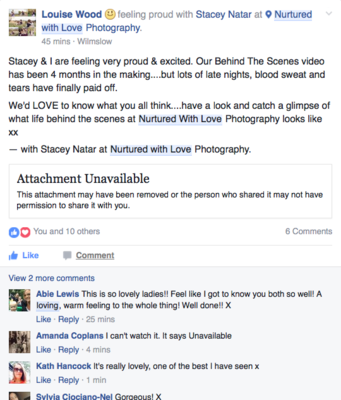Amanda C
Member-
Posts
27 -
Joined
-
Last visited
Member Information
-
Main editing computer
Mac desktop
-
Editing software
Photoshop
-
Monitor Calibrator
Spyder
-
Cameras, lenses and other photographic equipment
Canon 5dmkiii.
Main lenses: 200mm f/2.8: 135mm f/2/0; 50mm f/1.4; 84mm f/1.8; 24-105mm f/4
Recent Profile Visitors
The recent visitors block is disabled and is not being shown to other users.
Amanda C's Achievements
-
Facebook message Attachment unavailable
Amanda C replied to Amanda C's topic in The Macintosh User Group
That link doesn't work either, but we've discovered what it is, and I think you'll laugh. It was demographics, so you were on the right trail, but it was because she had set the upper age limit at 50, and sadly that number is behind me! It was only when someone else couldn't view it that the poster twigged. She now's put it on YouTube for even over 50's to view! -
Facebook message Attachment unavailable
Amanda C replied to Amanda C's topic in The Macintosh User Group
Nope, that didn't work.Tried a Restart as well. Still getting the Attachment Unavailable message, despite loads and loads of people having viewed it with no problem. Nobody else so far has reported a problem. And most of them are on Macs. I'm not having trouble with other videos. Guess I'll have to miss out and it will remain a mystery. -
Facebook message Attachment unavailable
Amanda C replied to Amanda C's topic in The Macintosh User Group
that did cross my mind, although my other half usually keeps that stuff up to date, but I will check now. -
Hi Brian, I am in a closed FB photo group where a member has just posted a video for everyone to see. However, instead of the video I have a message saying the attachment is unavailable (see attached screenshot). Nobody else is having any issue viewing it; I am the only one not able to view and getting the message. I have tried on my iMac, iPad and iPhone. In Safari, Chrome and Firefox. And on two different broadband providers. All give the same result. Any clue as to why I am the only one getting the message and not able to view the video. Of course now I can't view it, I want to even more!! Cheers, Amanda
-
UK - I'm going to ask my friend Andy, he's a graphic designer but i know he had a big problem once at work. Will report back.
-
Thanks so much Brian. I totally agree about partitions - great if you have an inkling; not right for my techno-phobic son. I think he may want to go ahead with professional data recovery because of the lost script - luckily money is not too much of an issue - he just got paid the most obscene amount of money for a Bose commercial! Not that he'll want to part with it for something computer based, so I guess I'll be in for another ear bashing! When he's on a rant about how Apple control everyone's lives i just have to remember - he's an actor, he doesn't really mean all this shit that he's saying! Do you happen to know of any reputable Pro data recovery companies in the UK, cos otherwise it's just lucky dip. And I'm afraid Windows is a dirty word in our household, we are all Mac disciples, although nowadays we often wonder why we have the brand loyalty! All that we loved about Mac (my first was an LC back in 1990), has long gone. Now it's a love, hate relationship. I'll keep you posted. One other thing, as I mentioned the reason he cancelled the new MacBook Pro order was that his mate told him a new one was rumoured to be announced within weeks - do you think any new features/upgrades are going to be worth waiting for. He basically does emails, writes scripts, watches movies and downloads music from iTunes? I'm thinking he's not going to benefit much from waiting for the next generation? Amanda
-
iMac keeps halting half way through Restart
Amanda C replied to Amanda C's topic in The Macintosh User Group
Thanks Brian, of course not what i really wanted to hear, cos I am as lazy as....! And I know I should be closing down programmes, and I have already started to try and remember to do that. It's pure laziness and in view of what has just happened with my son's MacBook (new post to you about it), I would be a fool to ignore this. Getting an Apple Genius Bar appointment for a iMac or a laptop in London is a nightmare. I discovered that they hardly allocate any appointments because their allocated time slots are never long enough. We live very close to the huge Apple store at Westfield and the girl told me almost all the appointments are for iPhones and iPads as they are quicker and easier to fix. When you go online to book an appointment you have to specify device, and soon as you put in iMac or a laptop it just says in every London store that 'no appointments are available'. I do need one though, because also my stand for the iMac is faulty and it tips forward - they told me it would have to go away (for a free repair) for two weeks - how can i be without it for two weeks. I use it for work. It's only just two years old and I feel like getting a new one! -
Hi Brian, Desperately need some (more) advice. My (grown up) son's white Macbook (about six years old, and don't have the exact model number), had been running very slowly for the last few months, and he ordered a new MacBook Pro last Friday (which he then cancelled cos his mate said they were about to bring out a new model). I don't know what iOS it was running, but he says he hadn't updated it for quite some time - he thinks at leat a year. So yesterday he went to open the Macbook and it wouldn't start up. It turns on, then the screen goes white and then absolutely nothing. Tried numerous times. The last few months there has also been an intermittent high pitched screeching noise on startup that last several seconds, but this time that didn't happen and he did't get past the white screen, but you can hear a whirring sound. About a year ago he replacde the Macbook hard drive for a larger one and I know that drive was partitioned (by my partner Paul) and the partition he was using was almost full, as I told him last week when he was ordering the new one, he need to back up and clear some space on the almost full partition. The other partition was empty, even though Paul had told him when he partitioned it to store films on the partition, but he hadn't - he had clogged up the one partition with everything. Paul used to be a Mac technician about ten years ago and tries to keep up to date, but he doesn't do that job any longer so isn't an expert any more. He has taken the drive out and copied it on to another external drive, but as yet has not been able to restore/recover any data. Now here's the really bad bit - my son is an actor and is totally anti-technology. Doesn't do Facebook or Twitter and hates anything to do with computers.He is totally tech-phobic. He backed up about three months ago, but since that time has been writing a film script (which is almost finished) and has not backed up. I know that is totally his own faulty, but he is literally going mental (mostly at me! ) at the thought of losing all his work - not blaming me, but just ranting about how Apple control everyone's life and they deliberately make computers to break after a few years. Seems to think they have something personal against him - yeah, yeah I know that's his dramatic actor side of him. So do you have any suggestions at all for this sad old white Macbook. He now doesn't care about waiting for a new model,; he just wants to get back his data (primarily his film script) and get it onto a new machine. Do you think he should try the Apple Genius route - or another data retrieval company. We are based in London, England. Waiting in hope and anticipation. Amanda
-
iMac keeps halting half way through Restart
Amanda C replied to Amanda C's topic in The Macintosh User Group
Oh bugger, hate thought of fresh install. i remembered something else about the crashing most mornings. We have 3 Users set up on my Mac (I'd rather nobody else used it at all, but family seem to like mine more than their own!) and my User ID does appear to crash more often after one of my family have switched User after I've gone to bed (leaving programmes like PS and Lightroom open). Could that cause all my open programmes to crash when I switch back to my User ID in the morning? In other words should I ban them all! -
iMac keeps halting half way through Restart
Amanda C replied to Amanda C's topic in The Macintosh User Group
Sorry for delay in replying. I noticed this started happening about six to eight weeks ago. I'm going to show all your advice to my partner, as he knows more about the workings of Macs than me. Will let you know as to progress. Also, I have a new problem which is when I leave it in Sleep mode overnight with various programmes open, it has invariably crashed when I wake it up in the morning. Either every programme that was open has to be force quitted, but occasionally a small Application like Calculator might still be running. Never anything important like Photoshop. I've run Permissions repair, but doesn't fix it. I know I should probably Save and Quit everything, and probably even Shut Down every night, but very often I'm working late and suddenly need my bed and can't be bothered. More fool me! Any clues? -
Brian, firstly it's good to have you back. I've missed you. I have iMac (27-inch, Late 2013) and I'm on OS X El Capitan version 10.11.3. Every time I try and do a Restart, it stops about a third to half way along the progress bar (might be after a software update or I just feel it needs a restart). I then have to do two or three further restarts by holding down button (at back on left) for 3 or 4 seconds. Sometimes it starts after just one further restart, sometimes it takes two or three, stopping at the same place on the progress bar before it finally completes the restart. And then of course when it does finally restart, I get the message that it wasn't closed down properly. Any clues to what is going on and how to rectify? Amanda
-
Thanks Damien, The lab in question is The Print Space, which is the most expensive one that I tried with a test print (in order to chose a regular lab). They have a very good reputation and have won a lot of awards, and strangely when I phoned again today and challenged him on their recommendation to Convert to Profile issue, he told me that if people don't do it or forget and leave on sRGB it doesn't make any difference to the final print. Der! I quizzed him further, mainly because i would just like to understand a bit more about colour space and he just said that's how their machines are set up. The test prints I had already sent off before raising this issue, arrived today and to tell you the truth nobody but me could see the slightest difference between the three different labs. And I could barely see any difference (and certainly not £3.50's worth of difference!). If I had to choose one, money no object, I would say that The Print Space actually gave very marginally the best result (on skin tones), but I knew which lab was which, and I wonder if I got someone to mix all three labs prints up whether I'd be able to tell the difference. AND I'm taking your advice and 'running away as fast as I can'. If only I could damn well run - I am a paraplegic, so it's wheels, not legs for me! The good news is that all three labs gave good (and very close) results. They all matched my monitor pretty accurately. However the price of a 7"x5" (ex postage) from the 3 labs varied enormously - 18p (DS Colour), £1.56 (OneVision) and £3.60 (The Print Space). I am waiting for the last test prints to come back from Loxley (91p for 7x5), but they are the Lab (which I mentioned to you in the Sharpening Class) that tell me I must select ‘Convert to Working RGB' next to RGB under Colour Management Policies' in Edit>Colour Settings. Loxley are the only lab with this instruction and all he could tell me was that if I didn't change that setting they wouldn't be able to print my images. The up side is that they say Profiles are just for soft-proofing and Convert to Profile must be on sRGB. Of the two cheaper labs, OneVision follows your advice and says NOT to Convert to their Profile; it's purely for soft proofing . DS Colour recommends Converting to their Profile. So maybe OneVision is the one to go with. They sponsor and print about 90% of the competition photographs at the annual SWPP event in the UK, which I went to last weekend and the prints looked pretty good, especially the large ones. The last lab I am looking at is The Print Foundry. I talked to them at the convention and their prints looked amazing and they have fabulous customer service. Bit pricey and they don't print smaller than 10x8 (£6) and adhere to all your rules i.e. sRGB RULES! They don't even have profiles for soft proofing, as they said they don't find them to be that accurate. They check every single print that comes to their lab. When I have all the results in, would you like me to post in the Lab Review section (I think there are already reviews for Loxley and Ds Colour)?
-
Damien has answered some of my questions in the Print Sharpening class, so I will try and make this more of a general question, that will help anyone with similar problems. Conflicting pro lab advice is still causing me a lot of headaches. I am testing four pro labs in order to choose one regular lab, so I won't be using them all; but in order to choose my favourite by sending the same two photos for each lab to print, obviously I need to be using the correct setting for their lab, otherwise the comparison test prints are useless. All four are all highly respected pro labs in the UK, widely used by professional photographers. Two labs tell me that I must go to Edit>Convert to Profile and choose the Destination space as their print profile for the paper that I want to print on. On the other hand, two other labs tell me that Edit>Convert to Profile Destination space should only be on sRGB. And in one lab, two different tech support guys told me these two conflicting settings for their lab! I have read some of Damien's articles, so all this conflicting advice is really confusing me. Do I follow each lab advice (and change the Destination space in Convert to Profile to their paper profile with the ones who recommend it), or ignore their advice and ONLY ever have it set on sRGB, regardless of what they tell me. My monitor is calibrated. Here is a link to the video from one of the labs with instructions on setting Convert to Profile. It's 3mins 54 seconds into the video. And another one from one of the most well known pro labs. https://www.theprintspace.co.uk/PhotoshopAndColourManagementTechniques