
Sarah Neese
-
Posts
282 -
Joined
-
Last visited
Posts posted by Sarah Neese
-
-
-
-
Labs are closed today but I did find this when I did a search. https://www.hhcolorlab.com/Portals/0/SUPPORT/Color_Management/Soft_Proofing/SoftProofingProfiles.pdf
I have no idea what preset or options I should choose though.
-
I'm not sure. I'll have to ask.
-
-
-
In the new set of test prints I just received...every one. (I ordered from a few different labs because I was looking at switching)
-
The other colors are right on but its red thats lacking in the prints.
-
Hi Damien,
I went to calibrate and compare against my test prints and I've noticed that my prints are lacking red in the print but not on my screen. I'd like to make the appropriate adjustments and reprint some test prints to make sure colors are right on but I don't know if I should change the settings post calibration in Spyder under the tab you can change the levels of color/brightness/gamma, etc.?
-
Printer error! I ordered some and they came back fine as well as my clients!
-
They have excellent customer service! Since all of my settings were what they needed to be at they offered to reprint for us.
-
 1
1
-
-
The lab is going to reprint them in case it is a printer error and send them out so we will see what happens. I appreciate your help!
-
She sent me a picture of them but I have not seen them in person. She orders all the time and this is the first time we've ever had a problem.
-
-
Yep, I double checked bridge and the document profile. Both are sRGB. I also want to add I was checking other sessions edited around the same time. They load into ROES without any orange tint and match the edit in PS. I hadn't recalibrated in between or changed any settings between those sessions.
-
-
Hi Damien,
I use a Spyder Elite to calibrate monthly, compare against my test shots and all is perfect (even on my new computer I purchased at the beginning of the new year). I submitted a print order last week and my client said that the prints are dark and orange. Obviously, its not how the photos were edited. I contacted the lab and they went through making sure settings were right. The only difference was in the color settings it didn't save the settings to North American 2 but it was custom. Would this be the reason for the orange prints? I went to go into ROES (lab print ordering software) and noticed that the photos have an orange tint but when opened in PS they don't).
-
Just wanted to update....I received my reprints and they are perfect! I guess the printers were just off.
-
Me too, thanks!
-
I just heard back. I sent them a photo of the three photos. No explanation but they are having them reprinted and sent out.
-
I'll update you once I hear back.
 Thank you!
Thank you!
-
I apologize! I was thinking maybe there weren't printed on the same machine as well. I am in the process of waiting to hear back. I was just curious if you had possibly any additional insight.
-
I regularly calibrate using my Spyder and have test prints to compare after calibration. With my most recent print order, the colors are different with the same photo. Same photo, same order, different sizes (one 4x6 and one 8x10. The 4x6 print matches my screen but the 8x10 has more red in it. Is there something on my end that caused this to happen or is this possibly a lab error?
-
That's what I was thinking. Thank you!

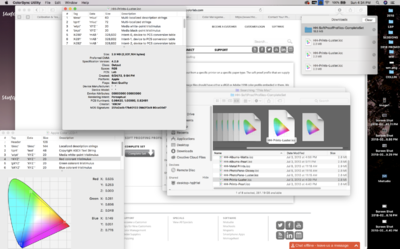
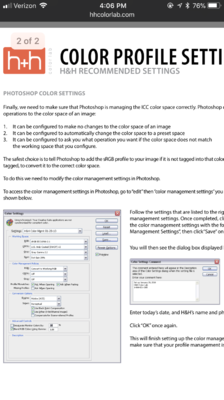


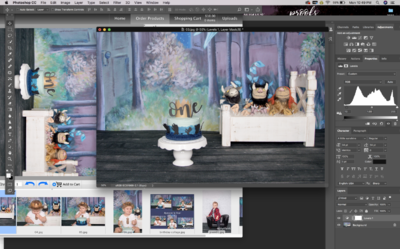
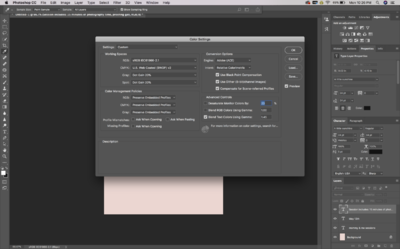
Calibration & Test Prints-February
in Monitor calibration questions or problems
Posted
Ok, got the ICC Profile in there, soft proof saved for that one type of media (since they have different profiles for each type of print media). For the color settings, do I follow their exact recommendations even though it changes the settings from NAGP2 to Custom?