
lsin
-
Posts
358 -
Joined
-
Last visited
Posts posted by lsin
-
-
-
i hadnt even looked at the floor yet to be honest, was just looking at the walls and skirting board, but yes the floor needs to be fixed also. what is best solution for this? cloning?
i am rubbish at cloning! :-(
-
First attempt at extending the skirting board / wall area - will it pass? Do i need to add a hue/sat layer and clip it to the solid colour layer i added for the walls or is it ok? (i tried to do this but could not get the combination right and looked better without!). How should i even out the wall colour so it looks the same both sides?
SOOR is last picture
-
-
its still not working... i created a new pixel layer above all the other pixel layers, but when i select an area of clean white blanket, it seems to clone with a dirty grey colour, not white blanket colout. See below screenshot (taken with my phone)
You can see the small white circle is my sampled area, and the light grey around it is the result of cloning this "white" sample area....
-
Ahhhh ok.... so where should i do it? so i should create a new background copy above the "reduce eye bags" pixal layer and clone on that?
-
ok, so still having major issues with using the clone stamp tool..... i have restarted computer and only working on one image, but i am unable to a) select any sample area or b) copy any sample area to new area
For e.g., in the below pic, i am trying to clone the white blanket into the shadow area under baby's head but nothing is happening. is the tool set up correctly?? (should the foreground colour be white or black or does that even matter?). When i press Alt and click to select sample area, do i press the Alt key on the left or spacebar on the keyboard or on the right (or again, does that even matter?)
When it says select sample by pressing Alt - click, what does the - refer to?
Also, when moving cloned area to new area, you just click and move the curser over the new area to be cloned right??
Below is screenshot of my setting...
-
i tried to use the tututorial http://www.damiensymonds.net/2010/06/minimising-soft-shadows.html to reduce the shadows in the baby's arm, but it just doesnt look right. I have attached my latest edit plus 100% crop and the SOOR with 100% crop. ( last 2 pictures are SOOR) Any suggestions?
-
-
-
to my "untriained" eye it looks ok, but is there something wrong with it? i want to learn as much as possible so if something is amiss i would like to try to fix it...
-
to be honest, i am still so new to this that i dont know what the difference would be to remove all the texture or not. Since you are the expert, i will trust your guidance until i develop my own "eye" and "style" for the photos.
Right now, i would like to do the best that i am able to do. I would love to erase all the wrinkles, but that obviously comes at a price of loosing some/all texture. we could try it and see? what do you think?
-
-
-
-
OK will try this now. will i do the colour fix first and then the dodge and burn (its the opposite way around in the tut)
-
 1
1
-
-
Yes i am pressing Alt and then clicking on the area i wish to sample
I have a PC laptop running Windows 10 and Photoshop CC. It is over 2 years old, and has 4GB of RAM. Its hard drive has 180GB free out of 453GB. The last time I shut down was last night. I have never run a cleanup program.
-
-
I seem to have no control at all over my clone stamp tool, it seems to have a mind of its own all the time. It makes me wonder if there is some "normal" standard setting that i am missing?
Take the below screen shot as an example (photo taken from my phone since when i tried to take screenshot the clone sample area would not show) . I am trying to clone out the hard shadows of the blanket by replacing the dark blanket areas with nice white areas, but when i select "Alt" and click, it is not sampling the nice white area i clicked on but an area from another picture that i have open?? (i had not even been cloning on that picture today and was working on other photos, but not using clone stamp). Why is this happening? What am i doing wrong?
-
-
Hi Damien, you have been helping me with the below pic in the Levels class. I was trying to use the dodge tool to minimise the shadows in the pink blanket to make them less noticable, but they are starting to turn blue in colour! is this the best method for this or is it possible to eliminate the wrinkles entirely? i have attached the pic and 100% crop of one wrinkle blanket area below
-
-
-



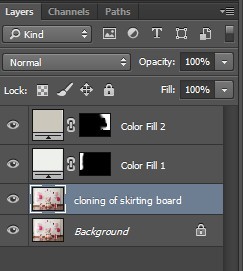



rev1.thumb.jpg.7d79f9055c0ffe21cbda842dc2338f5c.jpg)



.thumb.jpg.6081d0a26ca5a78e8bbcefdc39ee7f54.jpg)

SOOR.thumb.jpg.fe368de209b3cbaef63994394f866303.jpg)

.thumb.jpg.a681088bf3f6719e96872ca61c08240b.jpg)
100crop.thumb.jpg.a71225f19d6660a88e5f1dfc7b5b905f.jpg)
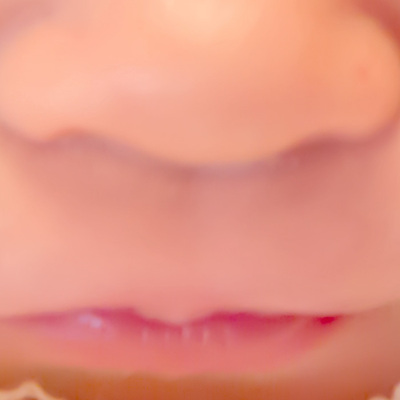

100crop.thumb.jpg.7e114825f71c8b3b11eb827a3c27dfe4.jpg)

100crop.thumb.jpg.eb3a255d6fe83ba5a322c229d4b60ad7.jpg)




100crop.thumb.jpg.46d04f84baeb4d5150926e23ea95c1b0.jpg)

100crop.thumb.jpg.84ac299189b114a37d92c53476c73cac.jpg)

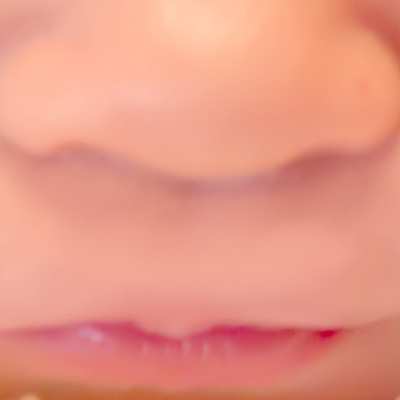

SORCHA - 2 - Smoothing pattern backdrop
in Help with editing
Posted
Is this any improvement?