
lsin
-
Posts
358 -
Joined
-
Last visited
Posts posted by lsin
-
-
-
ok so how do i make it better? Bigger brush? higher/lower opacity? i used 5%
-
-
Hi Damien, i tried using the softening hard shadows tutorial (http://www.damiensymonds.net/2010/03/softening-hard-shadows-method-1.html) to reduce the shadows under baby's nose due to awful overhead lighting, but i do not think it is working.
How do i eliminate 2/3 of the shadow and leave just a nice soft shadow under the nose (which doesnt extend all the way down to baby's lips) or is this possible?
I have attached my attempt (1st picture), SOOR and 100% crop of shadow area
-
Where abouts? I am in work now on work computer so cant really see. Should be easy enough to fix though, it was that bottom part under the basket with the shadows that i was mostly struggling with
-
brilliant! thank you!
Will i be ok to go ahead and merge all these layers as the file size is huge?
-
-
-
-
Quote
now?
-
-
-
-
How do you mean enlarged the sections?
Is there any other method i could use to fix the background?
-
-
-
Hi Damien, i am really really struggling with this edit. When i try to place the 4 corners of the rug, i find it impossible to get blur / hue/saturation right and it looks silly with very obvious lines where the different colours are. When i try to replace the rug in its entirety, i cannot get shadows back to look realistic.
Here is my attempt at replacing the entire rug and masking out the shadows in the original pic. as you can see there is huge colour difference in the bottom left hand corner. I have tried using dodge and burn to darken the area but nothing happens (is it because it is blank space underneath where i extended the canvas??) and when i use clone tool to clone the shadows down to the end of the picture, the clone tool does not do what i want it to do and selects areas that i do not want to clone...
Please can you help (Again!!)??
-
Thanks Christina. I will try to remember this in future. It just seems like my point is always miles away from where i selected, even though i am trying to constantly resample. I will keep a closer eye in future
So is my last attempt where i used the content aware acceptable?
-
-
still looks terrible doesnt it?? i just cant seem to control the + sign which takes the sample... one minute its behind my curser, then it jumps to above it or below it or in front of it...
-
-
what can i do to make it perfect? really want to learn (besides getting it right in camera first time - which i hope to learn eventually too!)
-
thanks. so is my cloning in the above picture ok? can i move on with my levels work?
-















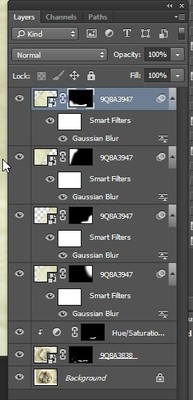

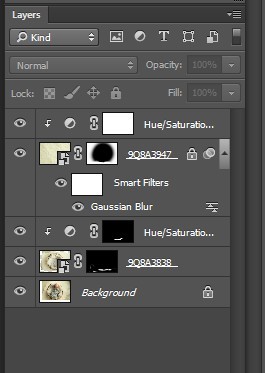
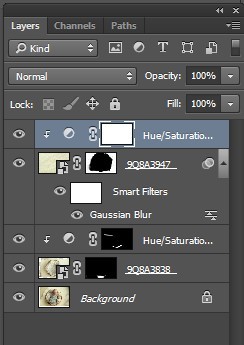




Liv - 4: Minimising Hard Shadow under nose
in Help with editing
Posted
thank you