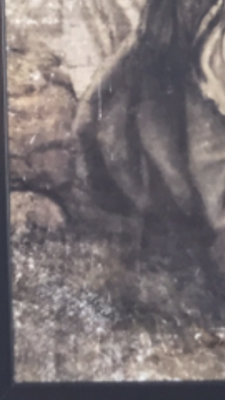Brettaney
Member-
Posts
270 -
Joined
-
Last visited
Everything posted by Brettaney
-
Thanks for all your help!
-
How does it look? I moved the sun back up, do you think it's high enough that it wouldn't be spilling on them? I also added the rays.
-
Okay, here's my go at it. I toned down the red to an orange. I also added a hue/sat layer to all but the people to make the fall colours pop a little more. How does it look? Can I make the flare have a little more of a starburst effect to it? Just something subtle.
-
Yes, I have. I can only find the top box in your screenshot, not the bottom one. How do I get to that one? Edit : Nevermind, I found it Thanks.
-
Okay, I'm stumped. How did you make that gradient fill layer like that? I know how to add a gradient fill layer, but I can't figure out how you got it that colour and on an angle. I know I can just copy the layer on to my own photo, but I'd like to know how to do it myself too.
-
Great!
-
No thanks
-
Hello! Here is an example of the type of sun flare that I would like to try on this photo. What do you think? https://m.facebook.com/FlorabellaActions/photos/a.374377016661.154136.168699921661/10152810608421662/?type=3#_=_
-
Okay, how does this look? I'm a total liquify newbie, and did have to start over a few times, but it isn't as scary as I thought!
-
-
Just kidding, I lied. It's not SOOR, the raw edits are done and also some edits in PS. Sorry
-
This is SOOR, but I'm guessing I didn't get all the noise?
-
Can I remove or lessen the glare on her glasses? I've looked through other glare questions on here and can't seem to figure it out!
-
Distressing a photo
Brettaney replied to Brettaney's topic in How to achieve a certain look or effect
One more question, would I do my cropping and sharpening for print before adding the overlay? -
Distressing a photo
Brettaney replied to Brettaney's topic in How to achieve a certain look or effect
Thank you! -
Distressing a photo
Brettaney replied to Brettaney's topic in How to achieve a certain look or effect
Just to clarify, after painting and scuffing, would I just take a picture of it and create an overlay to apply to my photo? -
Distressing a photo
Brettaney replied to Brettaney's topic in How to achieve a certain look or effect
There are white scratches and scuffs. To me it looks like a canvas that has been roughed up with sandpaper or something. The photo I took these from is a cell phone photo of the painting, so the quality is awful. Can you see the scratches in the first photo? The one with the feet? -
Distressing a photo
Brettaney replied to Brettaney's topic in How to achieve a certain look or effect
I was thinking I'd do the scratches a greyish brown colour since white won't work on the photo she selected. -
Distressing a photo
Brettaney replied to Brettaney's topic in How to achieve a certain look or effect
-
My client wants this photo to look faded and distressed. I decreased the saturation to fade it. (Was that the best way to do it?) She would like scratches and scuffs along the edges. I'm sure I could probably buy an overlay for that somewhere, but do you know of a way I could achieve the look in PS? I have a picture of a painting with the kind of distressing she wants, but I can't find it online to link to it. Am I allowed to post the example photo here? I could even just post a close up of the corner if that would be better.