
Jodie99
-
Posts
35 -
Joined
-
Last visited
Posts posted by Jodie99
-
-
-
Thanks Brian - I was guilty about crap on my desktop, not 100s but a few random bits. I have cleared them up.
I have a Mac desktop running catalina 10.15.7 and Photoshop cc. It is over 6 years old, and has 40GB of RAM. Its hard drive has 1.46 TB free out of 2.12 TB. The last time I shut down was just before posting this thread. I have never run a cleanup program.
I was concerned about doing an update as I've read that things go wrong with the older Macs afterwards.
Thanks
Jodie
-
Hi Brian - My iMac is running slowly, after reading through some of the threads on here it has occurred that i may need to do a cleanup? I've never done one! What software would you recommend? Would that be causing PS to be glitchy as well?
Thank-You
-
Hi Brian - Thanks so much, that all seems to be working now! So in the future if I purchase EHDs for photo storage would I always follow those steps even if it says that its Mac compatible?
Thanks 😊 ☺️
-
Hi Brian - Sorry for the long winded response. Covid got me! I followed the instructions and everything went ok. It let me create a folder and I have sent a screenshot of the info before I did the erase.
Will setting it up as a time machine HD be different as well?
Thanks
Jodie
-
-
Hi Brian so I followed all the instructions with my new WD 6TB. I ejected all EHD apart from the new one. It came up as "My Book" and I changed the name to WD 6TB and put the correct format of Mac OS journaled when I clicked erase it immediately came up with erase failed in red letters. I thought I would try again and it is saying the only EHD is unmounted disk3s2. I haven't called it this I've tried ejecting it and putting it back again but nothing works. No other EHDs are connected.
is it faulty?
Thanks Jodie
-
Thanks Brian, I've read through the instructions... Just wondering, the reason I have a new EHD is because my old EHD that I used for time machine has stopped working. Do I need to transfer any information from that or simply unplug it and follow the instructions above?
Thanks Jodie
-
Hi Brian, Its a western digital 6TB HDD desktop. Is that suitable?
-
Hello, I wondered if there was any information available on changing the external time machine hard drive over to a new one please. I’ve googled but get varying instructions! Thank-You!
-
Hi Brian - No it does not restart either. I have just done the SMC and PRAM reset and thankfully the PRAM reset seems to have done the trick.
It said on the instructions that the iMac should make a start-up sound? Mine doesn't.....I did hold the keys down until the sign in screen came up and when I came to shut it down it did shut down normally.
Thanks so much for the help!
Jodie
-
Hi - My Imac desktop has suddenly decided it does not want to shut down anymore. The last 3 times I have had to force it. I unplugged all the hard drives tablet etc to ensure it wasn't anything to do with those but it still won't shut down. It just stays on the screen with the Catalina background.
I don't think there are any apps that are causing it as I think I've checked correctly that nothing is running.
Any ideas please? Thank-You
Jodie
-
Ok Great that makes sense now. Thanks for all your help. Much appreciated.
-
Hi Brian
Brilliant - Thanks so much for your help. I have run super duper and it seems to of copied everything successfully.
I've just got one more question I hope you can answer! I am using the scheduler to run when I plug my 2nd hard drive in.
Should I choose the erase and copy or the smart updates? Am I right in thinking that I want the smart updates as this will just add changes and not delete the whole lot and re-copy?
Also 'Repair Permissions' what does it mean and should it be ticked?
Thanks - is it possible to buy you a beer or two? Appreciate your help.
-
Hi Brian - I successfully followed your instructions Thank-You. I am just trying to get the super duper part sorted now, The EHDs now appear in the program but I am a bit confused as it says that it will delete everything on images 2? I just wanted to set it up so basically anything changed on my main photo hard drive (images 1) also changed on images 2. is that something to do with scheduling and not the copy now option? I've looked on you tube but I keep getting different answers!
-
Brilliant Thanks Brian - I am halfway through the process now. Great set of instructions...... I have been holding my breath for most of it!
So far so good!
-
Yes Photos 2 is the new drive, there was a few bits on it which I have taken off.
Photos 1 is my main photo drive which I now use and have most of my photos on the rest are on my Mac drive which I will move over at a later date.
-
Thanks for that Brian......I don't think I would ever of solved it in a million years!
Will I have problems with most software I use then not recognising my hard drives or just certain ones?
I am In the UK so about to collapse into bed. I can do what ever time is best for you tomorrow?
-
-
-
Hi Brian - Not sure what i am doing wrong.... I have downloaded the software you recommended, I opened the program and you get a box pop up that asks you where you want to copy from and to. I want to copy my main external photo drive to another external drive as a back-up - They don't appear in the drop down box? My Mac hard drive appears and my passport for mac which is set up to Time Machine
Thanks
Jodie
-
That's brilliant, Thanks so much. I'm going to download it, and hopefully not get too confused!
Thank-You
-
Hi Brian I am running Mac OS Catalina Version 10.15.4
I have 2 external western digital desktop hard drives, one I have started using as a main drive for my photos instead of the iMac hard drive and I have been copying across to the other drive, this isn't ideal if I go and do further edits to my photos on my main drive though as I have to update the 2nd drive. I run time machine on a smaller Western digital passport.
Thank-You
-
Hi!
I have starting using an external hard drive as my main drive as before I knew any better I used to save my photos to my iMac. Since I have started shooting for clients now I would like to have another hard drive as a safety net. (I also have an additional hard drive for time machine) My question is how do I mirror the hard drives? I've read about it but cannot figure out how to do it! OR would it be better to have a cloud account such as crashplan? Thanks Jodie


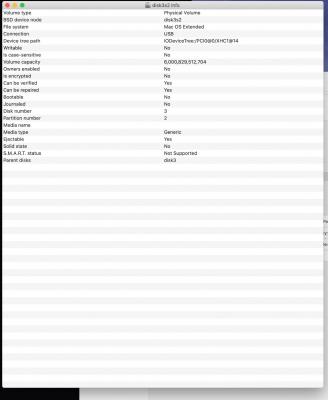
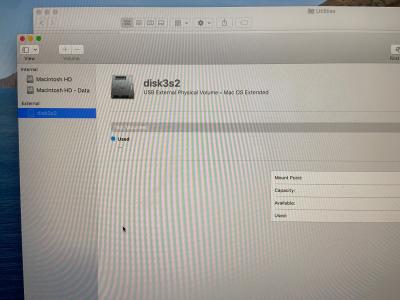
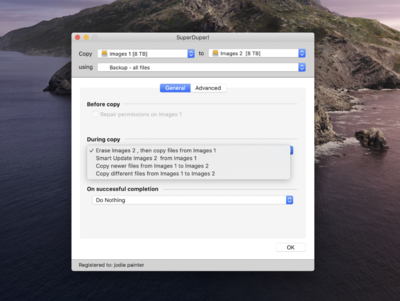
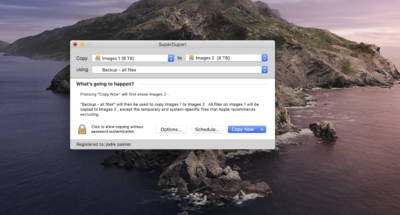
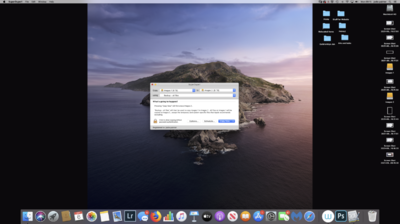
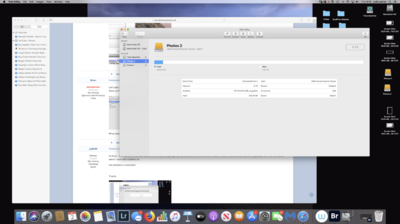
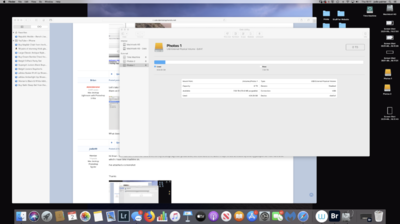

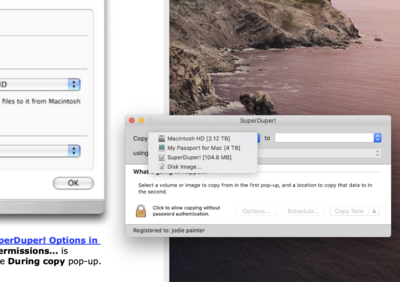
Slow iMac and glitchy brush in PS
in The Macintosh User Group
Posted
Thanks Brian, I use safari and no I don't have lots of tabs open........although on my iPhone it's a different story......Tabs Galore!
So I am pretty sure I have the automatic updates switched off. It is saying that PS 2024 and Bridge are not compatible in the update options.
Guess I'll be working weekends! 😞
Thanks for all your help.