
Jodie99
-
Posts
35 -
Joined
-
Last visited
Posts posted by Jodie99
-
-
Ok Thanks, I have daylight balanced bulbs and blackout blinds. Could it be the daylight bulbs are the wrong colour temperature?
-
Hi Damien
I have an iMac retina screen. I've calibrated several times following your steps. I've adjusted to 5000k for colour and still finding my screen cooler than my prints my prints actually look quite yellow compared to my screen. Should I go even lower? Thanks Jodie
-
Thanks Brian, Once I've successfully moved all the folders onto my new external drive, can I copy all of that external hard drive to another external hard drive? If there is can you give me instructions? Sorry if that is a stupid question, I am relatively new to using external drives. Now I am photographing for clients I am trying to be super cautious.
Thanks
Jodie
-
Hi John
I deleted the folders from my hard drive that didn't have the right amount of files in them (I-had only done two) and copied them again. Now they have the right number...So I'm not sure what happened. I have attached a screenshot so you can see the internal drive and the external drive I have copied them to. Does this look right?
Should I then use a cloud storage facility as well before I delete them from my internal? (I've not deleted anything yet in case it goes horribly wrong)
One other thing and I'm not sure if its right, When I open a folder and the file thumbnails are loading, behind most files is a red triangle with a circle behind it...It's the topaz photo editing software symbol. I rarely use the software but it seems to be on most of my files. Ive attached a screenshot. Not sure if its connected in any way to my files not being copied correctly the first time but thought I would mention it!
Thank-You so so much!
Jodie
-
Hi Brian - So I have my new hard drive set up (WD desktop 6TB) made a filing tree, I have copied and pasted a few files across to the new hard drive. I thought I would check that the number in each folder was correct and noticed that most folders have less files once I have copied them across? Eg on my internal drive in a folder from a steampunk shoot there is 83 items but only 61 items have been copied? What am I doing wrong? Thank-You.
-
Thanks Brian, that's really helpful. is it then just a case of moving my existing photos from my internal drive to the new external drive? Should I have 2 EHD so I have a back-up or is the time machine EHD enough?
-
Thank-You! While I have been looking for instructions on how to transfer photos from my internal drive to an external one. I came across a few articles with people saying they had trouble with Bridge not recognising the external drive.
-
Hi Brian
I have been doing photography for a few years and stupidly (because I didn't know) saved all my photos to my Macs internal drive. My Mac has slowed down and I realise I need to store my photos on an external drive. I use Bridge to view my images and camera raw and photoshop. Would it be possible to get some information on transferring the images I have to an external hard drive and how to set it all up? I do have one external drive already that runs time machine. Does Bridge work with an external drive?
Many Thanks
Jodie

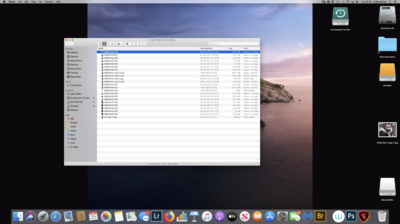
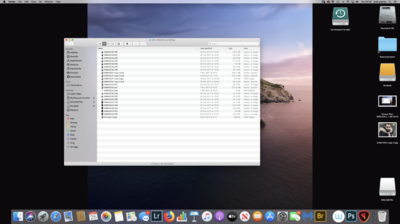
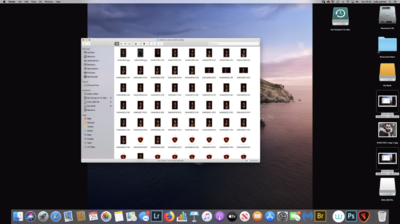
which bridge update?
in Miscellaneous questions or problems
Posted
Hi - I have been using Bridge to browse my files - all was well now its started having some glitches. I would like to do the Bridge class as well. I thought an update might be the solution as the bridge version I have been using is 2017. When I go to the creative cloud updates there seems to be 2 versions? I am running photoshop version 21.1.2 I have attached a screenshot. Many Thanks