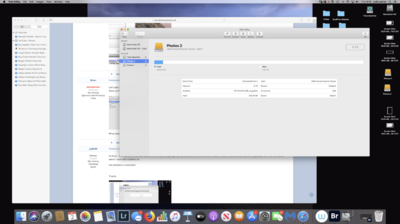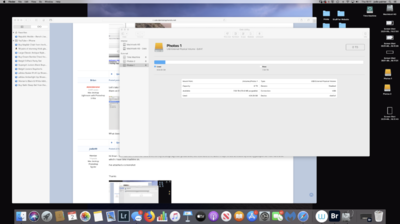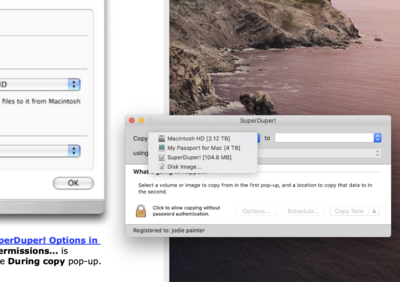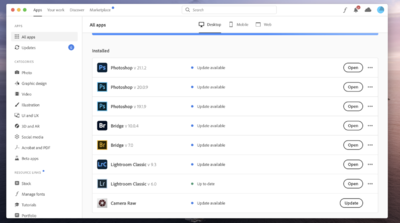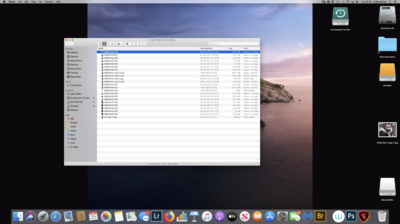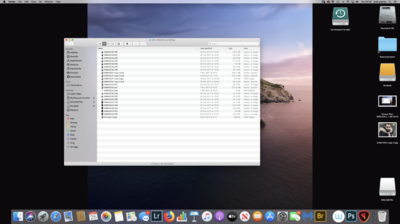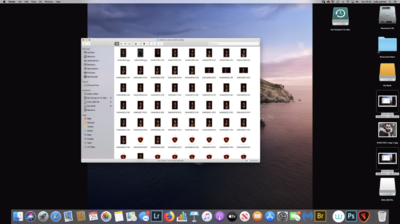Jodie99
Member-
Posts
44 -
Joined
-
Last visited
-
Days Won
1
Everything posted by Jodie99
-
Brilliant Thanks Brian - I am halfway through the process now. Great set of instructions...... I have been holding my breath for most of it! So far so good!
-
Yes Photos 2 is the new drive, there was a few bits on it which I have taken off. Photos 1 is my main photo drive which I now use and have most of my photos on the rest are on my Mac drive which I will move over at a later date.
-
Thanks for that Brian......I don't think I would ever of solved it in a million years! Will I have problems with most software I use then not recognising my hard drives or just certain ones? I am In the UK so about to collapse into bed. I can do what ever time is best for you tomorrow?
-
-
Hi Brian - Yes I can see 3 external hard drives on my desktop. My main photo drive, the new hard drive which i hope to use as a back-up and my passport for mac hard drive which i have time machine on. I've attached a screenshot Thanks
-
Hi Brian - Not sure what i am doing wrong.... I have downloaded the software you recommended, I opened the program and you get a box pop up that asks you where you want to copy from and to. I want to copy my main external photo drive to another external drive as a back-up - They don't appear in the drop down box? My Mac hard drive appears and my passport for mac which is set up to Time Machine Thanks Jodie
-
That's brilliant, Thanks so much. I'm going to download it, and hopefully not get too confused! Thank-You
-
Hi Brian I am running Mac OS Catalina Version 10.15.4 I have 2 external western digital desktop hard drives, one I have started using as a main drive for my photos instead of the iMac hard drive and I have been copying across to the other drive, this isn't ideal if I go and do further edits to my photos on my main drive though as I have to update the 2nd drive. I run time machine on a smaller Western digital passport. Thank-You
-
Hi! I have starting using an external hard drive as my main drive as before I knew any better I used to save my photos to my iMac. Since I have started shooting for clients now I would like to have another hard drive as a safety net. (I also have an additional hard drive for time machine) My question is how do I mirror the hard drives? I've read about it but cannot figure out how to do it! OR would it be better to have a cloud account such as crashplan? Thanks Jodie
-
Hi - I have been using Bridge to browse my files - all was well now its started having some glitches. I would like to do the Bridge class as well. I thought an update might be the solution as the bridge version I have been using is 2017. When I go to the creative cloud updates there seems to be 2 versions? I am running photoshop version 21.1.2 I have attached a screenshot. Many Thanks
-
Thanks Brian, Once I've successfully moved all the folders onto my new external drive, can I copy all of that external hard drive to another external hard drive? If there is can you give me instructions? Sorry if that is a stupid question, I am relatively new to using external drives. Now I am photographing for clients I am trying to be super cautious. Thanks Jodie
-
Hi John I deleted the folders from my hard drive that didn't have the right amount of files in them (I-had only done two) and copied them again. Now they have the right number...So I'm not sure what happened. I have attached a screenshot so you can see the internal drive and the external drive I have copied them to. Does this look right? Should I then use a cloud storage facility as well before I delete them from my internal? (I've not deleted anything yet in case it goes horribly wrong) One other thing and I'm not sure if its right, When I open a folder and the file thumbnails are loading, behind most files is a red triangle with a circle behind it...It's the topaz photo editing software symbol. I rarely use the software but it seems to be on most of my files. Ive attached a screenshot. Not sure if its connected in any way to my files not being copied correctly the first time but thought I would mention it! Thank-You so so much! Jodie
-
Hi Brian - So I have my new hard drive set up (WD desktop 6TB) made a filing tree, I have copied and pasted a few files across to the new hard drive. I thought I would check that the number in each folder was correct and noticed that most folders have less files once I have copied them across? Eg on my internal drive in a folder from a steampunk shoot there is 83 items but only 61 items have been copied? What am I doing wrong? Thank-You.
-
Thanks Brian, that's really helpful. is it then just a case of moving my existing photos from my internal drive to the new external drive? Should I have 2 EHD so I have a back-up or is the time machine EHD enough?
-
Thank-You! While I have been looking for instructions on how to transfer photos from my internal drive to an external one. I came across a few articles with people saying they had trouble with Bridge not recognising the external drive.
-
Hi Brian I have been doing photography for a few years and stupidly (because I didn't know) saved all my photos to my Macs internal drive. My Mac has slowed down and I realise I need to store my photos on an external drive. I use Bridge to view my images and camera raw and photoshop. Would it be possible to get some information on transferring the images I have to an external hard drive and how to set it all up? I do have one external drive already that runs time machine. Does Bridge work with an external drive? Many Thanks Jodie