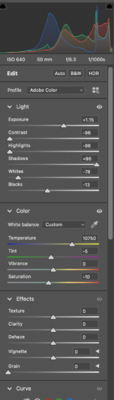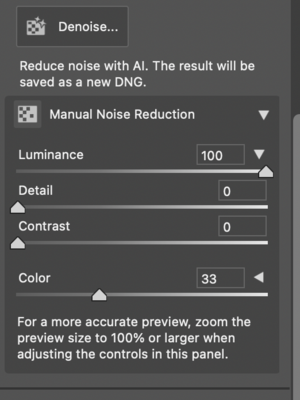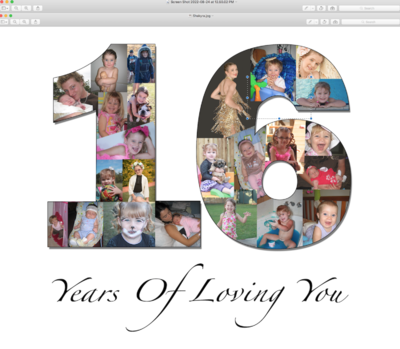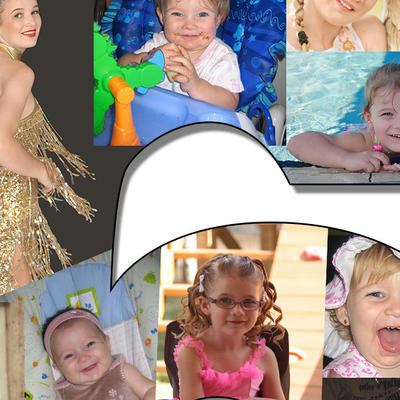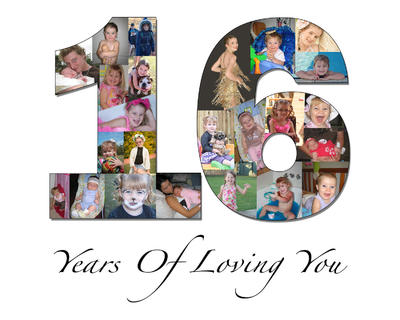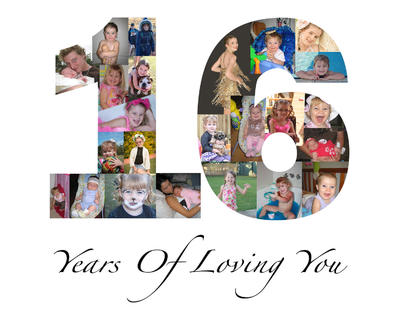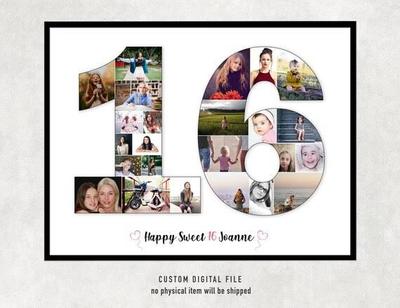-
Posts
3,355 -
Joined
-
Last visited
Everything posted by Falon
-
Thank you Rohan I will try what you have said. I’ve never used pixieset so I’m trying to make sure I do it correctly first time
-
Hey Damien I'm hoping you can help me and I hope I posted in the correct area. I am trying to create a webpage in Pixieset. Do you know what size I would upload images and sharpen them? These are just images to make the page look good not client images as I'm assuming they would have to be uploaded differently.
-

Problem with opening CR2
Falon replied to Falon's topic in Photoshop / Elements / Bridge / ACR questions or problems
I updated everything and seems to be working with these short cuts as well as double click. Thank you -

Photoshop
Falon replied to Falon's topic in Photoshop / Elements / Bridge / ACR questions or problems
Hey Damian when I go to buy photoshop the one you said is approx $14 a month and you get LR with it. It doesn’t say I get bridge just Lightroom and ps. Do I need to download bridge as well? -

Photoshop
Falon replied to Falon's topic in Photoshop / Elements / Bridge / ACR questions or problems
Oh yay thank you -

Photoshop
Falon replied to Falon's topic in Photoshop / Elements / Bridge / ACR questions or problems
Hey I will be sorting it out tonight I have been away. Can you also tell me if I have missed a payment on some of the classes I was in? Really hoping I haven’t 😕 -

Photoshop
Falon replied to Falon's topic in Photoshop / Elements / Bridge / ACR questions or problems
Do you have a link I googled it and it came up with 3 to choose from. I was confused I clearly don’t want the one with LR. Just raw and ps -
Hey Damien, I finally have my new computer. I now can finally update to the newest version of ps. I’m a bit stuck on which one I should get. Can you please help?
-
So good. She loved it
-
I have resized to A3 (12x16.5 inches) and made sure the resample box was ticked. Is there anything else I need to do before taking it to print.
-
I will need to resize for printing as when I started it was a blank 8x10. I forget how to do this. Is it just in image size?
-
This is what I mean the area In the square. Its not there at 100% crop just in the preview jpg file I saved to share to here
-
I just realised its not coming up on here only when I open the jpeg file on my computer to look at it so I can view with the white background and not the transparent in ps. it also looks fine in the 100% crop should I just ignore it.
-
The 6 isn't the best where it rounds on the inside and its really noticeable when i put the stroke on it. Is there any way of fixing it now?
-
I will give it a go and see what it looks like
-
-
Can you link me to the pen tool practice test again. I am creating it from scratch and having so much trouble with the 6
-
Hey Damien I'm wanting to create something similar to the attached picture also looking at getting it printed and framed for my daughter. can you help to refresh my mind on how to do this
-
Haha sorry I did end up finding it thank you
-
Hey Brian I am purchasing a new Mac can you please let me know the specs and everything else I need to know before purchasing. I cant seem to find them.
-

Taking photos in middle of day
Falon replied to Falon's topic in Miscellaneous questions or problems
Oh gosh my camera doesn’t have a flash I only have an external flash which I haven’t used with my new camera yet 😬 -
Hey Damien not sure if you can help me here. But I have graduation photos coming up and need to do them at 2pm. There aren’t many locations with full shade in our small town. Can you give me any tips to make my editing process easier. So they aren’t horribly blown out. I’m a little scared for this session as I try and avoid harsh light.
-
Just wanted to double check it is fine for me to delete the cr2 files once converted to Dng. I am hoping to get a new computer soon so should I keep the cr2 or is that unnecessary