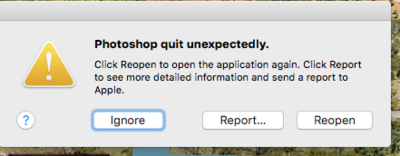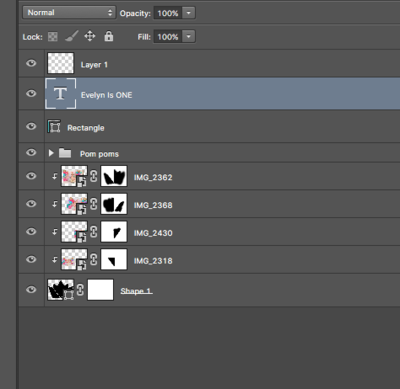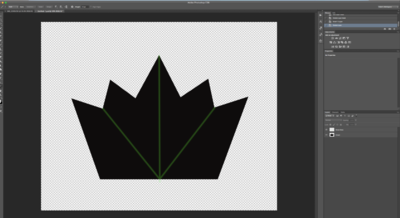-
Posts
3,355 -
Joined
-
Last visited
Everything posted by Falon
-

PS cs6 shuts down
Falon replied to Falon's topic in Photoshop / Elements / Bridge / ACR questions or problems
Its all good again for the moment -
Hey Damien, Im having issues every time I seem to place a image in ps it shuts down and i get this msg. I was getting it a bit the other day but now its continious
-
All good I've worked it out
-
Im having trouble subtracting the lines in this crown template. Can you see what I'm doing wrong please
-
https://www.etsy.com/au/listing/661423625/magic-wand-overlays-sparkle-stardust?ga_order=most_relevant&ga_search_type=all&ga_view_type=gallery&ga_search_query=magic+sparkles&ref=sr_gallery-1-3&bes=1
-
Is this better? Id like to create a magic looking trail near the santa but I'm not sure if its working for me. Do you know how to make that glowy glitter look?
-
-
Is was up in the air as he was going to place it down do you think more shadows?
-
-
Ok thank you I will have a look
-
We are getting 960x640 on the drone it only has two settings the other one isn’t much bigger but I’m away and don’t have ps on me but we looked on google apparently we are getting a cache view but when we have access to ps it should open full size image it’s a dng file.
-
Hey Brian we have just purchased a mavic pro 2 and wondering about the picture dimensions when we view on a computer they look a little pixelated as the dimensions are the same as the size Damien tells us to do for fb. The file size is still quite high and the drone is set in raw files. Will we be able to resize them to a better size so they don’t look pixelated or are our drone settings incorrect
-

Resizeans sharpen for brochure
Falon replied to Falon's topic in Output - print, websites, Facebook, email, client disk, etc
No she said she sends it to the people who make the brochure and they do it all -

Resizeans sharpen for brochure
Falon replied to Falon's topic in Output - print, websites, Facebook, email, client disk, etc
ok so there no way of stopping them from being able to print it big -
Awesome thank you will have a play with this thank you
-
And this one https://www.designcuts.com/product/magic-wand-overlays/
-
https://www.gardenbabiesfairyart.com/fairy?lightbox=dataItem-j8zse4ht https://www.gardenbabiesfairyart.com/fairy?lightbox=dataItem-ipqwuoss1
-
I will find some shortly
-
Hey Damien, Can you help me create my own glowing fire flies and also my own magic overlays so i don't need to buy them. I'm guessing they are both similar to create. I want them to create that glowing look and add a bit of magic to a image