-
Posts
3,003 -
Joined
-
Last visited
Posts posted by Falon
-
-
I think I have worked it out. Can I just get you to check I did it correctly. I opened my file into ps then added a levels layer above all other layers checked clipping there was none. Then i flattened converted to srgb then added another levels layer checked clipping there was some on her face so I went back and adjusted the white slider on her face layer. Then repeated the clipping step and was all good so saved sharpened for web. How annoying
-
-
Hey Damien,
I hope this is the correct place to ask this question sorry if it isn't. I have uploaded some of my composite images to Facebook no worries but when I upload the same images to Instagram the colour changes disgustingly. Do you know why this would be happening. All my other images I upload that are not a composite have came out fine colour wise. They seem to go really dull and ugly.
-
Hahahahahahahaha that is the best so funny ok thank you so much for your help.
-
I’m not sure what you mean? Do you mean the full image? So then if she wanted to print it she can ?
-
Ok thank you if I was to give her just a stock photo like ones on istock etc what size would I do for that?
-
She has told me it will be used for a Facebook cover photo. I’m so unsure what to even charge for something like this as there’s so many stock photos which cost next to nothing. Is there any advice you can give me regarding price as well I know that’s not what you do but I’m lost ?
-
HI Damien,
I have a question for you. If I was to sell a photo to be used on another Facebook business page, would I just crop and sharpen it in the Facebook way you have taught me? Also if it is done like this is there any way they can have it printed? I would like to sell a file to be used on there Facebook page but I do not want them printing it as it is one of my landscape images.
-
I left it green. I didn't like her skin tone with the other something didn't seem right
-
 1
1
-
-
Maybe it’s her skin tone
-
Wow how did you do that? I’d love to know. Not sure if I’m loving it tho maybe it’s because of the black dress or because my eyes were seeing so much green.
-
-
Something similar to this https://pin.it/5chuw4p7t4bded
-
-
Hi Brian,
My 50mm lens has been terribly bad with focus. Its a canon EF 1.2. Is there some tests I can do at home to see what the problem is?
Thanks
-
OK I have signed up Ive been meaning to for ages can't wait to read the class

-
 1
1
-
-
Hi Damien Id love to make the leaves a bit more green on this one and is there a way to add a bit more mood to it. I tried to look for an example but struggling to find something that will work. I just wanted to make it maybe a little darker. Do you have any suggestions please that you think will work well to give it a more dramatic feel?
-
thank you. I love learning new things

-
 1
1
-
-
-
-
Hey Damien would sharpening for Instagram be the same as fb?
-
Oh I just laughed so hard ok prob a really dumb question I agree. Haha so funny.
I was just paranoid as I've never sharpened for fb
-
I know I shouldn't be viewing at 200% but it just makes me nervous when I post to fb does the above photo look too sharp
-




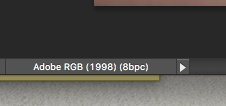







Instagram colour change
in Output - print, websites, Facebook, email, client disk, etc
Posted
Is that a lot easier to do?? As I am starting to love composites.