-
Posts
3,002 -
Joined
-
Last visited
Posts posted by Falon
-
-
-
Thank you
-
 1
1
-
-
I’m on version is El Capitan 10.11.6. To be able to install the new ps it wants me to update my computer. I am currently using ps cs6. I have a calibrator which is the spyder 5 elite. I don’t have much HD space only 77.4 gb ? and it’s a 2011 iMac.
-
Hey Brian I am wanting to upgrade to the new photoshop but it wants me to update my mac to be able to install it. I remember reading something a while ago that we should hold off from updating.
Is it safe to update it or is it going to cause me problems? -
Hey Damien,
I was just reading your 'Best practise for web photos' article and point number 6 where you suggest to change the quality to 70%, in the save for web dialog box. When I do this it resizes the image again is this ok or should I leave it at 100%
-
-
No I havent but I will try that today and see if it works
-
Hey Damien,
Im doing a blog/website on wordpress and having trouble finding what size I should upload photos too? Could you please help me? Would the Facebook size be fine? I have had a look on the site builder and can't seem to find too much information about photo sizes
-
-
The thing that I like the most is the how the darkness makes her stand out
-
hahahahaha I think I do like it only thing I don't like is the skin tones but there not much you can do about it when they want a style like this.
-
-
-
No but I will soon it has been raining of an afternoon. I’m hoping this weekend I can go and get some Photos to have a play with
-
Hahahaha vomit
-
Do you know what they call this style Damien?
-
Ok great thank you I will go and have a play tomorrow with my kids.
-
Will it work with sunset images as she is wanting sunset images. She has Just rescheduled so I have a bit of time to make sure I get this right.
-
Hey Damien I have a question for you regarding this style. I’m going to photograph This session out in the bush but there is a bit of greenery now we have had rain. Is this still going to be achievable as I have this session tomorrow And this is the style she is after.
-
-
Ok thank you it won’t be until early feb I was just unsure if I could achieve this look so thought I’d check before booking her in ?
-
Hey Damien,
Ive had a client contact me wanting me to achieve this look. Is it going to be easy to achieve. It’s not my style and I don’t like it but I’m happy to do it if it can be done. Would you be able to help me achieve this?
-
Hi there,
I get a lot of the backgrounds from Etsy. I just search the particular theme I’m looking for and then I go from there. I sometimes also add more to an image myself and use overlays etc that I purchase through Etsy as well.
So your first step is to find your digital image that you like.
I haven’t used any tutorials I have just taught myself so I can’t help you there sorry.
Then I photograph my subject on a black background or a white background depending on the digital background I have purchased. If it’s a darker background I go with black if it’s lighter white. Remember to make sure your lighting matches your background.
Once you have your image of your subject add it to the digital background as Damien has linked above and mask out the unwanted areas. Next step is to get that size correct so it looks most realistic. Then it’s your levels and skin work. Once that’s all done I add shadows which plays a big role it getting it to look like the person is actually in the photo.
Hope this helps and good luck they are loads of fun to create.
-
 1
1
-
 1
1
-
-
Its all good again for the moment





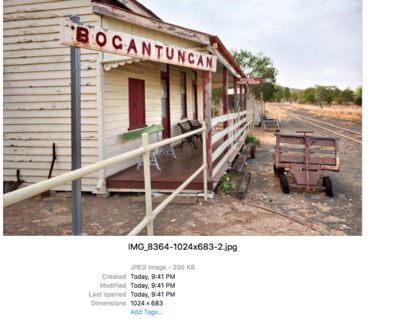


Backlit
in Focus checks
Posted