
SarahS76
-
Posts
58 -
Joined
-
Last visited
Posts posted by SarahS76
-
-
And now I tried with the same image, using Image Processor, and I got the same result as above. Is this the way it should be working, then?
-
So, I just did an experiment. I opened a file, cropped using my preset, ran my sharpening action, and then did a Save As to my selected folder. Image size is at 11x15 and funky resolution of 349.xxxx something or other.
So it seems the problem is coming from using Image Processor? -
OK, I read the article, and that's pretty much exactly what I was doing. I was running it from Photoshop, since I had just completed the cropping on all of the images. The only difference, of course, was the action I was using, which only flattens and provides a small amount of sharpening.
-
And why 11.001 inches??? What am I doing wrong here??
-
OK, so after I cropped, I was using Image Processor to save them as JPEGs to another folder, including running an action that applies a light amount of sharpening to each file. Is there something in Image Processor that is changing how they are saved? Is there a way I can create an action to do this work for me or something. I'd really like to do things efficiently once they are cropped, if possible. If that means I can't apply the light sharpening, I guess I don't care, but I have to do something....
Attached file is before saving, after using the crop preset. -
-
I have cropped a set of photos to the 11x15 shape to deliver to my clients. I created a preset crop for this purpose, and I made sure to leave the resolution field blank. After cropping the images, I discovered that, if I re-open them and check the "Image Size", they are showing up as 11x15 at 300ppi. Why is there a resolution applied if I have indicated there should not be? And do I have to re-do all of these? If so, how can I prevent Photoshop from applying a resolution to the files? Thank you!
I'm working in CS6 on a PC.

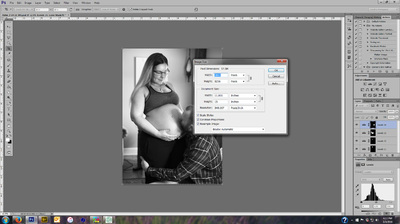
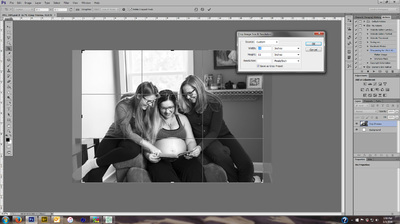
Resolution being applied to 11x15 even though left blank!?
in Output - print, websites, Facebook, email, client disk, etc
Posted
I'm sorry, I never saw the post about the resize being unchecked until just now. It wasn't showing up in this thread. Resize was DEFINITELY unchecked. But it's now working to show the files like this (file attached). So, is this what I want them to look like to create an 11x15 digital file?