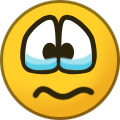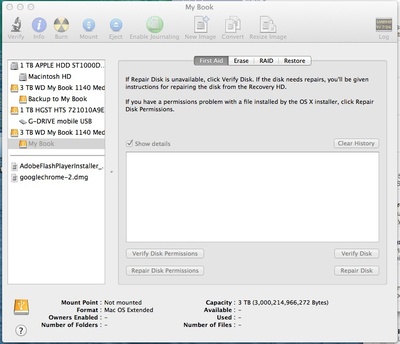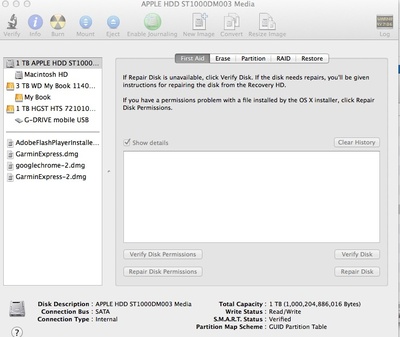Tracy Caffrey
Member-
Posts
100 -
Joined
-
Last visited
Everything posted by Tracy Caffrey
-
-
Okay, thank you.
-
No, I have 3 that are good focus of the whole family. I usually just provide more than that so am going back through to double check I have nothing more. The siblings shots and individuals all I have enough that are in focus. I have never messed up a session like this before. ugh,
-
Okay last one I am trying to save from this family session where I messed up my settings and shot everything at 1/100 when I normally don't shoot that low. It's just the whole family images that I am struggling with . . . Thoughts?
-
1/100. I try not to shoot below 1/160 but somehow for this whole session it was at 1/100. I am so upset with myself. I knew something felt offf but didn't stop and take a minute to figure it out. ISO 1000. My f stop was too high as well. Settings just all wrong.
-
Hi - Help again . . I struggle with pixel peeping with family photos . . . I am use to seniors and close ups where it's easy to see OOF vs sharp focus. I just read your article on pixel peeping . . . is there a general rule of thumb though for family photos at a distance? I don't want to throw out good images because I am viewing too closely. What about the attached? 700x700 crop . . . my shutter speed was too slow compared to what I usually shot at plus had backlit situation. Before I throw it out I just wanted to double check. Noise is also an issue here . . . It's bascially SOOR but appliled a bit of noise but not enough yet.
-
Nuts, that's what I thought but love the image so wanted to double check. thanks
-
Attaching the 700x700 crop. Is this too soft focus to be useable? I love the image but don't want to get bit if they love it too and want it bigger than a proof print.
-
My iMac is running sluggish. I am thinking it's probably because I haven't updated in mmm years. I don't know how long because I am afraid something will go wrong and I will be worse off. So knowing the following, should I be apprehensive about it or just go ahead and get it done? Anything to know? IMac 27 inch, late 2013 3.2 GHz Inte Core i5 memort 8 GB 1600 MHZ DDR3 Running OS X 10.9.4 I am running CC 2015 (need to update that too) and LR mostly i have 3 G Drives plugged in as well Thank you!
-
I have a very, very old mac laptop. Can i plug it in to that to see if it will mount? Or does that cause issues as well?
-
MAC (Mac 0S X 10.9.4; 3.2 GHX Intel Core i5: 8 GB 1600 MHz DDR3) Is this caused because I haven't updated? I am afraid to update as I have heard about problems then with Photoshop, etc
-
Hi - My Western Digital external drive is not showing up in finder so I went into Disk Utility and it is listed but it's greyed out. So, I highlighted it and clicked to mount but it won't mount. I get an error that says "Mount Failed" The disk"My Book" could not be mounted. Try running First Aid on the disk and then retry mounting" Not sure what to do next as I don't know what running First Aid is . . .is it "verify disk"? Should I do that? I have tried unplugging and replugging back in and nothing. Thanks
-
External Drive Not Showing Up in Finder
Tracy Caffrey replied to Tracy Caffrey's topic in The Macintosh User Group
What about a RAID System? Or should I just get two separate G Drives? The sales person offered up Western Digital as an option but now I worry about their reliability after reading the above -
External Drive Not Showing Up in Finder
Tracy Caffrey replied to Tracy Caffrey's topic in The Macintosh User Group
Thank you! I am heading now to Best Buy to get a new external drive. Thank you! -
External Drive Not Showing Up in Finder
Tracy Caffrey replied to Tracy Caffrey's topic in The Macintosh User Group
I rebooted and all of those .dmg files are still there. How can I eject them? Is the "My Book" that is listed the same as the 3 TB WD My Book that is listed? I have two Western Digital 3 TB external drives hooked up to my computer right now. One I call "My Book" and it is where I house all my photos. The other WD 3TB drive I called "Backup to My Book" and I would manually back up files to it. So, I am confused, is the "MY book" listed in my screen shot above and the "3 TB WD" that is listed in the screenshot above showing my two different external hard drives or is it all the same thing? The G Drive is what is my backup for Time Machine. It's 1 TB and is apparently almost full. I just got a notification of that tonight. I can go to Best Buy first thing in the morning to get a new drive and a new backup drive. I just need to know which to buy for sure as I looked and there are a few 4TB options. Thank you! -
External Drive Not Showing Up in Finder
Tracy Caffrey replied to Tracy Caffrey's topic in The Macintosh User Group
All of my drives are Western Digital so now I am panicking . . -
External Drive Not Showing Up in Finder
Tracy Caffrey replied to Tracy Caffrey's topic in The Macintosh User Group
Is this the drive you are recommending? http://www.bestbuy.com/site/g-drive-gen-6-4tb-external-usb-3-0-esata-firewire-hard-drive-silver/4085292.p?skuId=4085292 -
I have 3 external drives plugged into my MAC (Mac 0S X 10.9.4; 3.2 GHX Intel Core i5: 8 GB 1600 MHz DDR3) One is just for my Time Machine Backup. One is my main external drive where I load all my pictures. Then I have a backup external drive that I copy my main external drive to. The backup external has disappeared from finder. I have gone in to confirm that the Finder Preferences is checked to show external hard drives. I went in to Disk Utility to see what was listed and this is what I saw in the attached. (I googled to try to figure out what was wrong and got these two things to try). Anyway, how can I get this external drive to load? Thank you
-
-
Is glass glare like this even fixable? I tried numerous attempts to fix this during the session but no matter what I did his glasses had glare. I don't know how I can possibly fix this in every image . . .
-
so post in RAW group?
-
Hi - Is there a channel mixer I could apply to the bottom of her dress to remove the lighter sun flare? I know the one that cups the bottom is probably too far gone but could i remove the lighter one that arches from the broom up to her wait and back down?
-
Hi - My current workflow is to load images into LR catalog, using their tools to cull through and select the images for editing. I then do the RAW processing as I learned in the "old" RAW class. I then jump into Photoshop to do any necessary work and back to LR to have them all saved there and then export, etc from there as needed and required. I have been reviewing the new RAW class material and following along with new edits I need help with . . . my question is I understand that the RAW class will help me process once I get there but I need help in understanding the workflow from images on the card to the point of ready to process in ACR. Do you have a tutorial on that? Seriously it took me a chunk of time on google to even figure out how to open an image in ACR and it's so putsy that there has to be easier way. Thanks