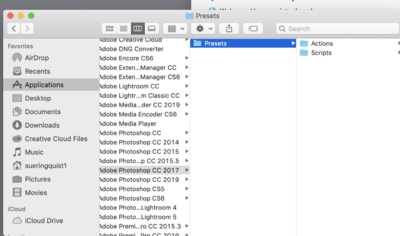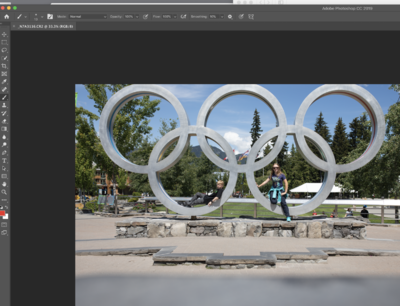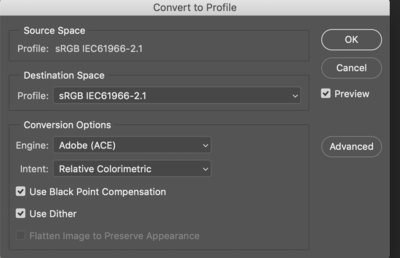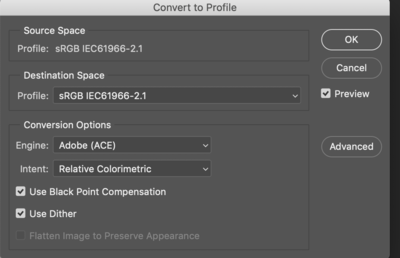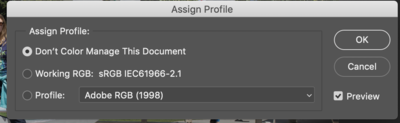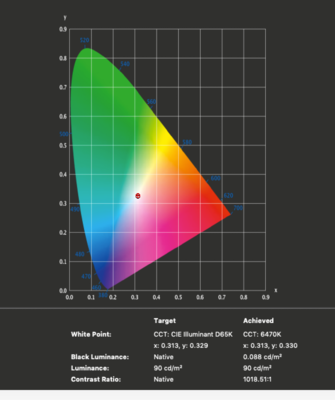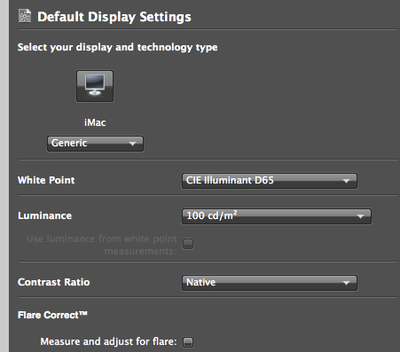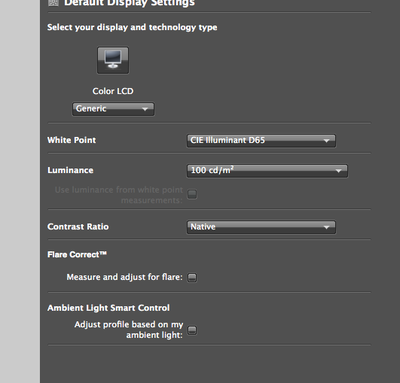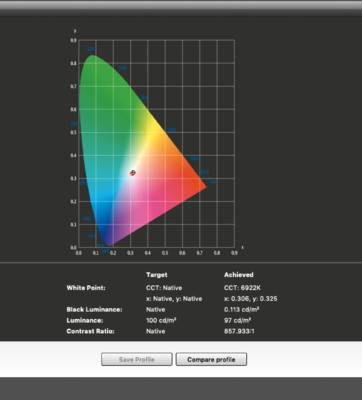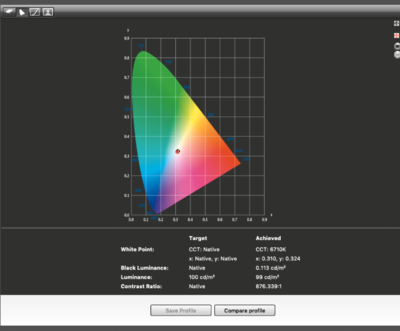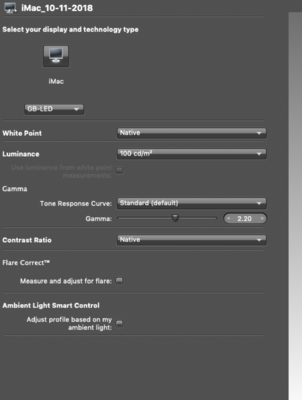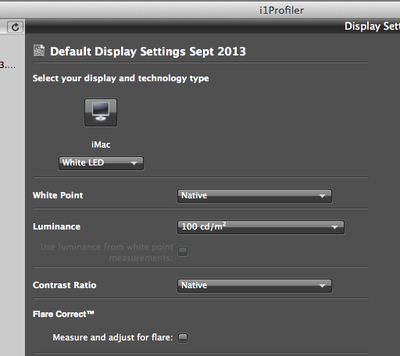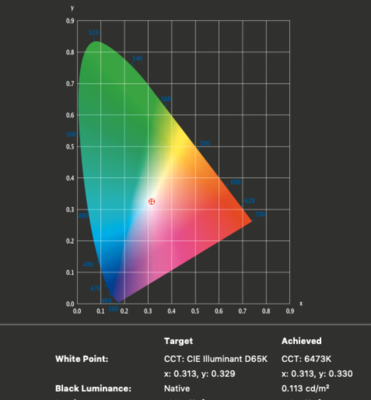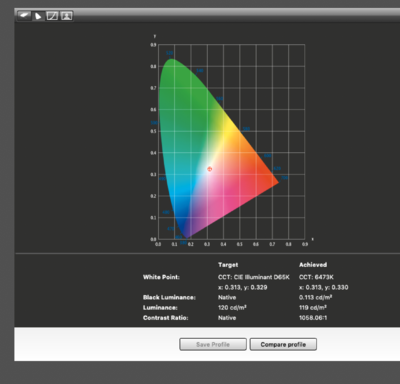SueR
Member-
Posts
40 -
Joined
-
Last visited
Everything posted by SueR
-
idisplay pro , need to be replaced?
SueR replied to SueR's topic in Monitor calibration questions or problems
Damient - what's your thought on the new Display 123 by calibrate? Would this be a better option to the Display Pro HL or like? -
idisplay pro , need to be replaced?
SueR replied to SueR's topic in Monitor calibration questions or problems
thank you -
idisplay pro , need to be replaced?
SueR posted a topic in Monitor calibration questions or problems
I have a 2017 iMac and the idisplaypro calibration. I haven't even attempted to calibrate since we moved last summer because I wasnt' even sure if it is still going to do the job. I've noticed calibrate has upgraded their version of this and since mine is old, I was thinking maybe it is time to replace it? If I was to guess I bought it back in 2012. I hope to keep my iMac for another 2-3 years . I feel off the earth for the last zillion years and my goal this years is to get back into photography. -
Anyone have an opinion on the new x-rite pro plus. I have a very bright iMac and was wondering if this will actually fix this issue since the previous version (display pro) couldn't really get it right. Before I go and spend $300 I wanted to get some input. Thanks!
-
Sort of like old people who get sick and then go from what looks normal (when really they are walking a cliff medically but no one sees it) to really bad/dying..... makes total sense. I know mine is good since it's new and I run ClamAVX on a regular basis. Thanks for you help!
-
Brian did you see my question about Bridges on FB? Do we keep 2019 bridges or get the version with the PS we reloaded?
-
Brian you are brilliant!!!!! I tried forever to find an old version...... I never installed 2018 but I have 2017 so that is so much better than CC 2019.
-
Hi Brian, It actually only have a preset folder when I click on it (I have Adobe PS CC 2017 and 15 14 and all the same..only preset not the actual program. oh wait... this is a new computer this year and I didn't install PS until the spring and my old one crashed.....hmmmm maybe why that is all I have? But my kids have 2018 on theirs so I could grab it and put it on mine ?
-
Hi Brian, Following up with the tread on FB...how can I go back from PS CC 2019 to the 2018 version? I googled it but I am not sure exactly how to go about this. Thanks, Sue
-
New Computer lost my settings
SueR replied to SueR's topic in Photoshop / Elements / Bridge / ACR questions or problems
Thanks Damien. -
New Computer lost my settings
SueR replied to SueR's topic in Photoshop / Elements / Bridge / ACR questions or problems
Hey Damien - back at this editing setting up thing.... I want to make sure my color space is correct before I get back into things: This is what I have right now: My only question is photo 2 and 4 - 2 still says RGB at the top left and photo 4 say don't color manage this document (is that correct?). It's been so long I'm starting over again and I can't remember what this all said before. -
i1 pro - this okay or redo ?
SueR replied to SueR's topic in Monitor calibration questions or problems
I did some research and read about this monitor - grrrr. Anyways one of the posts mentioned doing 80 Luminance so I did that with all the other corrections. I think we're closer. but I forgot to screen shot the target/achieved when it was done...oops. -
i1 pro - this okay or redo ?
SueR replied to SueR's topic in Monitor calibration questions or problems
because I read your instruction wrong - will adjust once it gets dark this evening. -
i1 pro - this okay or redo ?
SueR replied to SueR's topic in Monitor calibration questions or problems
well if I am honest I don't see much of a difference with the new profile. I feel the screen is still brighter and the photos have more red then the screen.... Here's what I have right now. Should I change my screen to the GB-LED like this article mentions? https://www.xrite.com/service-support/poor_results_with_i1display_pro_on_mac -
i1 pro - this okay or redo ?
SueR replied to SueR's topic in Monitor calibration questions or problems
Okay I did it your way. One thing I was doing wrong was on page 2 the 2nd dropdown I was using the default and not what you recommend -version 2 so I corrected that. I'm stick with this for now. -
i1 pro - this okay or redo ?
SueR replied to SueR's topic in Monitor calibration questions or problems
no because X-Rite put out something about using the new iMac retina screens and their profile so I was tweeting off theirs. I'll try yours instead. They wanted the monitor to be GB-LED - do you have an option on that -
i1 pro - this okay or redo ?
SueR replied to SueR's topic in Monitor calibration questions or problems
okay I did a custom. I don't feel there's a huge difference but I'm just at the point I will deal with it. I got my luminance down to 89 when I tried for custom 90. -
i1 pro - this okay or redo ?
SueR replied to SueR's topic in Monitor calibration questions or problems
should I leave my setting the same tho - the monitor type and the luminance ? or change them back in 2013 I have this : and 2015: (same) -
i1 pro - this okay or redo ?
SueR replied to SueR's topic in Monitor calibration questions or problems
but I could be totally wrong. I will say they are spot on to the prints I have but close. Closer if I put my brightness down one more and a tad less red on my monitor then in my photos - suggestions? I hate calibrating. I found 2 other prices I used to use with my old computer - wonder if I should try those profiles? -
i1 pro - this okay or redo ?
SueR replied to SueR's topic in Monitor calibration questions or problems
-
i1 pro - this okay or redo ?
SueR replied to SueR's topic in Monitor calibration questions or problems
oh I am going to pull my hair out. I changed it to 100 as my target, lowered my screen lighting so it was 98 and got this as my final: Is it still too bright since it is saying 119 as actual? If I'm still off any suggestions on what to put. my old Monitor was 2012 and I had this as my settings: -
i1 pro - this okay or redo ?
SueR replied to SueR's topic in Monitor calibration questions or problems
yes and it seemed too bring. What number should I aim for? -
trying to revisit this topic and was looking at carbonite or back blaze since Crashplan went to small business only and it was really bad at keeping my files backed up anyways. Thoughts?
-
New Computer lost my settings
SueR replied to SueR's topic in Photoshop / Elements / Bridge / ACR questions or problems
I will, I'm calibrating my monitor right now....getting back into things. we had my inlaws in town, a death in the family, etc..... just getting back into things. -
Finally going to calibrate my "new" (bought last spring) iMac monitor Retina 5K, 27-inch, 2017. I was reading thru previous posts and Damiens files. So I got on xrite's site and found this article https://www.xrite.com/service-support/poor_results_with_i1display_pro_on_mac I followed their recommendations for my monitor and got this: