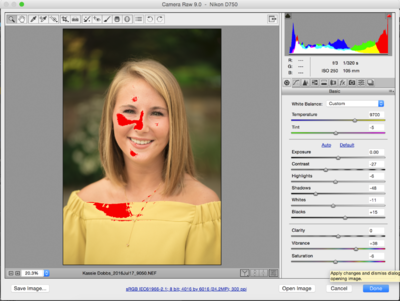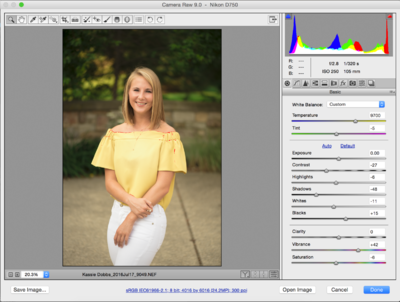mrswright5
Member-
Posts
23 -
Joined
-
Last visited
Everything posted by mrswright5
-
ACR keeps erasing my adjustments. Do you know why this might be happening? I always cull first by choosing the ones I will edit by giving them a 5* rating, then I edit. The first time it hid several files and I couldn't find them, so I re-uploaded them. Now for the past few days when I go back to finish editing, the adjustments and ratings are gone, so I keep having to start over. I tried to download the most recent update, but now I'm starting over AGAIN. Any tips/tricks? Thanks! Julie
-
Softening the edges
mrswright5 replied to mrswright5's topic in How to achieve a certain look or effect
Ah, I finally got it to work. I moved the layer, which was throwing it off. Thank you! -
Softening the edges
mrswright5 replied to mrswright5's topic in How to achieve a certain look or effect
I was hoping for a guaranteed even look, but I will give this a shot. -
Damien, can you expound? I'm not sure what you mean.
-
This one, I couldn't get her skin to not be blown without losing highlights (which made her face look flat and full).
-
I forgot I never responded to this. I don't remember if I ended up just tweaking things until I liked it or following the flow chart. The shirt is chartreuse, not yellow, so the coloring bothers me. I also didn't like how flat looking it all looked trying to get the shirt to not be blown out.
-
Softening the edges
mrswright5 replied to mrswright5's topic in How to achieve a certain look or effect
The Print area (within the white paper) is 8x12 if that helps at all! -
What would be the best technique for softening the edges of this to mimic this other piece? Thank you!
-
I have an arm and a leg to give. I just want it done! I hate how things come out looking after following your steps in ACR. Which probably means I need the levels class. But I won't be able to do that all in one day AND edit, I suppose!
-
I haven't. I'm having a hard time wanting to edit and need them by Monday morning.
-
Hi Damien/others, I am looking to hire someone to do my edits for me. I specifically have one session that I hated, so I've had a tough time wanting to edit it. Is there somewhere I can find someone to do my edits for me? I want clean edits, so it should be fairly simple for someone who knows what they are doing. There's always the potential that it could turn into an all-the-time thing too! Thanks!
-
-
I'm not sure if you'll get this in time, but I have a strict deadline for this photo. It was a last-minute shoot for a publication (just shot an hour ago), and I need it by tomorrow. I need help removing the sun flare on the bottom half of the photo. It cuts through the couple as I'm sure you can see.. I am going to try increasing the contrast masked onto the bottom to help with the haze, but how should I take the yellow down? A color balance layer with blue added? I appreciate any help you can give!