
CatherineL
-
Posts
269 -
Joined
-
Last visited
Posts posted by CatherineL
-
-
Oh, I have pretty much everything categorized for sure! (For the most part.) I'm thinking what I need to do is to go back and delete the raw files my clients did not buy and just keep the ones that were purchased. When I say basic maintenance, I mean like when I see people talk about cleaning their desktops. I have icons on my desktop but I never click on them as a shortcut (if that's what they are there for?). I just for the first time went through my downloads folder and deleted a bunch of stuff in there. This seems like embarrassingly basic stuff everyone should know about owning a computer, but I didn't go to college and we were not taught this stuff when I went to high school.
-
On 1/27/2024 at 9:44 AM, Brian said:
ow going forward, your File Management needs to be better because it sounds like you have stuff all over the place. (Almost like a Basement, Garage or Attic full of Crap.
 ) Hard Drives can become Dumping Grounds very easily if you don't stay on top of things. I don't want to hear, "...but I don't know much about computers!!" Suck-it-up-Buttercup, LEARN. LOL!!
) Hard Drives can become Dumping Grounds very easily if you don't stay on top of things. I don't want to hear, "...but I don't know much about computers!!" Suck-it-up-Buttercup, LEARN. LOL!!
I want to learn this as I am tired of not knowing how to do this kind of maintenance. Where would one begin with the basics of storage and how to manage it?
-
Where do I find the "local" folder?
No, I don't believe they take up space on my HD, but then again I'm not sure. I am going through my computer and I basically need to walk me through what can get deleted and what can be saved. I'm afraid of deleting something or a program that I shouldn't.
-
Thank you. In the past when my computer was running REALLY slow, I made a lot of folders available "online only". Should I do that with these? I do pay for Dropbox-the monthly subscription and use it as a backup ( I also use CrashPlan along with external hard drives).
-
-
First off, I am not a techie kind of person-at all. I have no clue what I'm doing when it comes to computer maintenance and everything that goes with it. This is what my PC looks like now and I would like to figure out what I'm supposed to do to fix it. My computer is not that old (to me) and replacing it is not an option right now. I just ran Glary and it didn't really change much. Is there a company that offers help with teaching people how to maintain a computer? I thought I removed most large (PSD) files from my PC. I can't figure out what is taking up so much space. Any ideas?
-
-
From the Ask Damien fb group, I found the article about laptops and min specs for one. I mainly need it for bookkeeping, culling and maybe editing. Looking through a few posts here this seems like it would have eveything, including the IPS monitor. I haven't had a laptop in 10+ years so I am stricly going by what I see in this forum. Anything I can take off or do without? Also, Lenovo has 15% cash back if purchased through ebates.
-
 1
1
-
-
Signed up with WebRoot, super easy install and the customer service was great! Thanks so much!
-
-
My Norton just renewed, but I am going to cancel it. Should I cancel it and then ger WebRoot or install WebRoot and then cancel Norton? Thank you for all the help!
-
Ok, I did all the updates Dell had. It's running a bit better now. My Norton subscription is up so I am looking into WebRoot. Any suggestions on which subscription? I have a photography business and use 1 desktop and my phone for all business related things. I do not have a laptop, but I am looking to possibly investing in one this year. I have read through the posts about laptops on here and still have a hard time figuring out which one to purchase.
-
Thanks for the examination! Are you able to convert an traditional HD to a SSD?
-
Ok. So turns out (after unplugging them and pulling them from behind the computer) there is a little knob about 1/4 of the way down where you adjust the volume!! Somehow must have gotten turned almost all the way down. Plugged the suckers back in and played with the dial and they worked perfectly! Ugh!
-
 1
1
-
-
I will definitely try the speakers in another device. Thanks for the advice!
-
Can you tell I'm not a technical person? I went back in my emails and looked up my purchase from Dell. It said 2019, but I didn't think it was that long ago.
Traditional spinning HD because I think that's what I hear a lot of the time.
Most of what you said is completely foreign to me. I use Norton for security.
So I should check Dell for updates?
Thank you!
-
I have a PC desktop running Windows 11 and Photoshop 22.5.0. It is over 3 years old, and has 48GB of RAM. Its hard drive has 444GB free out of 937GB. The last time I shut down was last night. I rarely run a cleanup program. (But just ran Glary a week ago)
My 4 year old PC has been running very slow. I discovered that I had Dropbox on my PC so I switched everything to online only, unless I needed to work on specific files. (My internet sucks out here so I was wasting time just waiting for images to appear when they were online only). It's freed up a lot of space, but it still takes forever for thumbnails to open in Bridge. I'm not sure where the problem lies. My PC? Bridge? I was getting the "scratch disks are full" message as well, but not anymore.
-
Hi, I have some cheapo Amazon speakers for my desktop and they have worked fine up until a few months ago. I have the volume at 100% on everything and can hardly hear a thing now. I've googled every solution and cannot find one that is helping. Do speakers "wear out" at some point and need to be replaced?
-
I have, but I don't think I saved it. I'll check.
-
-
Aaaand after all that she preferred the original.
-
 1
1
-
-
Thank you so much!!
-
-

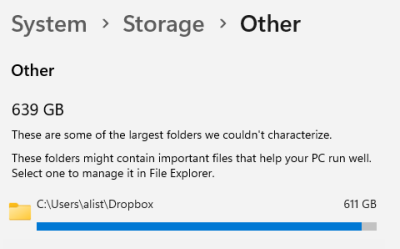


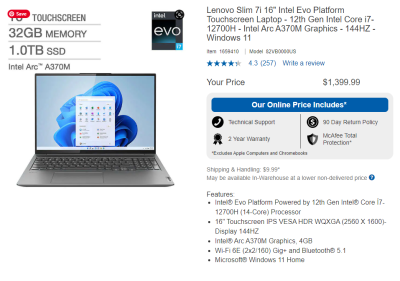
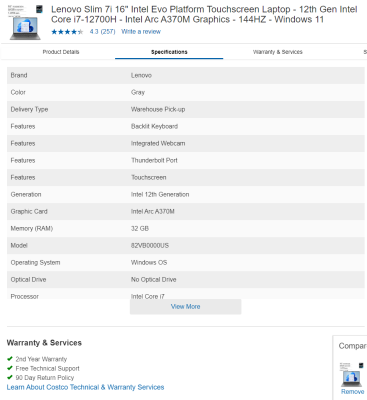
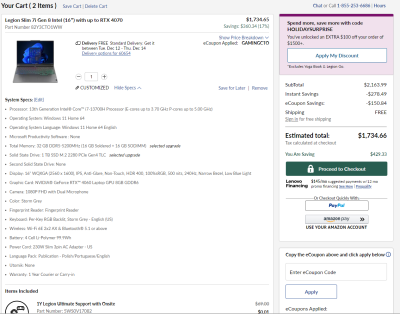




Help with desktop-memory running low
in The Windows & PC Hardware Forum
Posted
Well, that's why I asked the question, I WANT to learn. I'm asking for a good resource on the basics of maintaining my computer. What should be deleted, and what shouldn't. Like, I never knew that I was supposed to go through my downloads and delete them after saving them. Simple things like that...