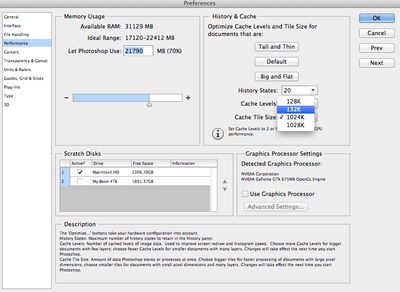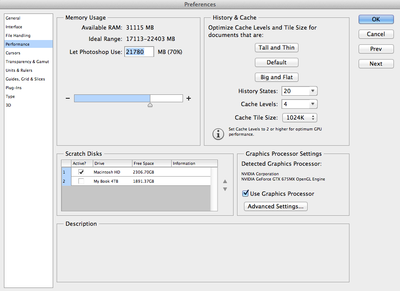jsiegel
Member-
Posts
15 -
Joined
-
Last visited
Member Information
-
Main editing computer
Mac laptop
-
Editing software
Lightroom with Photoshop
-
Monitor Calibrator
X-Rite
-
Cameras, lenses and other photographic equipment
Nikon D810, D700. 35mm 1.4, 24-70mm 2.8.
Recent Profile Visitors
The recent visitors block is disabled and is not being shown to other users.
jsiegel's Achievements
-
MacBook Pro - Photoshop - Lightroom Issues!
jsiegel replied to jsiegel's topic in The Macintosh User Group
Hey, great choice! I'm just pissed about not being able to use Mavericks at all on new models. The D810 large file headache has been put to the side for now. Haha! -
MacBook Pro - Photoshop - Lightroom Issues!
jsiegel replied to jsiegel's topic in The Macintosh User Group
@Brian Thank you for being honest, as a custom build is just as high as the new iMac. I'd rather not change! The firmware in the new model of macs do not allow you to recover your TM backup if the OS X is Mavericks. You also are unable to erase the HD and boot from a bootable Mavericks USB Drive for a clean install. If you purchase now, your stuck with that stupid El Capitan! -
MacBook Pro - Photoshop - Lightroom Issues!
jsiegel replied to jsiegel's topic in The Macintosh User Group
@Brian So, using the Nikon Viewer did seem to help somewhat. I'm still wondering if that thermal paste needs replaced, because it still gets really hot. One more quick question, sorry if this has been posted somewhere else! So for editing, do you solely recommend the iMac? I've found out that even if I buy a new mac, I will not be able to restore from my Time Machine Backup, therefore I have no choice but to go to El Capitan since that is what the new systems ship with. So if all else fails, I'm wondering if you recommend any type of PC? I know that a PC can get the same specs for a lot cheaper, you can purchase a 5K monitor, and have a system custom built. Do you think that something I should look into at all? Thanks in advance! -
I currently use CrashPlan on my iMac and MBP and it works well for what I need it for.
-
MacBook Pro - Photoshop - Lightroom Issues!
jsiegel replied to jsiegel's topic in The Macintosh User Group
@Brian One more quick question, in the new iMac models (27" and 5K), can users upgrade the RAM, or will it void the warranty? Thanks in advance! -
MacBook Pro - Photoshop - Lightroom Issues!
jsiegel replied to jsiegel's topic in The Macintosh User Group
@Brian So I've tried messing with my camera settings, but I've discovered that the issue might lie with Preview. I had been using preview to view images when culling. Within 30 minutes of turning the computer on, the temperature spiked up. Preview was the only thing open. Fans kicked on and stayed on, until I closed preview down and then put the system to sleep. If I do go ahead and purchase the new system with a little bit better specs, can I immediately erase the hard drive and install Mavericks through my Time Machine Backup? I really don't want El Capitan. -
MacBook Pro - Photoshop - Lightroom Issues!
jsiegel replied to jsiegel's topic in The Macintosh User Group
@Brian Still have the same issues. I believe it's just the large images and Photoshop working too hard because the MBP heats up so quickly. Last time I spoke with Apple they suggested I send it in to have the thermal paste replaced with new. So I think I might try that to see if it helps. The iMac seems to be running okay after making the changes, but Photoshop still seems to lag. I'm in portrait photography, so the images on my D810 don't need to be as large as they are, I might take down the image size in camera for a bit and see if that helps as well. My systems are fairly newer, 2012 and in fantastic shape so I don't really want to replace if I don't absolutely have to. Although...the faster processor and Retina 5K sound pretty tempting. -
MacBook Pro - Photoshop - Lightroom Issues!
jsiegel replied to jsiegel's topic in The Macintosh User Group
-
MacBook Pro - Photoshop - Lightroom Issues!
jsiegel replied to jsiegel's topic in The Macintosh User Group
Will do! Thanks again for all your help! I'll let you know how it goes! -
MacBook Pro - Photoshop - Lightroom Issues!
jsiegel replied to jsiegel's topic in The Macintosh User Group
-
MacBook Pro - Photoshop - Lightroom Issues!
jsiegel replied to jsiegel's topic in The Macintosh User Group
Great thank you!! I was thinking it had a lot to do with the files. So, I do edit a lot on the MBP, what do you recommend for it? I do want a laptop that I could use in a pinch! -
MacBook Pro - Photoshop - Lightroom Issues!
jsiegel replied to jsiegel's topic in The Macintosh User Group
So I started out with an image that is 103.4M. Adding actions and duplicating layers and whatnot balloons it to 413.7M. But after I am done with a particular action, I flatten it and it goes back to the 103.4M. I never save as a PSD, I only save the final as an original size JPEG (and as a smaller size web photo). So the finished TEST one, even saved as a PSD file (still flattened in processing a time or two) was still at the 103.4M finished size. -
MacBook Pro - Photoshop - Lightroom Issues!
jsiegel replied to jsiegel's topic in The Macintosh User Group
One more quick question. Do you recommend I keep running Mavericks? Or should I have upgraded by now? -
MacBook Pro - Photoshop - Lightroom Issues!
jsiegel replied to jsiegel's topic in The Macintosh User Group
Oh goodness...my wallet (and hubby) thank you tremendously for mentioning that Photoshop is slower on the Mac Pro! I've got some photos to start editing, that I've been putting off. I didn't want to smash the thing with a sledge hammer. Haha. I'll start editing those and go from there. I usually open 3-4 images at a time, but lately I can only have 1 open. And I do some batching, not a lot. No MacKeeper, although I noticed my kiddo has that on his MBP. Is that not a good thing? -
I am a photographer, somewhat of a graphic designer, and mac girl to the core. Current systems are: 2012 iMac 3.4 Ghz Intel Core i7 - 32GB RAM - 3TB SATA HD (I still have 2.48TB free) - Mavericks OS X 10.9.5 2012 15" MacBook Pro 2.6 Ghz Intel Core i7 - 16GB RAM - 1TB SSD (624.52GB free) - Mavericks OS X 10.9.5 I recently upgraded to the Nikon D810 and ever since, my Adobe LR 5, Photoshop CS6, and Bridge are super slow. PS is now crashing and freezing and it's too the point where simple tasks like writing a document up in Word cause the systems to slow tremendously. My MBP is now heating up extensively to the point where the fan runs constantly unless I sleep the machine to cool it down. The iMac is tons better, but still really slow running those intensive programs. I do only keep those three open at a time and close everything else out. I also delete photos from iPhoto and LR constantly and leave everything on externals. I have several Photoshop plug ins, Including Portraiture, the Flaming Pear Flood, Rad Lab, etc. I have a ton of brushes loaded, as well as actions. I don't know if it is my systems or the fact that the images on the D810 are soooo large. I've recently been thinking about getting a Mac Pro, it has the ability to be upgraded even further, but at a huge, hefty price. I've tested both macs using the Apple hardware tests and everything checks out fine. I've reset the SMC and PRAM. Cleaned out the fonts, cleaned off the desktops. Gosh I have no clue what else would help! And apple just says if the machine checks out, it's got to be the Adobe products and they don't have anyone in Support that will help me with them. Does anyone have any recommendations or suggestions for me before I fork out a ton of money on that Mac Pro? I feel like my configurations should still be good for many years to come.