
Ange
-
Posts
41 -
Joined
-
Last visited
Posts posted by Ange
-
-
Yes no conversion to CMYK but I will just double check that today.
-
Colour process for newspaper print images when the print company change/ move to gloss paper rather than the old 9% grey thin paper.
-
-
Hi Damien,
Apologies I didn't see your comments as I actually didn't receive any email notifications about your post. Funny I was just coming back to this thread, as I have a new profile to load and wanted to check the steps again. I have done exactly the same as above ( In Mac OS, copy profiles into the /Library/ColorSync/Profiles folder or the /Users/[username]/Library/ColorSync/Profiles folder.) and then go to ( Edit>Color Settings, and load the color settings file they sent you.) the file is there however it is greyed out and I am unable to select it to load?
-
I have just discovered that this Mac has a built in Calibration option.
-
Apple have said that from the options listed in your Calibration instructions for the X-Rite - That any of the new 4K and 5K retina models are a Wide Colour Gamutt P3.
White LED ( Backlit) will be for printing and graphics as they produce a better colour reproduction.
RGB Display is OLED and is used for watching movies as they have a high contrast ratio.
So based on this I am going to select the Wide Gamut CCFL option....as the Technology Type menu (5).
- CCFL: This basically means ” not LED”. Most older LCD screens will be CCFL, but newer ones are likely to be LED instead.
-
Wide Gamut CCFL: If you bought a wide-gamut screen, you’ll remember, because your wallet is probably still hurting. Most laptop and Mac screens are normal gamut, but check your paperwork if you’re not sure.
(Please don’t mix up wide gamut with wide format. Wide format screens are … y’know, wide. 16:9 shape, or whatever. “Wide Gamut” refers to the range of colours they can show. If the salesman boasted to you about a “110% gamut” or “Adobe RGB gamut” screen, it means wide-gamut.) - White LED: This is the most common type of modern screens. If you know your screen is LED, it’s almost certainly white LED.
- RGB LED: RGB LED screens are still pretty expensive and rare. If you’ve paid top dollar for one of these, you probably won’t be using the ColorMunki to calibrate it, to be honest.
- Projector: This tutorial doesn’t cover projector calibration, sorry.
-
That's ok, Ill get onto Apple and ask.
-
G'day Damian,
Just about to calibrate my my Imac 27 inch, is this correct that it is "White LED" selection for the display? Cheers
Retina 5K display
27-inch (diagonal) Retina 5K display
5120‑by‑2880 resolution with support for 1 billion colours
500 nits brightness
Wide colour (P3) -
6 hours ago, Ange said:
G'Day Damian,
A newspaper that I supply images for has asked that I check to see if I am using the "correct colour profile" for Photoshop cc ( MAC), however they have never actually supplied me with the profile until now. I have two files from them 1- Adobe color settings file and 2- ICC file. How do I check this? I have gone to Edit- Colour settings and looks like the next step might be import?
Side note, my work flow is as follows I use Lightroom ( I know, I know your not a fan!!) to import, batch edit with basic changes, then I take 3-4 images at a time into Photoshop which I edit as layers, then export the final completed TIF file back to LR, and so on until I have finished and once completed I will have approx. 10-20 completed images, which I then resize into low res and high res files exported from LR as a batch.
Cheers
Ange
Yes, when I export from LR the file stetting for the colour profile is sRGB.
Yes, when I export from LR the file stetting for the colour profile is sRGB.
-
So to answer their question about using the right profile, am I able to say that it is correct?
-
This is the only spot I can see where to change over to "North America General Purpose 2". Is that correct to change?
The issue was with a malfunction with the printing press and then it was questioned ( third party) that they thought maybe (my) colours were not as bright as others supplied. So the printers wanted to know profile I was using.
-
Ok. How do I change that over so it becomes a permanent setting?
No I have always been told to supply JPEG as the program that they use to upload the files converts the JPEG to CMYK and if I supplied a CMKY file it would be double converted and creat funky colours. Would you like me to double check this tomorrow?
I am just heading out for 30mins and will be back then.
-
This is the Press profile expanded to see the full options.
How was BB? Was it a win?
-
-
Ok here is the screenshot
-
Ok so sorry! Thank you
-
Iv'e got access to Photoshop CS6 (which I dont use much) should I load the colour profile to that rather than CC incase my workflow is messed up?
-
Yes sure will do this shortly but before I do, I need to understand that by adding this colour profile will it effect my workflow for this type of work that I do? Eg the same images that I edit need to be used and resized for for the Interent, for brochures and then the press. So how do I change the colour profile after I have edited each image? I am finding it hard to put this question into writing!! Sorry.
-
Thanks! No idea all I have done so far is to download the file! It's sitting in the download box!!
A quick google look comes up with this as the saved location- In Mac OS, copy profiles into the /Library/ColorSync/Profiles folder or the /Users/[username]/Library/ColorSync/Profiles folder.
But after I import the file how do I check it is either the same as what I have been using or not? Follow step 2 from this? http://www.damiensymonds.net/art_newsprint.html
I don't supply CMYK files as the program they use to upload converts it and I've been told no need to supply CMYK files.
-
G'Day Damian,
A newspaper that I supply images for has asked that I check to see if I am using the "correct colour profile" for Photoshop cc ( MAC), however they have never actually supplied me with the profile until now. I have two files from them 1- Adobe color settings file and 2- ICC file. How do I check this? I have gone to Edit- Colour settings and looks like the next step might be import?
Side note, my work flow is as follows I use Lightroom ( I know, I know your not a fan!!) to import, batch edit with basic changes, then I take 3-4 images at a time into Photoshop which I edit as layers, then export the final completed TIF file back to LR, and so on until I have finished and once completed I will have approx. 10-20 completed images, which I then resize into low res and high res files exported from LR as a batch.
Cheers
Ange
-
Just the thunderbolt stuff I haven't heard of before?
-
Can you explain what this is that you have mentioned? "'d rather you have a tricked out 27" iMac (have racing / go-faster stripes painted on the side,) with 64GB of RAM and a RAID 0 Thunderbolt EHD (for your video cache files) and a RAID 1 Thunderbolt EHD for storage of your files. That will cost you around the same price as a iMac Pro."
-
Yeh thanks my thoughts on the Pro was that it would be too much for me for to spend that amount of $$ considering I am having trouble justifying the $3K on this new upgrade!!
-
 1
1
-
-
Haha! Dang it!
In the conversation thread you mentioned above that you like to hang onto your machines for many years. Would it then be a wise idea to "invest" in this new Imac Pro coming out soon and spend the extra $$ so that potentially you would not have to do this again for a long time? I know it's base price is going to be somewhere around the $6K AU.

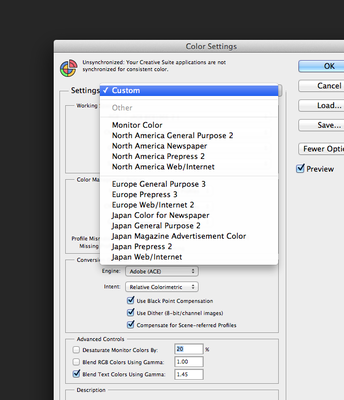

Colour Profile Newspaper Printing
in Output - print, websites, Facebook, email, client disk, etc
Posted
attached the ICC profile. Please send it to your photographer/s so they can upload this to photoshop and the images will then have the correct adjustments