
Ange
-
Posts
41 -
Joined
-
Last visited
Posts posted by Ange
-
-
Thanks Brian. I forgot to mention that I am looking at video down the track (Drone) if I can teach myself!
Do you mean purchase the 21inch base model for $1899 because I can only see an entry point of $2699 for the 27inch? I thought it was best to stay away from the 21inch?
Im really hoping to keep this new one for a much longer time frame than my current unit which was 4 years.
-
Hi Brian, Thought I would reply back to this thread so it may jog your memory on my problem ( which is still a problem...!!).
I need to upgrade my current machine- specks above and here - and I also need to have access to a back up computer which this computer will become even though I don't really have anywhere to store this one!
Imac is 21.5-inch, Late 2012, (1920 x 1080)
Processor 2.9 GHz Intel Core i5,
Memory 8 GB 1600 MHz DDR3
Graphics NVIDIA GeForce GT 650M 512 MB
Software OS X 10.8.5 (12F2560)
Storage 1 TB- (which I have 250GB free)
SATA DiskMemory 8GB ( 4gb x 2) Your Mac contains 2 memory slots, each of which accepts
a 1600 MHz DDR3 memory module. All memory slots are currently in use.This is what I am looking at for just over $3k and I am just wondering why on earth has the prices of Apple increased so dramatically over time? May I ask what is your thoughts on the specs and costing please compared to what I have and the issues I have with running IOS 10.8.5
- 3.8GHz quad-core 7th-generation Intel Core i5 processor (Turbo Boost up to 4.2GHz)
- 8GB of 2400MHz DDR4 ( which I will take to my local computer store and increase the RAm to 16GB
- 2TB Fusion Drive
- Radeon Pro 580 with 8GB of video memory
- 27‑inch iMac with Retina 5K display
-
Nope I don't have those $$ and wouldn't consider spending much that on technology considering how quickly it becomes useless. However the sales people are very good at trying to sell their products! Something about buying an additional ss hard drive to work off?
-
Hehe thought so!! ?
-
-
Great replies thank you, appreciate you taking the time out and especially your computer knowledge.
Not worth messing around with this Imac. I could even wipe this and sell this one later down the track when I have purchased something new as I wont have the space to keep two desktops.
-
 1
1
-
-
This Mac is four years old, I purchased it 3/2013 so I guess the $$ I spent over four years has been ok. I
I will sit on it for now, and wont worry about a software update unless could take it to a repair center and see what they have to say the cost maybe?
I hadn't even heard of you or Damian prior to this purchase, I wish I had before I bought this!!!
I would like a Macbook Pro as I do need the portability but I have read that Damian has a dislike of laptops for photo editing!
-
Memory- Oh and I have 311 GB free space
-
Thank you Brian.
Canon 5D Miii
TIF file 300mb
PSD file 350mb
Yes I guess so. Main work is RE photography so opening several images at different exposures (from LR into PS as a layer) and then taking parts from each layer and merge into one final image then flatten.
I believe this model can be upgraded however only one place in my town can do it.
Imac is 21.5-inch, Late 2012, (1920 x 1080)
Processor 2.9 GHz Intel Core i5,
Memory 8 GB 1600 MHz DDR3
Graphics NVIDIA GeForce GT 650M 512 MB
Software OS X 10.8.5 (12F2560)
Storage 1 TB
SATA DiskMemory 8GB ( 4gb x 2) Your Mac contains 2 memory slots, each of which accepts
a 1600 MHz DDR3 memory module. All memory slots are currently in use. -
I have since found out that Apple have just pulled the pin on downloading El Capitan only a few days ago, hence why my link would not work- such bad timing!!
So I have no choice but to either stay put and use my Imac as it is and not be able to run Itunes or update phones/ipads ect and any other apps such a Google Chrome that require higher than 10.8.5. ALso means I need to rely on Icloud if/when I purchase a new iphone as I wont be able to restore my phone from back up as Itunes is too old!
Or take the risk and move up to Sierra which Apple say is stable and secure at the moment and that my 8gb RAM will be more than capable of handling PS...
What to do!!! Ahhhh!!
-
No Luck...
Mavericks would'nt install said the file was corrupted during download the the link apple sent for El Capitan wont install on my computer...Looks like I have to stay put...!
-
Wish me luck...!! I'm about to see if the update to Mavericks will work. Apple have sent me a link to download El capitan incase this Mavericks wont work...!! Insert freekout!!!
Apparently Sierra pulls a lot of RAM which is what causes the PS glitches.
I'll keep you posted!
Cheers
-
 2
2
-
-
Thank you so much Brian- what a pickle I'm in! I just can't find the right time between jobs to attempt the update! So thanks agin for your replies and I will be sure to let you know how I go in the end.
-
Hi Brian, thank you so much for taking the time out to reply. I do apologies as I did read your information but I think have been so overwhelmed with this problem that I just couldn't process this! I am still at the beginning and finding that I am forced to do an update to a new OS system as I am unable to update any of our phones or ipads. I am still concerned with doing the update incase I run into issues with Photoshop and Lightroom as this is my only computer and which I require for my main source of income.
1) Launchpad shows an app that says " Install Mavericks" any reason why not to go straight to Sierra? or will it not allow me as I am so far behind in updates? What happens if I am wrong and it is in fact not available to install- what do I do next?
2)My iphone and ipads desperately need updating and unable to do so without Itunes being updated which is unable to be updated on my current OS, even when I purchase a new iphone I wont be able to restore it from my old back up as it will require the updated Itunes version.
3) I have read the link you supplied, cleaned My Mac, finally got my head around the Time capsule and now have a full back up. Should I delete previous back ups? What happens when the portable HD becomes too full?
4) Anything else I should know before I attempt this new update? Roughly how long would it take? I read you advise in another thread to do it after completing a job not in-between one incase problems occur.
Many Thanks
Ange
-
Hi Brian Hermans thanks for the Fb post and redirecting me here. I thought I was tech savvy but I am falling really behind, I don't think I really know how to use my mac properly?! Can you please help me? I have an imac running OS X 10.8.5, What update should I be using now? How can i find out what I am running eg OS X Mavericks or OS X Yosemite ect? I can see an application that says to install Install OS X Mavericks which looks like I download in 2014 but never installed.....I am running CS6, LR5 and I have an Adobe CC subscription for PS CC but I don't want to run into any problems. Also I am unable to run LR, Photoshop and have multiple internet pages open without my mac slowing down to crazy annoying slow pace.
On a side note. Also I tried to update my iphone to ios 10 but itunes says I need to download iTunes 12.5.1 but OS 10.8.5 wont support it!!!
Thanks heaps!
-
 1
1
-

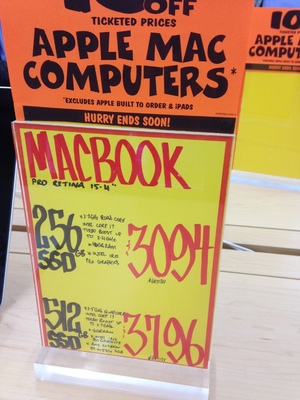
OS 10.8.5
in The Macintosh User Group
Posted
Thanks yes that's what I thought you said about a 21inch!
That link to the apple site looks like it's US $$not AU?
And what is your opinion on the Apple care, and extra $250 is it worth the cost?