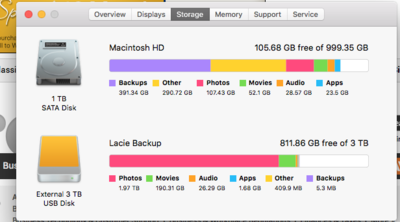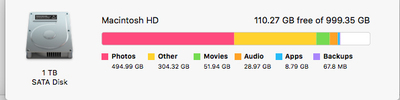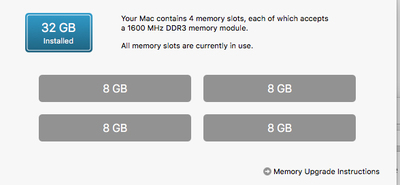CM21
Member-
Posts
78 -
Joined
-
Last visited
Everything posted by CM21
-
I cant make it like I want it but I can show you kind of how I have gotten it so far. I want the background to be straight and their crinkles to me gone and the bottom to look lighter.
-
-
I shot with Grey seamless paper recently and am having alot of trouble editing the images. Is there an easy way to edit the paper so that it is smooth and even with the light and also look "seamless"
-
Help!! With all this rain I have the perfect chance to catch up on editing. I have come across a problem i have never had with Photoshop EVER. I use PS5 and I can open a file but when I go to apply an action or anything else nothing happens. I have restarted the computer 4 times. No change. Any ideas would be very much appreciated.
-
HI, Can someone please point me to the link of removing glowing red ears etc. Cheers :-)
-
I wish I had your brain :-) thank you so much. So in doing this it will clear all that backups and other off my hardrive?
-
I will get one. I have an older time capsule but it's a few years old now. Can it be any external? I always thought (or led to believe) it had to be a time capsule external from Apple.
-
Thanks Brian, I'm sorry to be picking your brain. I just get a bit lost with the technical side! :-/ just to clarify I need an apple time machine to backup before I delete any of that space. so what exactly is other and backups? Does the iMac backup to the Hardrive automatically? How can I get rid of other? Its just so annoying to be working in Photoshop at a snails pace. :-)
-
so Ive attached the current screenshot. Ive googled and have you ever used detox my mac? There was another youtube video I found also about deleting all the files from smart folder in finder that are more than 1MB. What are all these files and do you need to keep them?
-
Hi Brian, may I ask you one more question? I looked up what is taking up most of my space on the iMac and it's the backup files now, not photos. How do I delete these? Christy.
-
Hi Brian, thank you so much. I have clean my Mac :-) it's great. I'll download the other you mentioned. I wish I had seen those points earlier about the OS. I wouldn't have upgraded. I didn't realise that about external hard drives. I always have the LaCie drive on cause I work from there to edit the files I'm working on. Ill try to clear more room of it too. I recently went through and managed to clear quite a bit but it needs more. Cheers, Christy
-
Hi Brian - I don't have any folders on my desktop. Learnt that lesson way back in my windows pc days It's weird though - I transferred at the very least 200GB onto my external today and it's still only showing 126GB free on my Hardrive. And yep I restarted it after deleting the trash bin. I should have heaps more space!
-
Ive gradually been transferring stuff to the external hard drive. Ill keep going and see it it makes any difference. Its odd though as it used to be fine before i upgraded to the new OS a few days ago. Since then its been taking almost a minute just to do something like flatten an image. :-/ Frustration plus. Thankyou. ;-)
-
I have a Mac desktop running OX El Capitan and Photoshop CS5. It is over 2 years old, and has 999GB of RAM. Its hard drive has 110GB free out of 999GB. The last time I shut down was earlier today. I run a cleanup program about once a week.
-
Hi, SInce ive upgraded to the lastest MAC OS system photoshop is running very slow. I have allocated as much cache, and ram as possible etc but it is still slow. Ive restarted the computer a few times and this hasnt solved it either. I have 100 GB available on the imac and 300 GB on the Lacie which I have ticked for PS to use as well. What else can it be or what can I do? Its driving me nuts.