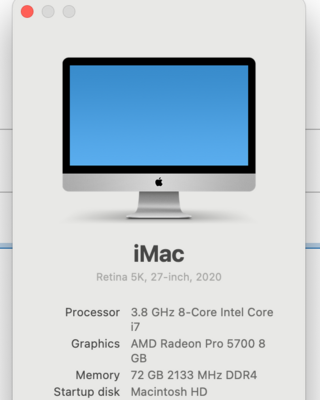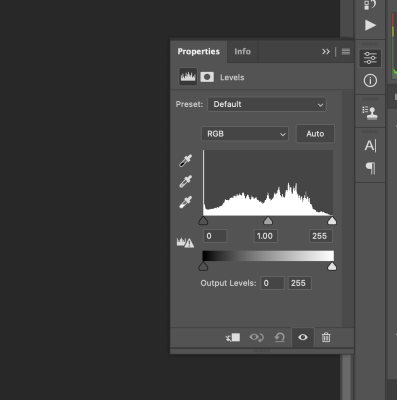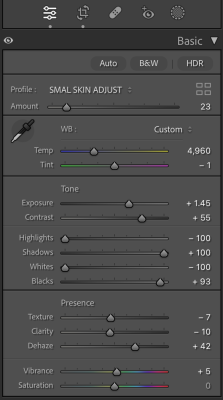StudioPopJess
Member-
Posts
53 -
Joined
-
Last visited
Member Information
-
Main editing computer
Mac desktop
-
Editing software
Photoshop
-
Monitor Calibrator
X-Rite
-
Cameras, lenses and other photographic equipment
canon mark iii, 200 2.8, 100 2.8, 85 1.8, 50 1.4, 24 2.8, 2-600 exrt flash
Recent Profile Visitors
The recent visitors block is disabled and is not being shown to other users.
StudioPopJess's Achievements
-
Thinking about Mac Studio with a different monitor
StudioPopJess replied to StudioPopJess's topic in The Macintosh User Group
Looking to purchase today, just didn't know if there's a cheaper but same monitor -
Hello! My current computer is so slow, driving me crazy! I've attached my set up I'm assuming I'll notice a huge difference? Wondering if this monitor would be ok to purchase with a Mac Studio instead of the Mac display to save some money? https://www.bestbuy.com/product/asus-proart-27-5k-ips-led-professional-monitor-with-hdr-10-displayport-1-4a-hdmi-2-1-black/JJGGLQP8YY
-
What would be the best MacBook for my son to get for college? he won’t be doing photo editing
-
can't get them warm and shirt not purple at same time
StudioPopJess replied to StudioPopJess's topic in Help with editing
how much time does it take because I have 40 sessions and 8 weddings to edit -
can't get them warm and shirt not purple at same time
StudioPopJess replied to StudioPopJess's topic in Help with editing
I can post a raw but it said I couldn't I've had this issue alot lately.. I do want to take the class, how long would you say it takes? I'd need to take when not busy LOL -
ok, I'm, very behind on delivering this wedding.. what do you suggest I do? I have to finish this
-
for example... was trying to fix color and haze in about 50 images and I will remove the light stand on right and crop in if it makes it easier for me.. I didn't think a crop would make a different in color or the haze.
-
ok, I may have cropped it in when I was removing the light stand
-
oh, I have like 50.. it looks the same crop to me.. I removed the light stand .. applied your correction.. but then I used levels to darken more too to try to get rid of haze
-
this is edited with what you said and I removed the light stand
-
-
I guess I don't know how to do that.. Levels I always use the slider to make brighter or darker this is what I see with levels
-
I will do this soon, was gone all day... anyway to fix the haze?