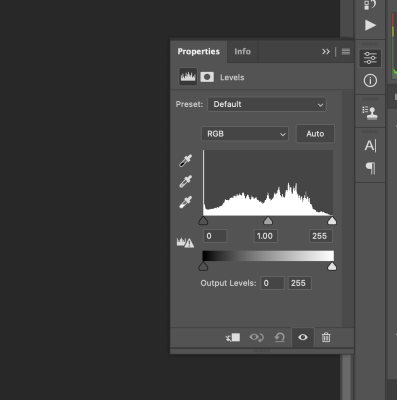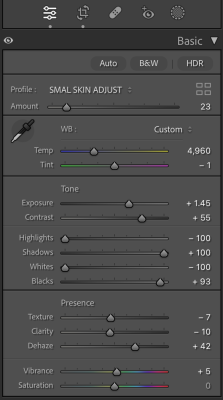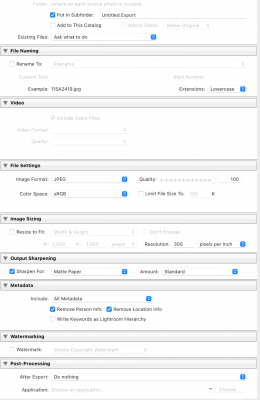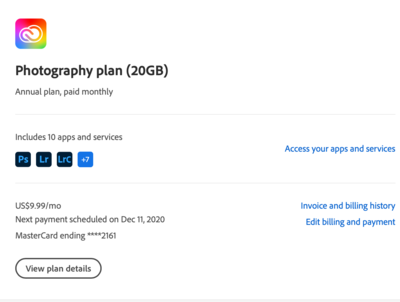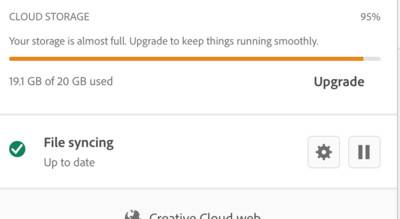StudioPopJess
Member-
Posts
47 -
Joined
-
Last visited
Everything posted by StudioPopJess
-
ok, I'm, very behind on delivering this wedding.. what do you suggest I do? I have to finish this
-
for example... was trying to fix color and haze in about 50 images and I will remove the light stand on right and crop in if it makes it easier for me.. I didn't think a crop would make a different in color or the haze.
-
ok, I may have cropped it in when I was removing the light stand
-
oh, I have like 50.. it looks the same crop to me.. I removed the light stand .. applied your correction.. but then I used levels to darken more too to try to get rid of haze
-
this is edited with what you said and I removed the light stand
-
-
I guess I don't know how to do that.. Levels I always use the slider to make brighter or darker this is what I see with levels
-
I will do this soon, was gone all day... anyway to fix the haze?
-
srgb!
-
Yep! This is my initial edit in Lightroom with the standard preset I use
-
I have a bunch of these, I know you hate Lightroom , but I do use it and did dehaze.... don't hate me and yell at me please lol
-
is there a way to send the raw? or do you want the jpeg?
-
HI! I had made last minute decision in the chaos of this wedding to leave my light where it was so I could get the grooms reaction ( those photos don't look like this!) this is a screen shot, just a screen shot.. forgive me I haven't posted in a long time, the second is how I would normally edit that reflects my style.. but it makes the dad blue with spillover light.... I have never taken your raw class ( I know I know). just wondering if you can make any suggestions? thank you!
-
I had it on 80, moved to 100 and now they are 27mb lol
-
-
I deliver digitals... I crop to 11x15
-
I'm sorry.. I tried to find this.. but when exporting in Lightroom what should my settings be? My internet has issues right now and my files are large... (11-12mb) and I'm trying to make sure I have it right, like if I could go smaller!) I know about aggressive cropping etc.... these aren't and they are cropped to 11x15.. off my r6.... just seeing!
-
of course! just taking screen shots..I already had to deliver tho and fixed best I could
-
-
-
Creative cloud has been telling me for months my storage is almost full, but I've never stored anything here. It says I have no documents.. no files etc.. so I have no clue what's going on
-
saving
StudioPopJess replied to StudioPopJess's topic in Output - print, websites, Facebook, email, client disk, etc
that's what I thought.. but did you have a article I can share with my friend? she thinks the file has to show a higher number of megabytes for it to be good. -
saving
StudioPopJess replied to StudioPopJess's topic in Output - print, websites, Facebook, email, client disk, etc
correct, you leave that blank -
saving
StudioPopJess replied to StudioPopJess's topic in Output - print, websites, Facebook, email, client disk, etc
if you are supplying clients the image for them to print.. I crop to 11x15.... I thought you said a size to save to