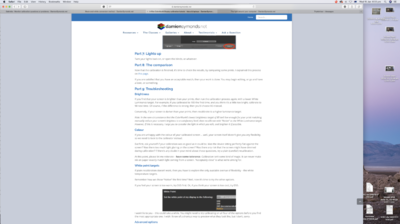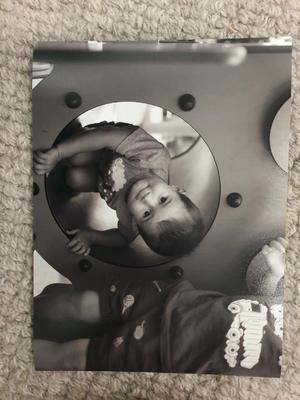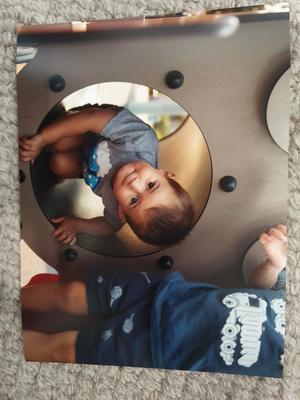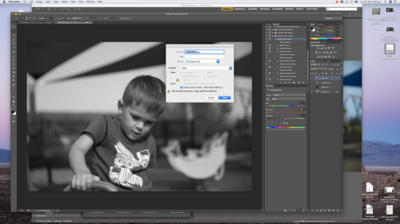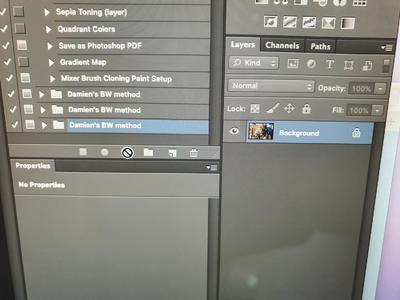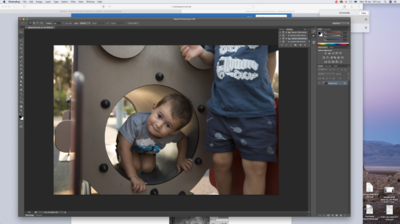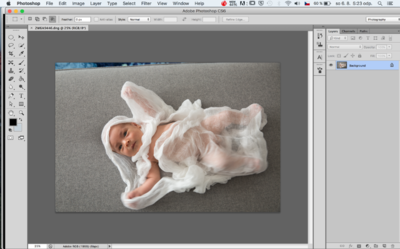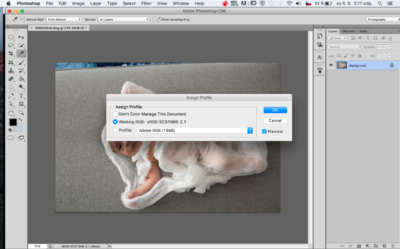Gabriela
Member-
Posts
304 -
Joined
-
Last visited
Everything posted by Gabriela
-
I will try my best! so what is my next step I want the child photo to have it right
-
And I paid : )
-
Ok I did 2 more calibration. and its MATCHING
-
yey. now I understand thank you. I will keep calibrating
-
to match our prints.. try formulate the sentence different its the grammar and than I don't get it, its my English
-
sorry I don't get it
-
I think its on the way there but still not the same.. Im confused what we doing here now........ I don't like the color of the prints (the one I just did first time) is this calibration gonna change after the photo?
-
HI Damian, I calibrated the monitor, and now I will do the photos again? or just the jpg I will put on usb?
-
-
white luminance target I will put to 90, than I print the photos again and compare...right? Do I have to redone the photos from start?
-
100% white light
-
screen bit cooler I would say
-
greenish tone. autocorect
-
ok and I NEED TO DO IT? PROBABLY LATER AT YOUR TEACHING YOU GONNA EXPLAIN.. I got the photos.. do I have to have same conditions as I do the photos....? I put photos on the floor so I don't have them close to monitor I would say the color one are quiet similar or bit orange tone - but here Im not sure if its just the light from PC how you mentioned but the black and white to dark and grey tone
-
-
that was the trick thank you I was stuck for 30min before I realised I need to ask you
-
-
I will print the JPG the same photo in black and white.. I start preparing for tomorrow, but Im stuck how to use the action , do I have to change the background which has lock on it?.
-
HI Damian I haven't been at the computer .... on Tuesday I will do the prints, but which photos? the one I was practicing for white balance? true black and white? Im not sure how to create it.... to be true one
-
Omg I haven't seen this at all, sorry for that. I have color munki and I pick (my prints don't match) because non of the questions suit to me. I never printed anything yet...
-
OMG !!!! Its works!! I turned off the auto fill Thank you Christina!! Damian Im looking forward to learn all your tricks
-
HOHOHOOOO I got it !!! because I imported my photo from memory card to lightrom and from there I put them to Photoshop there wasn't choose sRGB!! I change it and tadaaaaaa thank you one problem solved now I need to find the way to sign in the class
-
-
Because I already change it... its strange I though it will be for ever
-
I opened new photo and it was again in RGB not sRGB do I have to change it all the time?? What is Assing profile? I took snap shot.