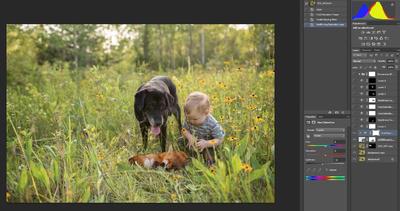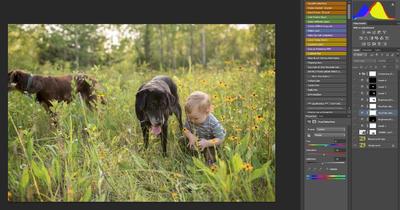Kendra
Member-
Posts
88 -
Joined
-
Last visited
Everything posted by Kendra
-
I keep trying to upload an edit again but I keep getting "error 200" .......?
-
I suppose so. You're right it was too bright at first.
-
-
Like this? Why does it make a difference if its a separate layer vs "clipped" to fox layer? Very curious. I did take the layers and mask class, but since we cannot save it I cant go back when my memory fails me, which is quite often. Your thoughts on this?
-
I don't know what / how to do what you are saying? How do I clip to fox layer? I cannot select just the fox, because when I placed in the photo I masked out around it....So when I try to select that layer it selects the masked out background as well. I could do a separate Quick mask layer to adjust the fox which is what I had done for my original brightness layer......
-
-
hmmm shoot I did it with brightness slider..... is that ok or do i need hue/sat?
-
-
-
-
-
Grass that was in front of black dogs nose, face.
-
-
Greetings, 1. How do I go about making this look more realistic? 2. Also, I've been using the clone stamp tool to try and edit out the dog on left, and I cannot get it to look obvious that I used the clone stamp tool. Thoughts on what to do? 3.Last, when trying to edit brown dog, I wish I could edit it on a separate background copy, but if I make another background copy the first ones edits do not appear. Thank you.
-
How to achieve the popular Mastin lab look
Kendra replied to Chablis's topic in How to achieve a certain look or effect
Where do I gain knowledge of the skin action and what to look for in CMYK values to achieve good skin tone? -
Thank you Brian! I just did this so fingers crossed it works!
-
Yes a USB mouse, although the wireless one went goofy too. As far as driver, every time I click to find a solution/fix, it says it can’t.
-
Damien? Brian? Please See above post from May 13. I am still having issues, help. Is it the driver? I know nothing about....
-
How to achieve the popular Mastin lab look
Kendra replied to Chablis's topic in How to achieve a certain look or effect
Can you repost the psd file, Damien? Thank you. -
Also this driver thing? I go click the "solve" button but everytime says a solution cannot be downloaded at this time.... also I DO back my files up on a separate Harddrive so dont know why I get the bottom message.
-
Hi Brian, Yes, its a mouse. I looked at mouse settings and everything seems correct as far as settings go. Here are some screenshots. Its still driving me nuts and acting as if I double clicked when I only single clicked. What do I try next?
-
Thanks Brian, that definitely makes sense. Now, even after all this, pictures STILL will open from bridge to photoshop (acts like I double clicked photo) even though I only clicked photo once!! Any idea?
-
I now have 114GB free on C drive!!!! I owe you allllllll the whiskey......THANK YOU. I could cry happy tears. Now take my money, Im signing up for bridge class. Thank you again, Damien.
-
first image: I am thinking I click the bridge CS6, which has the cache folder. The "Bridge" one has weird folders. second image: these are the 4 folders that show up when I click on cache. So are you saying I just right click each folder and delete them? I want to verify this. Can you tell I am terrified of screwing this up?
-