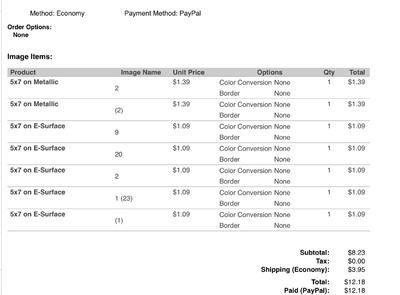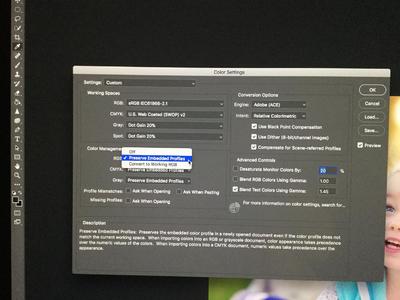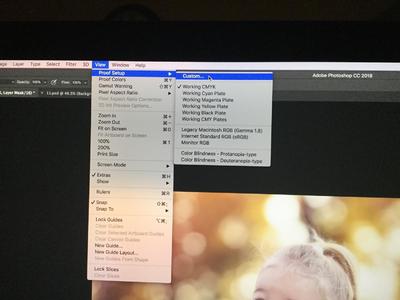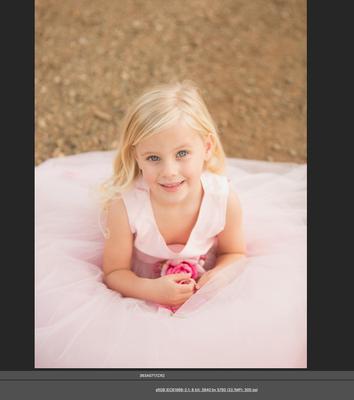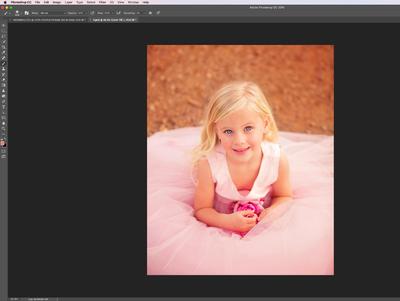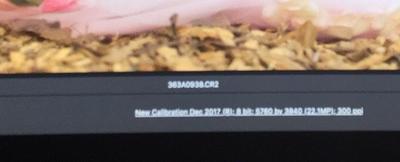Flipper196
Member-
Posts
53 -
Joined
-
Last visited
Everything posted by Flipper196
-
yes, that's right, but what did I do wrong while calibrating it today that it still looks even less saturated than the prints and less than the calibration before? I calibrated in a dark room like you suggested. Brightness was set to 92. everything else according to your suggestions. I am at my wits end...Can you come over LOL
-
Yes let's see...but most of the pictures I send to my iPad etc are also more saturated...how do I set up Photoshop to be less saturated? Just over calibrating the monitor? Sorry to bug you with this but I am really struggling here and so afraid that clients come back and complain about their yellow and oversaturated pics ?
-
Hi, I just got a new IMac 27". When I open the unedited pictures in Finder the colors look ok but when I open them in ACR and PS the colors are washed out. I calibrated my monitor but still wait for the pictures of the lap to arrive to compare them. But why do the colors in Finder look so much different? All is set to sRGB, also in ACR and PS. I also tried to set everything the new calibration (like in picture), doesn't matter, the colors stay washed out in ACR and PS. Please see attached screenshots of ACR and Finder View...Finder is more saturated.... thanks so much!!




.thumb.jpg.0bf362993a7b7f1956fe84e5ab4afeb3.jpg)
.thumb.jpg.c47a7ae9b14d9bb1f51024ae2a8329f7.jpg)
.thumb.jpg.0d75f939c3236ed135f5a7abc9014535.jpg)