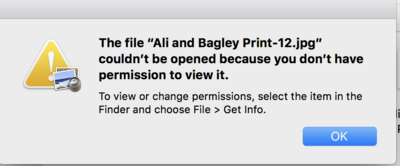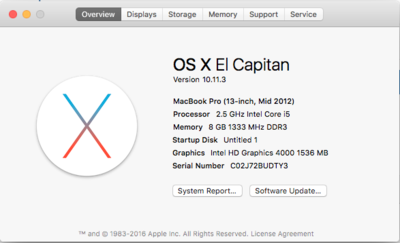Lloyd
Member-
Posts
26 -
Joined
-
Last visited
Everything posted by Lloyd
-
Panic over - I turned it off and on again. Seemed to work.
-
I have been working on the Mac all day on LR and PS. Then all of a sudden I need permission to view any JPEG I have on file. I don't think I have changed anything, all I have been doing is editing. See attached for screenshot. Help!
-
Ah, ok. I will get on it.
-
Brilliant, thank you. I always come away from your forum a little smarter.
-
Oh, same quality. Should I choose a different quality?
-
When exporting the Jpegs for print the quality is on 86. I don't resize for their prints. If they then come back to me and ask for a specific size print I process this according to your sharpening guide.
-
Yes this is for the files they can use online. I also send them a larger file for their prints
-
So this is for a wedding, exported as a Jpeg at 2048px long side. I do export a master PSD file for my back up once the colour edited is complete. I was just curious to see if it would have an impact.
-
So I am exporting all 100 images as colour, whilst these images are exporting can I make changes to them and not affect the current export. Just because it takes about 20mins to export 700 files I wanted to be getting on with the B+W conversion.
-
When exporting from lightroom can I keep editing the images or will the changes export also? Basically, I am now exporting the colours images and now I want to edit the selected B+W. Will this affect the colour version currently exporting? Thank you
-
So when I export this file from lightroom at 900px X 600px (it needs to be this for a competition) it comes out pixelated and not in focus. All of the other files I have exported from the same album in the same way are just fine why is this one different? Attached is a larger file to show that it is in focus originally. Thank you
-
Good idea, thank you.
-
Hi all, I may be using a second photographer but they shoot Nikon and I shoot Canon. Im not starting a which is better but will I have any issue when editing both files side by side colour etc. Thank you Lloyd
-
Thank you.
-
I currently have a 2012 macbook pro and I have been recommended the P2415Q http://www.novatech.co.uk/products/monitors/4kuhdmonitors/210-adzc.html It is 99% sRGB. It says it is anti-glare treatment of the front polarizer, Im guessing that means it is Matt. The display ports will connect to my thunderbolt. Is there any reason I shouldn't buy it or is there something else that I would be better off buying for that price? I will be upgrading to the new Macbook pro 15in as soon as it comes out. Thank you
-
-
Thank you.
-
Hi Damien, I am still new to editing, I mainly use lightrooms but I am learning photoshop as I go and I am mid way through your Raw class. I have attached a SOOC, I have shot in raw and exposed to retain the sky with the thought of increasing the exposure in post. I am struggling with the exposure around the leaves, is there a way to do this with only selecting the leaves. Thank you