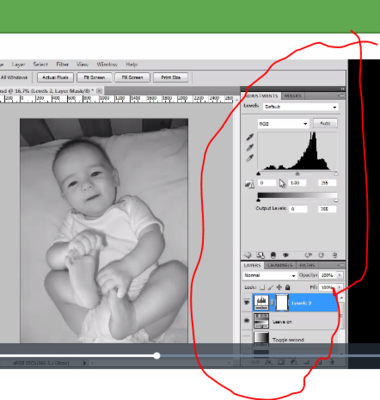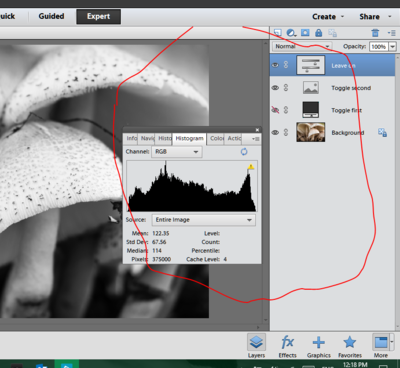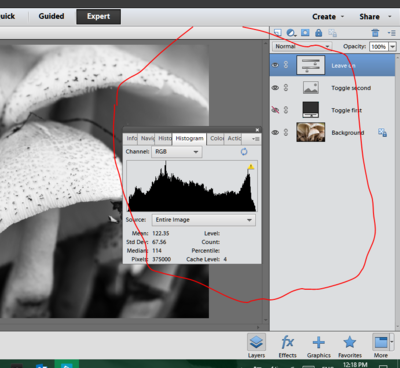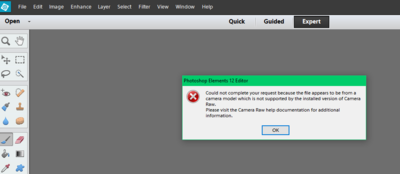Kate00
Member-
Posts
192 -
Joined
-
Last visited
Everything posted by Kate00
-
Hi Damien After correspondence with you over the weekend I have read your info re calibration and monitors I have found an affordable calibrator Datacolour Spyer5Express however I went and had a chat with the local Electronic store re monitors. He basically told me it wont matter what type or quality of monitor I get if my Media card size in laptop is small. He said anything 512(???) or more would be ideal. Does this sound right to you?
-
Just found the details for my question # 4...yay
-
Red Filter effect for B&W
Kate00 replied to Kate00's topic in How to achieve a certain look or effect
ok thanks for the clarification -
Red Filter effect for B&W
Kate00 replied to Kate00's topic in How to achieve a certain look or effect
ok. i wiill see if i can find some more examples though mindful of copyright ...there is actually heaps of really good examples when i google it is not sure if sharing these images is copy right considering they are readily available on the net..your thoughts please as i dont have any examples of my own to share Too Explain may be a little better is that the Red filter - especially in landscape makes any red and green tones really light and any blue tones as you have mentioned really dark. Its the way it treats the contrast of these colours - in B&W is what is really appealing to me -
So i am used to getting a really nice effect using a Red Filter for B&W images when I used film/negative. How do you get the same effect with digital imageing I don't have any examples of my own and after reading the rules for this post I have shared a link to a photo page that shows an example of what a B&W image looks like with and without a Red Filter Hoping this is acceptable - Thank you https://photografeed.com/understanding-camera-lens-filters
-
Hi Damien I do have quite a few questions on a variety of topics that have been buzzing around in my head. I hope that it is ok to ask them all in once message. I will try and keep the questions as concise and too the point as possible 1. I have your B&W conversion action which is great but how do I get a Red Filter effect with my B&W photos 2. Mask and Layers class access - does access to this class have an end date if so when does it expire? 3. Levels - So I have my nice clean edited images and now I have no idea where to start on photoshop editing. If I upgrade to the deluxe class can I post a couple of Clean edited images so that you can suggest what if any needs tweaking as I really am struggling just getting started with this process. Also can you advise the cost to me to do this upgrade this week please. 4. Levels - So you have created a layer for specific area of an image that you want to edit, you complete a levels edit but then you want to do another type of edit for the same selected area. Do you edit within the existing layer and if not how can you select the same area in another layer with out having to re select it. (Hope that makes sense) 5. In Mask and Layers class you talk about the brush tool. In the Levels class you talk about the selection brush - whats the difference and when do you use one over the other? 6. Stacking images - I am wanting to have a go at Astro photography and I live in an awesome location to try this. How do I stack images and do I edit before or after stacking? Appreciate your help with these various questions
-
Awesome. Thank you And the rest of.my comments re process generally..correct? Am I getting This?
-
First of all i now shoot always in RAW. however after doing your Layers and Mask class (which i am going through again as i just dont get masking properly yet) RAW editing and now Levels class, I still have some nice photos that i would love to tweak that are Jpeg Anyway so tell me if i am right or wrong - i cant adjust noise or white balance of a Jpeg. If i can how? Also to ensure that i am getting all of this stuff correct RAW images Edit contrast / brightness, whitebalance and noise Then into photoshop (elements) where i then can further edit using layers. Looking at levels first for contrast adjustments again and then any additional edits such as brightness, hue and saturation, photos filter, cloning etc Jpeg Images Just photoshop (elements) using layers to adjust levels, contrast and brightness and any additional types of editing such as brightness, hue and saturation, photos filter, cloning etc Also what is the next class you recommend i do?
-
B & W conversion and after
Kate00 replied to Kate00's topic in Questions about tutorials and articles
I will double check when I get a chance this week. Im getting confused as was doing levels class then realised I needed to go back and do layers and mask class to sort out that panel thingy. But I'm looking for the histogram thingy for the levels class..so is this different in layers to levels editing? -
B & W conversion and after
Kate00 replied to Kate00's topic in Questions about tutorials and articles
But it is in levels class is it not or am I just confusing the issue.... -
B & W conversion and after
Kate00 replied to Kate00's topic in Questions about tutorials and articles
Yes I did. But struggling to get the panel layout quite right and histogram on my elements 12 doesn't seem to have the sliders for adjustments like yours. Also going through the masking section again is doing my head in. I just don' t get it yet. So getting a bit frustrated with it all Hope party was awesome by the way -
So found the conversion after downloading but my screen doesnt look like yours that is my Histogram doesnt have a scale on it nor can i figure out how the panel on the right and layout of it. Here is an image of what i currently have up...what have i missed here? What do i need to go back a review so that i have the same details and tools on display? your screen view my screen view
-
That makes sense.
-
ok...will review the details re calibration that you provide on the site here and see what i can sooner rather than later. Thanks for your help
-
Afternoon. So i realise that my lap top is not an ideal monitor for editing or is it? Dont have a lot of money to buy another monitor especially if i also have to purchase a calibrator so is there an alternative to buying another monitor eg can i use a TV screen? Either way i am guessing i will have to purchase a calibrator regardless.
-
Raw or Jpeg or ?
Kate00 replied to Kate00's topic in Photoshop / Elements / Bridge / ACR questions or problems
Sorry just saw this question - yes definitely all good now -
Ok so trying to fiddle with white balance so i can show you and so i can move on with class and this is the message i get when trying to up load the RAW image to Photoshop Elements 12. This error occured when i selected File Open or File open Raw or just selected the open tab. I have a Canon EOS750D
-
Raw or Jpeg or ?
Kate00 replied to Kate00's topic in Photoshop / Elements / Bridge / ACR questions or problems
I do now after following your link. :).. -
HI.Part way through Raw class and yes i will be going through it a few times but have just had a heart attack. Have been shootiing RAW +L on my Canon EOS 750D for a while and have downloaded photos so far to my external hard drive - just incase - and then went to view in Elements and i am not sure if i am working with the raw file or something else as the images have file format of IMG..is this correct? i just want to make sure that what i am looking at is the correct file format for editing, If iam doing something wrong i would like to know now and not after i take another 100+ images in the incorrect way. Thank you
-
Just read your introduction to RAW and have just signed up for the masks and layering class. I have alot of images that are in Jpeg that i would and propbably should edit Am i right in saying that RAW is best for editing in terms of flexibility and options but I can still get good editing results with Jpeg images just not amazing like RAW?
-
Afternoon...very new to all of this as learnt photography the old school way. Negatives and dark rooms and lots of stinky chemicals. SO reading your articles re Calibration...I am assuming the calibration is a software program and therefore how do I know of the ones you have listed which is the best or correct one for my specific Laptop? I already know it needs to be calibrated as I have had some photo books done through one of the online companies and yes I know they aren't exactly professional printers but results were disappointing as colour and brightness etc looked very different to what I had infront of me on the Lap top. Though also reading through about the ambient light in the room that I am editing in was also useful. Also what do you consider to be the best place to get photos printed. I am located in Brisbane Australia and not sure who or what is available either. I studied photography full time over 20 years ago in Melbourne and did work briefly in the industry. I do want a professional result though I consider myself an amateur revisiting my original passion (just wasn't very good at it..LOL)