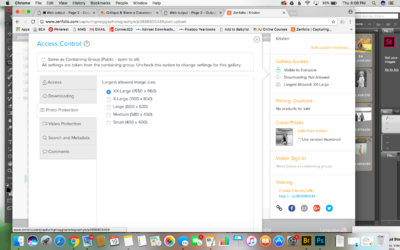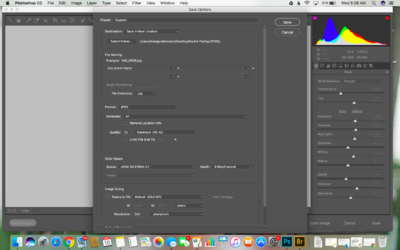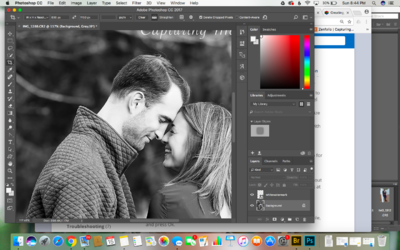margaretbonson
Member-
Posts
564 -
Joined
-
Last visited
Everything posted by margaretbonson
-
Web output
margaretbonson replied to margaretbonson's topic in Output - print, websites, Facebook, email, client disk, etc
Well now I'm confused. -
Web output
margaretbonson replied to margaretbonson's topic in Output - print, websites, Facebook, email, client disk, etc
My solution is the 11:15 crop. 11:15 is the exact median shape in the center of all the standard print shapes. 2:3 is the longest (6×4, 8×12), 4:5 is the shortest (8×10, 16×20), and 11:15 is right in the middle: I recommend cropping your customers’ files at the 11:15 shape. This way, no matter what print size they choose, only a small amount of detail will be lost. I also recommend cropping a tinybit looser than you normally would, to allow for pixel loss during printing. ?????? -
Web output
margaretbonson replied to margaretbonson's topic in Output - print, websites, Facebook, email, client disk, etc
But the images uploaded to the client galleries have been cropped at 11:15. I just didn't ever take notice of this setting from my online client garllery site and wanted to be sure if I needed or didn't need to change anything with this setting. -
Web output
margaretbonson replied to margaretbonson's topic in Output - print, websites, Facebook, email, client disk, etc
No, these are the client galleries. They have access to download them. -
Web output
margaretbonson replied to margaretbonson's topic in Output - print, websites, Facebook, email, client disk, etc
-
Web output
margaretbonson replied to margaretbonson's topic in Output - print, websites, Facebook, email, client disk, etc
Okay sounds good. From what you looked at - - how did they look? -
Web output
margaretbonson replied to margaretbonson's topic in Output - print, websites, Facebook, email, client disk, etc
I can't wait. Once my calibrator comes - can I start the Levels Class? -
Web output
margaretbonson replied to margaretbonson's topic in Output - print, websites, Facebook, email, client disk, etc
If you look at my timeline photos the first 18 or so are recent ones I edited in ACR after taking your Raw class -
Web output
margaretbonson replied to margaretbonson's topic in Output - print, websites, Facebook, email, client disk, etc
Well.... I also was reading some other info from reviews on amazon about the one I bought and I just figured I would give the other recommendation you gave a try. I returned the color munki xrite and bought the spider pro s5p100. is my Facebook page sufficient enough? If so the link is https://m.facebook.com/capturingmaggiephotography/ -
Web output
margaretbonson replied to margaretbonson's topic in Output - print, websites, Facebook, email, client disk, etc
I ordered a new calibrator because the first one came with a cd software and my MacBook doesn't have cd drive. Then I am signing up for delux class. Will you still look at my portfolio now? -
Web output
margaretbonson replied to margaretbonson's topic in Output - print, websites, Facebook, email, client disk, etc
I'm sorry, I just have a reeeally hard time thinking that everything I've been doing so far is crap. I know you do NOT want this to take place in askdamien section, but if I attach just ONE photo will you look at it and honestly tell me whether you think its a rubbish terrible edit? -
Web output
margaretbonson replied to margaretbonson's topic in Output - print, websites, Facebook, email, client disk, etc
Touche. Thanks for the advice and for this opportunity. I'm really really liking everything so far. I take it seriously. -
Web output
margaretbonson replied to margaretbonson's topic in Output - print, websites, Facebook, email, client disk, etc
I wasn't saying my photos were perfect. If I had time to take every class I could on editing and shooting I would do it all before I took on clients. But, I needed to start somewhere. I needed funds to put back into my business. I had to start somewhere. Someday soon I'm sure I will look back on my original photos and laugh at how good I thought they were, but for now - they are good enough for me and the clients I am pleasing. -
Web output
margaretbonson replied to margaretbonson's topic in Output - print, websites, Facebook, email, client disk, etc
I appreciate the advice, but I beg to differ. I've taken some excellent shots and done some clean edits in ACR and provided my clients with great photos that they are very happy with. Granted it is not a professional photoshop edit, I can still give my clients great photos. You compared ACR to editing in light room - I know there are tons of photographers out there editing in lightroom and delivering their photos to their clients. Sorry, I don't mean to go on a proving rant here, but I am doing my best to start a photography business. In order to grow, I need to take on clients. I don't know everything yet, hence why I'm taking courses and learning to better myself. I'm sure you don't want my whole life story but I am a teacher, so photography is a second job. It's all a matter of how much time I have. But rest assured, I take things very serious and am up to the challenge of bettering myself as a photographer. Thank you for your help so far in this process. -
Web output
margaretbonson replied to margaretbonson's topic in Output - print, websites, Facebook, email, client disk, etc
Okay. But in the video, why were you dragging photos over from bridge? -
Web output
margaretbonson replied to margaretbonson's topic in Output - print, websites, Facebook, email, client disk, etc
Okay, that was where I was a tad confused in the video, I interpreted/thought otherwise for some reason. So, to batch edit -- edit my photos in ACR, click DONE, then pull over the multiple files from bridge and follow on with the video. -
Web output
margaretbonson replied to margaretbonson's topic in Output - print, websites, Facebook, email, client disk, etc
I did read before, now I read again and watched the video - - seems to make more sense. At this point I am in the process of setting up printing services, but have not yet. Therefore, my workflow for preparing high res images for my clients in an online gallery should be this: 1. Edit photos in ACR 2. Use the save as button and save JPEG files 3. Upload those JPEG files into photoshop and follow the Video: Batch Saving digital files (Photoshop) 4. Upload those files to my online gallery website (Zenfolio) 5. Encourage and educate clients on how/where to print -
Web output
margaretbonson replied to margaretbonson's topic in Output - print, websites, Facebook, email, client disk, etc
High res files for clients to keep and print their own -
Web output
margaretbonson replied to margaretbonson's topic in Output - print, websites, Facebook, email, client disk, etc
Sounds good, thanks. If you want to me to start a different thread with this question please let me know, otherwise... I am currently preparing client files by editing only in ACR, can you point me in the right direction on how to save these files for their client galleries I am delivering them? Keep in mind - I have not taken the layers and masks or print sharpening class. Can I save as from ACR? I am attaching a screen shot of settings that appear when I click save as in ACR. Thank you! -
Web output
margaretbonson replied to margaretbonson's topic in Output - print, websites, Facebook, email, client disk, etc
Sounds good. Thanks for your help on this! -
Web output
margaretbonson replied to margaretbonson's topic in Output - print, websites, Facebook, email, client disk, etc
-
Web output
margaretbonson replied to margaretbonson's topic in Output - print, websites, Facebook, email, client disk, etc
So I am going to lose some of the photo? That's just what happens when re-sizing for web? -
Web output
margaretbonson replied to margaretbonson's topic in Output - print, websites, Facebook, email, client disk, etc
Sounds good, I will get my calibration system working, upgrade to Deluxe and then flood you with photos! -
Web output
margaretbonson replied to margaretbonson's topic in Output - print, websites, Facebook, email, client disk, etc
Yes, here's what I see. Yes, I plan to. I have my calibration system sitting in my office ready to take out of the package to use, just a matter of doing it. Should I take layers and masks or the sharpening class next? Also, how long do we need to work together with the Deluxe membership on editing photos in ACR? -
Web output
margaretbonson replied to margaretbonson's topic in Output - print, websites, Facebook, email, client disk, etc