
pbziegler
-
Posts
814 -
Joined
-
Last visited
-
Days Won
1
Posts posted by pbziegler
-
-
Gonna read that article. I do consider opacity but have always used the sliders to make adjustments. I love shortcuts as you can well imagine.
-
2 minutes ago, pbziegler said:
Remember to go to the View menu and turn off "Snap" if it's a bit jumpy
It was on. I turned it off.
-
6 minutes ago, Damien Symonds said:
Your tool should already be 0% Hardness (in the Options Bar) just like every brush-style tool. Is that not the case?
That was the problem with the hard edge. Somehow the slider was set to around 65. It has always been 0 on the brush.
-
5 minutes ago, Damien Symonds said:
Were you near the edge of the image at the time? Remember to go to the View menu and turn off "Snap" if it's a bit jumpy
That might be the problem
-
 1
1
-
-
11 hours ago, Damien Symonds said:
Don't forget to straighten as your very first step in Photoshop.
I did straighten the image first in Photoshop but when I went to clone to cover the edges the clone tool was acting up a bit. I know how to use it and in most areas it worked nicely but every once in awhile it wouldn't grab what I chose. And sometimes it left and edge which I smoothed out with a brush but I wonder if there is a way to soften the edge of the clone tool so it feathers better. I didn't post that in the Levels section because it didn't come out the way I would have wanted because of the clone problems I am talking about. I did read that article and followed the directions. I would never have known how to straighten the horizon in PS and in the old days I used the straighten tool in Lightroom.
-
-
I want to make sure I understand the distinction. Is it correct to say that White Balance is a global adjustment to correct the entire image for the effects of the light source while color cast corrections are local adjustments to correct specific areas of the image to correct for color imbalances? White Balance is corrected in ACR globally. Color cast corrections are made in PS by adding complementary colors to that specific area. Do I have that right? And one more question in that regard. You teach making selections before adjustments in the Levels Course but in the Color Cast Correction article you start with a Photo Filter layer, invert it and paint in the area you want to correct. Do you do it this way so that you can build up that correction by using a very low opacity brush?
-
There was a good one on raw processing to get all the raw data for use in PS. But these are good too.
-
Asking here because I don't know where else to ask. I have a private Facebook group where I teach street photography. I talk a lot about how getting the shot is only part one--usually resulting in what I call a snapshot. To produce an impactful artistic photograph we need to be skilled in processing our images to produce the overall effect. I have mentioned you and the courses and people express interest. I would like to post one general article or introduction to your teaching for their consideration. So first are you okay with my doing that and second is there an article that would make a good intro?
-
I did figure it out. And you right. The iCloud opton is there but not the desktop. I did fix it.
-
 1
1
-
-
I have a Mac desktop running High Sierra and Photoshop CC. It is over 2 years old, and has 32GB of RAM. Its hard drive has 240GB free out of 1.1T. The last time I shut down was earlier today. I run a cleanup program about once a week.
-
 1
1
-
-
I fixed it. For future reference. For some reason the Desktop box in the Finder preferences on my mac was unchecked. Weird. Anyway I went into the finder--preferences--checked the Desktop box. All good.
-
 1
1
-
-
Could be my problem. I have lots of stuff on it. I will clean it up and see if that helps.
-
For some reason, Desktop is no longer listed in the places I can save a photo from Photoshop. It has always been there but no longer. I can't figure out how to get it back in the list. Any suggestions?
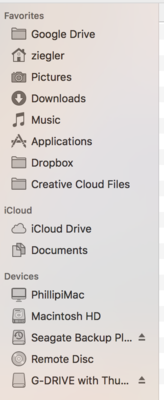 Here is a screenshot of what shows. I have opened all of the devices but the Desktop doesn't appear and it is no longer an option on this list.
Here is a screenshot of what shows. I have opened all of the devices but the Desktop doesn't appear and it is no longer an option on this list.
-
I can tell this is going to be an amazing relationship. Hope I survive it.
-
 2
2
-
 1
1
-
-
I am so sorry I didn't run into you a long time ago. I have done lots of stuff to my images I would never do now.
-
I am still reading but eager to clear out some of the programs on my computer that I no longer intend to use--Lightroom being one of them. I just didnt' want to do it and find I lost something important. So my question wasn't really in reference to the course material as I get it Lightroom isn't going to be my RAW editor going forward. I have others as well and I don't have a lot of room on my computer hard drive at this point and moving programs to a back up and uninstalling some would be great. Just figured you would be able to tell me how to do it safely.
-
My method of transferring images from my card to my computer is to create a folder on my back up drive with an identifying name--date and place. Then I used to open Lightroom and import the photos in that folder. So I have all of my images stored in files on my back up drive. I also have a second back up drive where I periodically save all the images on that first backup drive so I have two places where my images are stored. It might be that I only recently checked the box creating xmp files and that's why there are only a few. But that box is checked now. Also I seem to have xmp files for those few raw files and also for some of my psd files as well.
I can see, looking at other folders, that all of the raw files in those folders do have xmp files for each raw file. Not sure why some raw files don't have xmp files unless I didn't have that box checked for periods of time.
-
-
Yes. My catalogue settings shows that my files are converted to XMPs
-
Is there any reason to keep Lightroom on my computer now that I use Bridge exclusively? I have my old photos catalogued in Lightroom and used it for most of my processing—rarely used Photoshop until now. Don’t want to lose anything but if zi can uninstall Lightroom without losing anything I fix on my images with it I will uninstall it
-
Hey for $10 and a chance to learn something new about Bridge and to ask you stupid questions how could I pass that up.
-
 1
1
-
-
Great. It has been my habit to trash all the JPEGs once I post them. I do have many on my hard drive than were never posted. I will need to go into my backup drive to see if I have originals or just jpegs. I have jpegs from iPhone shots I know. I know use a camera app that shoots Raw. I just signed onto Layers. I use Bridge and get around it well enough for my purposes but I will check out what the course covers
-
Good news is that On1 Photo Raw saved all the images in RAW. So I still have them as RAW files. Excited to start working my way through the Layers course now that I have abandoned all my old ways.

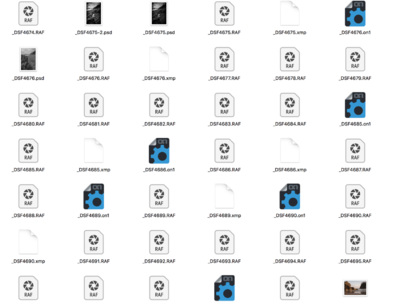
Clone tool behaviour
in Photoshop / Elements / Bridge / ACR questions or problems
Posted · Edited by pbziegler
Do you have objections to using the auto fill function when cropping and/or straightening?