
Eran
-
Posts
547 -
Joined
-
Last visited
Posts posted by Eran
-
-
12 minutes ago, Damien Symonds said:
I'm glad you like it.
Let me know how you go reproducing it.
To be honest, I probably didn't need to do the gradient for the floor. It should have been easy enough just to clone it.
This look like a really efficient and required technique , reminds me the replacement of the kitchen cabinet.
Will try doing it layer.
Am I allowed to ask help with creative idea suggestion because in the rules it's says not to ask for critique on retouch and I want to enhance a backdrop of full retouched image I did in studio (tried using texture but it didn't give me the interesting pop effect I hoped for and maybe you have something in your arsenal ... "
-
5 hours ago, Damien Symonds said:
Wow , this looks very good !!!
-
1 minute ago, Damien Symonds said:
No, you just don't let the new backdrop go onto that area. You only need to replace the edges, don't you?
Yes , I want to "extend" it so I can straight the image , retouch it and later decide on crop .
-
1 minute ago, Damien Symonds said:
The shadow of her body, do you mean?
Yes , the one that on backdrop... if I re create the backdrop , do I just use a blend mode that retrieve the shadow back and mask out the rest ?
-
1 hour ago, Damien Symonds said:
what do I do with the shadow ?
-
-
1 hour ago, Damien Symonds said:
May I see the photo without the crop?
This is the photo without the crop , I already know not to crop before I finish edit !
-
-
1 minute ago, Eran said:
Hi ,
First of all I mirrorless is technology , it has upsides and downsize , it's not relevant if it's apsc or FF (Sony a73 is FF while Fuji's x series are apsc)
The main upside is that you see the exposure in real time which is very nice for natural light photographers and it's a lot easier to nail the focus since you use eye AF (if you have that feature ) or you can move the focus point to the relevant place on the screen instead of focusing and re compose (which isn't easy when you shoot open aparture )
The major downside is that the battery hold less , the cameras are more "fragile" than the dslr and while you do save some weight on the body , the lenses still weight the same as the dslrs one...
A year ago I would also say that there are less lenses to choose from for mirrorless , but today it's not relevant anymore.
Today I'm shooting only with mirrorless because I like the experience , I moved from Nikon D500 to fuji xt2 and than to Sony a7r3 and added also MF gfx 50s to the arsenal ?
Oh , didn't realize it's a question from 2016 ?
-
On 3/22/2016 at 5:23 AM, Nige said:
Just wondering if anyone is thinking of changing system to mirrorless or has tried it & went back to FF.
I have apsc & want to go to FF but have heard some really good things about Mirrorless. Not interested in Sony, had a look & just didn't feel organic in my hands but did like the feel of Fuji & Olympus. I have Nikon & have been looking at D750 too, interested to hear other thoughts.
Cheers
Hi ,
First of all I mirrorless is technology , it has upsides and downsize , it's not relevant if it's apsc or FF (Sony a73 is FF while Fuji's x series are apsc)
The main upside is that you see the exposure in real time which is very nice for natural light photographers and it's a lot easier to nail the focus since you use eye AF (if you have that feature ) or you can move the focus point to the relevant place on the screen instead of focusing and re compose (which isn't easy when you shoot open aparture )
The major downside is that the battery hold less , the cameras are more "fragile" than the dslr and while you do save some weight on the body , the lenses still weight the same as the dslrs one...
A year ago I would also say that there are less lenses to choose from for mirrorless , but today it's not relevant anymore.
Today I'm shooting only with mirrorless because I like the experience , I moved from Nikon D500 to fuji xt2 and than to Sony a7r3 and added also MF gfx 50s to the arsenal ?
-
On 3/1/2019 at 9:55 AM, Victoria Rowe said:
Maybe I’ll go back to Lightroom ?
Hi Victoria , I'm a fellow member here at the forum so I'm not sure if I may reply or not ? .I apologize if I'm being rude here .
I'm shooting with 50mb camera so I feel your pain ? , as a rule of thumb , newly opened PSD with only background layer will take around 3 times more than the raw file size. If you use more pixel layers or smart objects than it takes a lot of more space (unlike adjustment layers which take much less space which is one the best things happened to me from learning retouch from Damien ☺️)
There are some work around to keep the psds smaller , for example , if you clone a pixel layer in order to liquify or use specific part of that layer than don't clone entire pixel layer but a selected relevant region from the original layer (which means you have less pixels on that layer)
Also keep in mind that some new cameras today have the option to save loseless compressed raws directly from the camera which means that the raw files take less space without losing quality but takes a little bit more time to open on the PC (since camera raw needs to uncompress it first ).
-
 1
1
-
-
Hi , till today all my raws and psds are backuped up weekly to external USB storage.
My raw file are huge (50mb seamless compressed ) and the psds are sometime 2-3gb (I also do composites ).
I purchased a qnap Nas with 8Tb storage and also have backblaze b2 account .
I have 3 HDs on my PC:
500gb M2 for Windows and programs .
4tb 7200rpm sata for raws and psds
1TB ssd as scratch disk for Photoshop .
What would be the best way to backup /archive my raws and psds ? Should I also convert the raws to compressed dng (reducing the dynamic range but saving a lot of space also)
Should I "sync" files to NAS and from there backup to backblaze or backup the HD to Nas and backblaze (the later is keeping me safe from ransomware but makes it terrible to access specific files if needed )
Any workflow will be welcomed ?
-
39 minutes ago, Damien Symonds said:
Hi @Eran, how did it turn out?
Hi ,
I didn't try to match the colors exactly , the cleaning process was fine with both pictures (you approved the SOOR and Levels) , If i'll try to make them identical (there is 2 minutes difference in time between the photos , and the exposure is very similar (F3.2 @ iso 100 vs F 2.8 @iso 125 ) , the brightness value is 5.36 vs 5.75 (according to exif and I'm not sure what it means)
So I decided I'm not trying to match them because it will probably take me a lot of time and still I will not make them similar in colors ?
-
On 12/30/2018 at 10:35 PM, Damien Symonds said:
Well, it's the same matte crap with which people have been ruining their photos for years. If you've looked through the downloadable files in this section, you'll see heaps of other examples.
D , I would like to hear your thoughts regarding the following please ? ?
1. Are you against color grading or against matte effect ?
2. From your experience , If I want to put a mood inside a picture (like emphasizing a season ... giving it specific season feeling like media been doing in commercials) how do you recommend doing it ?
-
7 hours ago, Damien Symonds said:
Hey @Eran, you haven't downloaded the file yet!
Thank you (worked later yesterday).
I have graded both pictures , Because the light changed , there is slight difference between them and the colors on the bottom one looks more vivid or bright (not sure I'm using the correct word to describe).
If I want to match them "perfectly" (as possible) , Do I need to play with Hue / Brightness on bottom or its basically not doable or not correct to do because light condition changed between 2 photos ? -
19 minutes ago, Damien Symonds said:
Yes , Very similiar , I just need to fix the skin tone before the adjustment so it will look better.
How do you get to the same result , like.. how do you analyse and image and copy the color attributes ?
(I believe photographers are using presets in LR to get these grading (
-
19 minutes ago, Damien Symonds said:
Who took the photos?
Photographer Rotem Barak;
This is her website :
http://rotembarak.co.il/portfolio/The photo isn't there (model sent it).
I now backtracked photo through google to where it was post :
And if the above color grading doesn't fit , I just saw another photo with similar colors (green and orange) and different editing style that might fit my image
What are your thoughts ? which edit will be easier / better to apply on my photo ?
-
3 hours ago, Damien Symonds said:
From the posting guidelines:
Hi D ,
I don't have link to photos , the model in the photos (Which is the same girl I shot in my post of "Winter Balcony" ) sent them to me via whatsapp for reference , its hers.
What do I need to do now ? look for other photos on the web with same grading or ask her for URL to photos ? -
-
On 12/23/2018 at 8:19 AM, Damien Symonds said:
Have you tried this method on any other photos, @Eran?
I tried it on one more image which is same style image but different light and model , the result was very bad.
I tried playing the the arrow in blending mode , couldn't bring the image to have similar look. -
45 minutes ago, Damien Symonds said:
This looks really excellent, well done.
Did you remember to add the noise layer to the gradients?
Yes , I had no idea how to do the Pattern layer so I copied it from your PSD...
Only later I saw in Fill I can choose pattern (instead of content aware) -
19 minutes ago, Damien Symonds said:
That and a heck of a lot of other stuff. When I sent you that email prompting you to take the Layers & Masks Class before embarking on Levels and you said "It's ok, I know the basics" you were rather mistaken, I fear.
It's not too late.
I will probably take it later , I first want to get to the skin level and need also to go over the mixer couple of times to really understand it.
You're thoughts on removal ?
-
6 minutes ago, Damien Symonds said:
No, I just used the brush and the Shift Key.
Holy moly... I didn't know that !
-
Ok , I managed to make wall color match and masked the outlet well...
Tried now doing the yellow (and later red) gradient , may I ask how did you select the cupboard so well ? When I try using color range , it also select the small gap between them , making it look bad (even when I try to play with fuzzines and range)

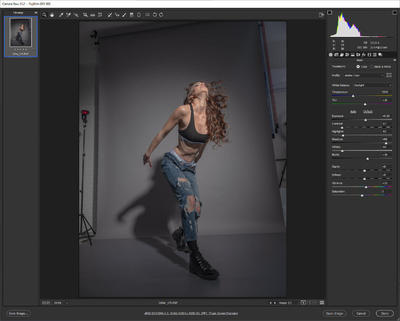






Enhancing studio background
in Help with editing
Posted
Hi ,
Looking to pick your brain with some advise + creative cool idea.
I've shot some studio pictures (high fashion style) vs gray and brown backdrop.
The gray background was easy to manipulate (Attached before and after examples) in order to add some "wow / punch" to the image .
For the brown background I wasn't sure what I could do to add some cooler/better effect . I tried using some textures (add 3 textures with soft light blending mode and 25% opacity ) but I don't think its "wow" enough.
The model was colored with bronze makeup and the image is after raw and levels .
I was wondering If I could pick your brain with your better richer experience and get advise what can be done with this image .
Original :
After edit :
The gray edit I did + original